 Written by ContentPowered.com
Written by ContentPowered.com
As useful and vital as Twitter is for social media presence, it holds the unique title of becoming the most difficult to manage once you’re successful. With thousands of followers, your newsfeed will move faster than you can keep up, so there is little to no way to see everything that gets posted. And with that many fans, they expect a semi-constant stream of status updates, but you can’t spend all of your time on Twitter. Plus, with the 140-character limit, providing links can be truly difficult. So what’s the solution? There are numerous programs that make Twitter easier to manage, but listing them all would take far too long. The five programs below are some of the best available to help you make your Twitter experience more intuitive and a bit less agonizing.
1. TweetDeck
TweetDeck is a downloadable desktop application that syncs with your Twitter account, allowing you to schedule posts to go out at a certain time, queuing Tweets ahead of time, and more. Best of all, it’s free – as useful as this program is, one might expect it to cost money. TweetDeck enables users to merge multiple timelines into a single program, so no matter how many different Twitter accounts you have, you can view them all in a single place. A search function enables you to search by keyword, topic, or user to find a specific Tweet or read only about Tweets you’re interested in.
TweetDeck also allows the user to build a timeline and export it as a file to be displayed on a website. This enables you to show real-time status updates in the sidebar of your blog, for instance. Keyboard shortcuts help to navigate through the program quickly and easily, and a “Mute” feature automatically removes all posts with a certain term or from a certain user, so you never have to see those annoying political posts ever again. And with multiple themes to choose from, TweetDeck can be tweaked to suit your personal aesthetic.
2. Bit.ly
Twitter has a strange logic for posting links. While it doesn’t count the entire link as individual characters and performs some internal shortening, it’s still a good idea to post a link as short as you can. However, with some links exceeding 140 characters on their own, you need a link shortening service such as Bit.ly.
This service enables you to plug in a link and get a much shorter, easier to use version. Bit.ly also grants access to a dashboard that syncs with your Twitter, enabling you to post the same link to multiple accounts at once, and then displays the metrics for those links. If you’ve ever wanted to test the efficiency of your link posting and see how many follow-troughs a certain link receives, bit.ly is the place to go. As a final bonus, the service allows you to brand links a specific way with a custom short domain, a la Amazon’s amzn.to links. Oh, and the entire service is completely free.
3. Paper.li
Paper.li is an interesting service that allows you to create a custom newspaper for sharing purposes. The program allows you to collect Tweets relating to a certain keyword, hashtag, or topic, and then it automatically arranges them into a newspaper format. Perfect for users with a flair for the old-fashioned, Paper.li makes navigating and reading all those Tweets interesting and fun.
Once you choose the links from which to collect information, Paper.li automatically arranges them and displays the result on a daily basis. This enables you to embed the program on your website, track visits and click-throughs from the program, allow subscriptions, and more. While the aesthetic presented might not be for everyone, Paper.li provides a definite alternative to the standard Twitter timeline.
4. HootSuite
HootSuite is a ‘freemium’ service, meaning that you can use it for free with up to five separate accounts, but if you have more than that, the program is around $5.99 per month. However, it is well worth the value. HootSuite allows users to organize their timeline into ‘teams’ – groups of specific people based around an idea. For instance, everyone associated with competitive cycling on one team, everyone relating to business leadership into another team. This makes the information you need to easier to find than ever. Other users than use HootSuite are able to communicate internally with the “Conversations” option, meaning that messages can be traded without ever leaving the dashboard.
In addition, HootSuite offers custom analytics, letting you track whatever metric you want – from click stats to Facebook impressions. Users are able to schedule messages and posts to go out at any time, and you are able to set notifications for when a specific Tweet is retweeted, when you’re mentioned, or when a certain hashtag is used.
5. Buffer
Buffer is not as intensive and thorough as the other programs, but it serves an important purpose: it spaces your Tweets out throughout the day so that you do not flood your readers with information, and that you provide a more consistent posting schedule. In addition, Buffer provides information on the best times of day to post, allowing you to make sure the information you link reaches as many readers as possible.
Twitter can be difficult to use at times, particularly if you need to use it on a day to day basis for work. However, these tools can make life easier, and the vast majority of them are totally free.
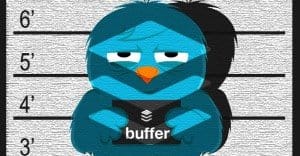
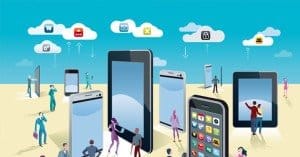
Jon Keller
says:I keep seeing Buffer everywhere. I guess I’ll finally have to try it out 😉