 Written by ContentPowered.com
Written by ContentPowered.com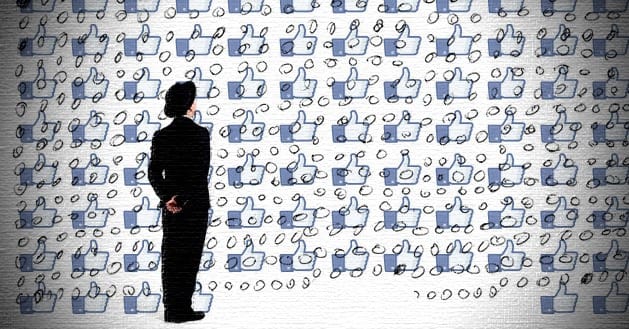
A huge part of successful marketing on Facebook is analytics. Track, record and analyze information about your page, and use that information to improve; it’s basically the premise upon which all marketing is built. For this reason, it’s especially frustrating when information is visibly inconsistent or inaccurate.
This is most visible on Facebook with likes. It’s an all-too-frequent occurrence that you’ll have a friend, someone you can personally verify, like your page, only to find that like not showing up. Or, for example, a page with three admins, showing a different number of likes to each admin. What’s happening here? Why are some likes appearing instantly, some appearing after hours and some never appearing at all?
Likes via Website
There are essentially two sources of likes on Facebook. Ostensibly, they go to the same place in the end, but there can be some issues in the transition. The first source of likes is the people directly on your Facebook page liking your page. These, obviously, don’t have transition errors, though they suffer from other issues, explored later.
The other source is plugins on your website. Facebook widgets, the Like Box, the Like Button, social comments plugins and social sharing buttons all work with the Facebook toolkit to translate a click on your website to a like on your Facebook page. This use of scripting can throw a bit of a wrench into your metrics. If your likes from your widget aren’t showing up, consider some of these issues.
1: Plugin installation. The first thing you should check is to make sure your plugin is set up and displaying properly. When you use the Facebook developers menu to create the plugin, did you fill out each piece of information properly? Pay particular attention to the URL, making sure it’s a valid URL. When you installed the plugin, did you copy and paste the code properly? It’s possible for some of the code to become malformed in this transition, particularly if you pasted the code into an intermediary document and copied it later to paste again.
2: URL discrepancies. Another thing you might look into is the discrepancy between different forms of URL. For example, you can visit www.example.com, http://example.com and https://example.com, and all three URLs will bring you to the same location. When dealing with specific code, however, these are three distinct, unique URLs. This is one cause of duplicate content in SEO, and it can be a cause for incorrect reporting of likes. This is generally more of an issue if you’re using third party tools for analyzing like performance, comparing those statistics to the analytics in the Facebook Insights panel.
3: Display discrepancies. When you claim that your Facebook likes aren’t showing up, do you mean they display differently from one place to another? For example, the “like” count on the Facebook Like Button plugin is going to be different from the actual number of page likes on your page. This can happen for a few reasons; the button might only be showing the likes that were gained through that button, or it might be showing the likes on the particular post it’s displaying as opposed to your page as a whole. In some cases, it shows a number that is the total of likes, shares and comments, rather than just likes as a whole.
You can rest assured that Facebook isn’t failing to record your likes, nor are they censoring them. Any display discrepancy is likely caused by different calculations showing different numbers of legitimate forms of engagement.
Likes via Facebook Fan Page
Discounting all of the above, there are still the occasional issues where two users viewing a Facebook page on Facebook see different numbers of likes. Sometimes as page admin you can watch someone like your page and not see their like appear in your page count. Sometimes different page admins see different total numbers of likes on the page, even when the active like count hasn’t been increasing.
1: Access restrictions. In some rare instances, page owners have their page set up privately, in a way that prevents many users from liking the page. This can cause an issue when someone claims to like a page, but restrictions don’t count the like.
2: The most likely option; privacy settings. When a user likes a page, they are given the option on who to broadcast that action to. Many users leave the information globally visible, which causes no issues. A few users will restrict the visibility of their likes. This means that only people connected to that person will be able to see the action. In some cases they restrict the like to just themselves, meaning no one can see the like. You may see someone like your page, but not see the count increment. You may, as admin, see your page likes increase while your contributors or public users do not. You may even see different numbers looking at your page depending on whether you’re signed in as your page or your personal account.
Overall Issues
There’s one other issue that can cause a discrepancy between the visible number of likes and other forms of like reporting. Sometimes it just takes time to get through Facebook’s servers. Sometimes a like will show up instantly, while other times it can take as long as a day. There’s no external factors causing this; it’s just how the whims of the servers carry data and process interactions. You can at least rest assured that if any user likes your page, from their side of things, it takes effect instantly.
If you note a serious discrepancy with your likes, or likes aren’t showing up at all, and none of these issues seems to have anything to do with the problem, you should contact Facebook support directly. There’s always the chance, however small, that something is legitimately broken and the bug needs to be flagged and fixed. Avoid posting in the support forums, as you’ll mostly just find other users reporting similar issues. Submit a help ticket directly.
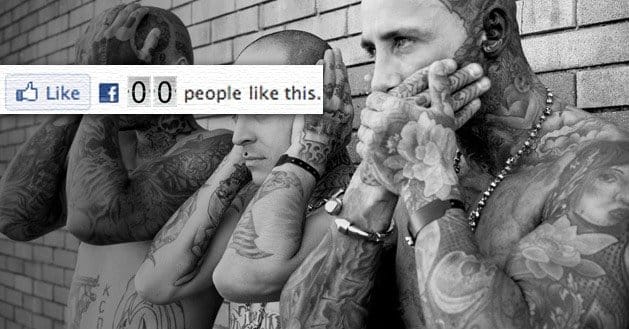
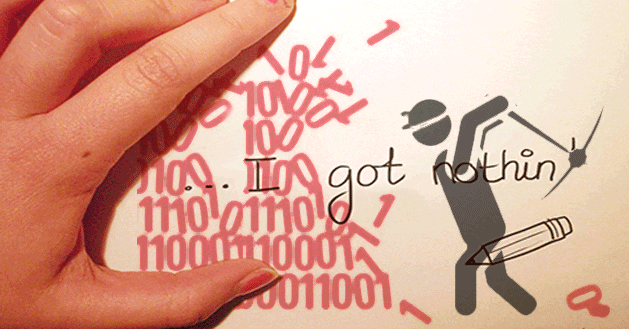


Karyn Wist
says:The number of page likes is not displaying under “likes button”.
James Parsons
says:Hi Karyn! What social plugin are you using? If you’re using a third-party plugin it is most likely outdated. Facebook changed how share counts are retrieved 1-2 years ago and if the plugin hasn’t been updated since then it will be broken and either be blank or show 0 likes. I recommend either updating your plugin if there’s an update available, and if there’s no update/fix available, then I highly recommend changing to a different plugin.