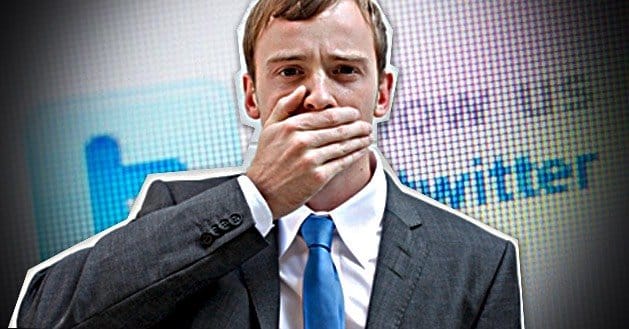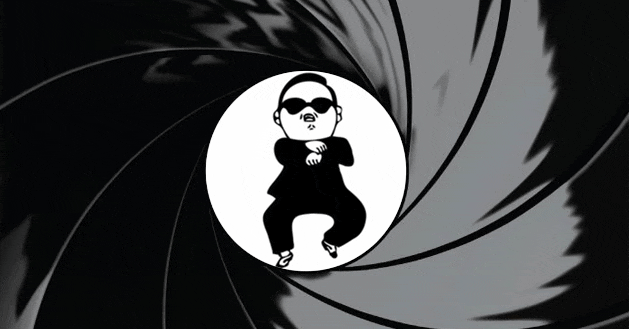Written by ContentPowered.com
Written by ContentPowered.com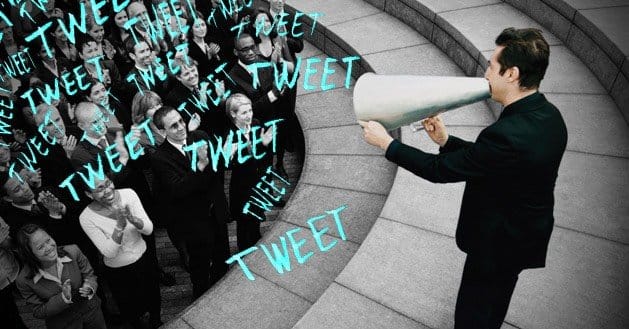
Twitter is a complex platform, despite the strict character limits. There’s a lot going on when you post a tweet. Who sees it? Who links to it? Who retweets it, manually or automatically? Who adds to it or responds to it? Your engagement metrics are important, and they can tell you a lot about how you’re performing on the platform.
No One is Manually Retweeting
There are two kinds of retweets on Twitter. Automatic retweets are when a user clicks a single button and your tweet shows up in their feed. It’s your tweet, complete with your picture, and it’s indicated by a green icon showing it’s a retweet. Manual retweets are when the user copies and pastes what you had to say, within quotes, prefaced by RT:. This allows them to add something to the tweet, or simply have your tweet show up with their face so it’s more inviting to their followers. In the past, Twitter didn’t have the automatic retweet system, making manual RTs the way to go.
If no one is manually RTing your tweets, it’s a sign you may have an issue. In this case, the issue is potentially length. See, with the automatic system in place, there’s no mechanical reason to manually RT. There are marketing reasons, sure; keeping your image the same on your feed, etc. However, many people still manually RT for one reason; they can add a few words of commentary to a tweet. Within the 140 character limit, it’s a tricky thing to include commentary within a retweet.
In order to facilitate manual retweets, you should strive to keep your tweet length under 110 characters. This gives enough space for a handful of words, if a user wants to manually retweet your message with an additional comment or hashtag.
Your Interaction Spikes
Engagement is important to measure, but on Twitter, it can be all over the place. It’s a lot harder to schedule your tweets while maintaining the illusion of an active poster. Your engagement will be all over the place; good tweets have lower than expected engagement, while sub-par tweets seemingly take off.
One possible reason for spiking engagement is the varied times you post when you’re posting organically. If you’re not paying attention, you might not notice that your posts on weekends receive quite a bit more engagement. You also might not realize the timing trends for your audience. Remember, every audience is different. Location, career, interests and a host of other factors play a part in determining when an audience is most active. You need to measure their activity and try to schedule your tweets around peak hours.
Your Followers Don’t Care
If your tweets aren’t interesting, your followers won’t care about them. This means every engagement metric will be low. You won’t see retweets, either automatic or manual. You won’t see your follower count increase. In fact, you might even see it decrease. Posting content too often will drive some users away, while others will unfollow you when they realize they haven’t seen anything you’ve said in weeks.
The moral of the story is to keep active, but not too active. Make sure your tweets are all highly interesting and valuable. Contribute to a discussion, add to a cause, provide something of interest. Here are a bunch of excellent tips to making your tweets awesome.
Your Conversations Splinter
Twitter has an issue with cross-conversations. It’s easy to have an ongoing conversation with one group in one hashtag, and another similar conversation with another group following another tag. Users end up talking past each other without reading posts from each other, because they don’t see them.
This can particularly be a problem if you’re over-using hashtags. Remember, each hashtag is an ongoing discussion. If you’re trying to put one tweet into ten hashtags, first off you’re going to run out of space for your message. Secondly, you’ll find disparate responses that are hard to follow.
No One @Mentions You
Sometimes, you can find all of your engagement metrics are nice and high, except one; your direct mentions. Why might this be?
One potential answer is that you’ve been ignoring them. Remember, a mention isn’t a one-way road; it’s a user hoping to attract your attention. If they were just throwing a comment out there, they could save themselves one precious character by leaving off the @. Instead, they intentionally wanted your attention. It’s your job to respond to that attention and comment on their comment. Sometimes this is just a simple thanks. Sometimes it’s a customer service outcry. Sometimes it’s an insult you don’t need to legitimize with a response, though in very, very rare occasions you can respond to the ridiculous with something more ridiculous to humanize your brand.
The same holds true with direct messages, though you don’t need to do anything but ignore the trolls and insults. You gain nothing from responding to them in private, except the potential ill will if you say something you shouldn’t and it comes out.
Your Tweets Are Flat
Every engagement metric can be bolstered with some of the same bits of advice. You should, for example, make more use of images. Twitter and Instagram link up very well, and you can share Instagram images on Twitter with a minimum amount of effort. Links are also very important, and no, a hashtag doesn’t count. Twitter is a limited platform, so getting people to leave it temporarily will have them coming back to share it with their friends. You should also include animated images, either in gif or video form, on occasion. You don’t want to flood your users with multimedia, but the occasional piece is very helpful.
You should also stay away from any of the least engaging words on Twitter. The idea here is that you want to be human, but not so human you’re boring. These words are typically utterly banal, and add very little to a tweet.
Measuring Engagement
Twitter analytics is a very good suite, and it has a lot of supplementary utility with other suites available. SEOChat has a good list of tools you can use to measure your engagement. Timing, content, frequency, engagement; you can see them all. Remember; knowledge is power. The more knowledge you give yourself, the more powerful you can build your brand to become.