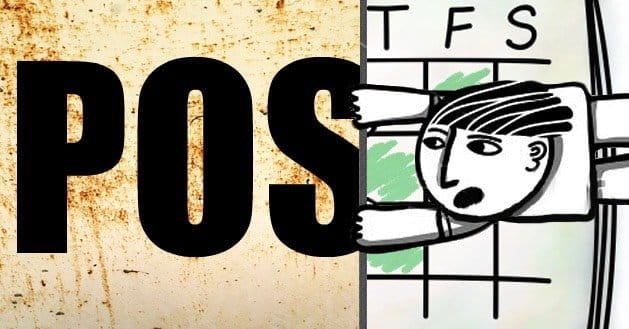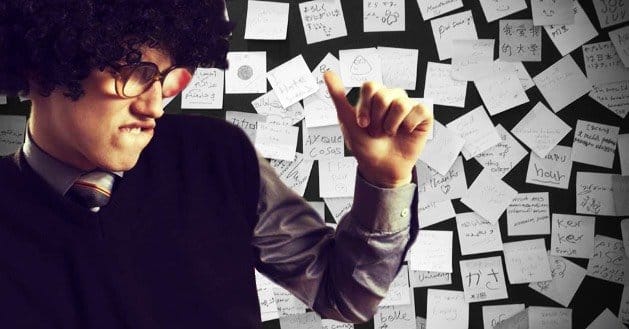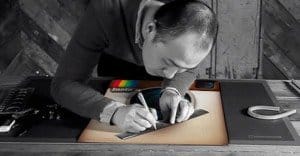Written by ContentPowered.com
Written by ContentPowered.com
Instagram is an incredibly valuable platform to use for marketing. In part, this is because of the small, dedicated audience and their incredibly high levels of engagement. Seriously, have you seen the data? Instagram users have an engagement rate of 120 times that of Facebook. The same post made on both Facebook and Instagram will pull in a much higher number of likes and comments on Instagram.
On the other hand, Instagram is a difficult platform to use. For one thing, it requires skill with images. You need to pay attention and carefully choose compelling images to have the best impact. You also need to avoid most overt branding, as direct marketing messages fare poorly in comparison to compelling images. There’s also the barrier to entry; Instagram is designed as a mobile platform, so it’s hard to access as a desktop user, which is where most marketing takes place.
Rather than invest the time and energy into hauling your Instagram account around with you, transferring images back and forth between your phone and your desktop and paying attention to when you upload, why not invest in scheduling? Instagram does have a few barriers to this; for one thing, their API has no posting calls, which means you can’t automatically schedule posts on the site without a workaround. Thankfully, you have a few options for automating your Instagram posts.
First: How to Use Instagram Effectively
Instagram is all about the audience. It’s available to everyone with a sufficiently connected mobile device, but it’s still limited to an audience significantly smaller than other social networks. Even so, it’s growing every day, particularly with the announcement of the power of Instagram for marketers. Businesses are already carving out niches, and you need to get in as soon as possible to get your space. Web users can see and interact with Instagram through the web profiles, as well.
Contests, particularly contests for themed images, to very well on Instagram. The site is full of aspiring and professional photographers, so you have instant access to enthused people making up nearly 100% of your audience. All it takes is a set of rules, a method for picking winners, a prize and a hashtag.
You can also help encourage Instagram users to read your image descriptions, rather than just look at the pretty pictures, by including incentives in the descriptions. One of the easiest incentives is a promo code for a discount or free item. What you offer, precisely, will depend on your audience.
You can also use Instagram for promoting events, featuring users and other forms of social marketing with relative ease. All of this, however, requires that you post when your users are most active, regardless of the timing in your own local zone. That’s where scheduling comes in.
Tool: Postso
Postso, referred to as Post on their site, is an all-around social media scheduling tool that offers a quick 14-day free trial and a very lightweight site for users. The site is not free beyond the first two weeks, but it’s not all that expensive either. You gain access to one channel – in this case, Instagram – for a $15 monthly fee. Add $10 for a $25 monthly fee and you have access to 10 channels, which can be other Instagram accounts, Twitter feeds, Pinterest boards or other social media accounts. The highest tier, at twice the cost of the middle tier, doubles the number of channels but also gives you the ability to integrate with up to ten team members.
Post’s free version will remain free to use if you don’t pay, with one major caveat; you are limited to five posts per month and those posts are watermarked. Needless to say, this is a massive deal breaker for businesses looking to use the tool for marketing.
Post has two primary drawbacks. First, it requires you input your Instagram account name and password into their service, which is a web-based service. This means in the unlikely event of a data breach, your data is at risk. If you don’t trust giving your password to third parties, you can’t use Post for Instagram. This is due to the API on Instagram, which does not give the posting ability to third party programs.
The other issue is hashtags, which do not work when using Post for Instagram. This is because using hashtags on the site requires a search through the tag database to link them, and the API again does not support this feature. Post, then, adds hashtags as simple plaintext. You can always go back and link them later through the mobile app, but this is an extra step you don’t necessarily need.
Tool: Later.com
Later.com is another useful Instagram scheduling program. Unlike Post, it doesn’t try to work with a whole range of other social media accounts. Instead, it focuses on Instagram only.
Later.com has one significant difference from Post, and that’s the way it operates. It doesn’t force everything through its web application and require your login information to post for you. In fact, it doesn’t really post for you at all. What it does is schedule a time for your image to be pushed to your phone and opened in the Instagram app.
Once this happens, you need to manually click the upload button. All information you specify is already plugged in, but it still requires you to press the button at the end. Unfortunately, for those working with drastically different time zones, this can be a fatal flaw.
On the plus side, because it doesn’t do much other than push an image to your phone, Later.com doesn’t cost you a cent
Tool: ScheduGram
Found at their own vanity URL of schedugr.am, ScheduGram is one of the most comprehensive Instagram managers available. You can upload images from the web interface, with cropping, text addition, filters and other basic image editing features. You can, of course, schedule your uploads. You can manage multiple accounts and multiple users for a single account.
ScheduGram has four tiers of plans, all with seven-day free trials. The cheapest starts at $13 per month and allows you to manage a single Instagram account with up to 10,000 followers. The higher tier plans offer more accounts manageable, with higher max follower limits.
Like Post, ScheduGram has the same issues with the API and thus requires your password. Unlike Later.com, ScheduGram uses a phone in their offices to manually push updates, rather than requiring you to do it yourself. Otherwise, the services are all roughly comparable.
Tool: HootSuite
Yes, the venerable and ever-useful HootSuite allows you to add an Instagram account. You will need to add Instagram to your HootSuite app directory, which is a quick and easy process. You will also need to authorize the app with your account information, like you do with any other app. From there, you can use HootSuite the same way you would normally use Instagram, with all the benefits the suite provides.