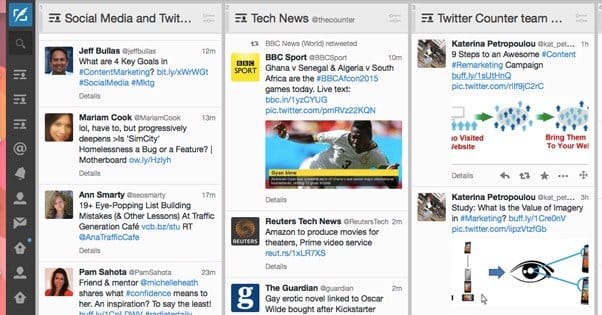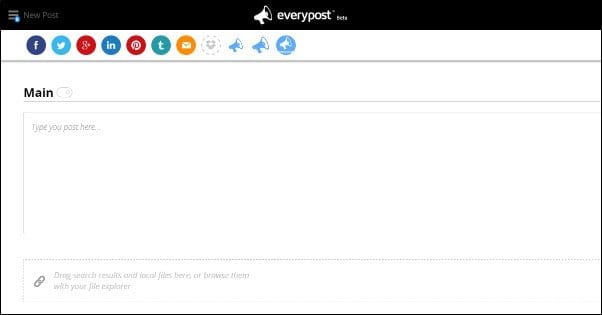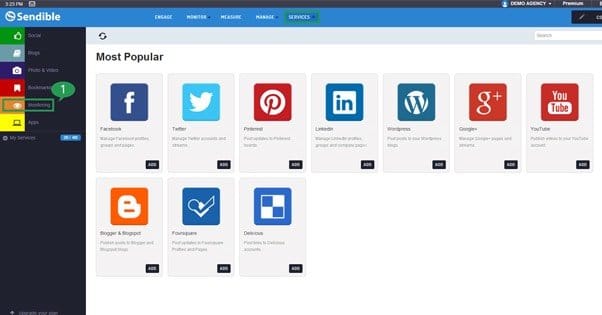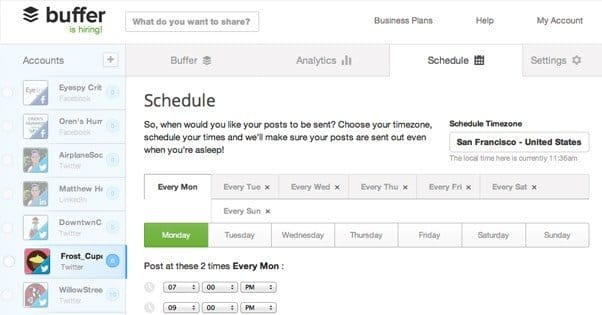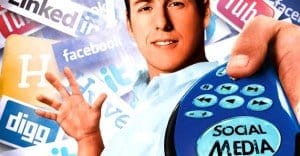Written by ContentPowered.com
Written by ContentPowered.com
We’ve written before about how to post to several social networks at once, and how to customize your posts for each. Today, I’m going to talk about the tools you can use to do it.
One big piece of advice I like to give people starting up in internet marketing is to limit the number of social media accounts you try to run. When you first start off, you generally don’t need much more than a Facebook and a Twitter account, in addition to your website. Those two alone can be a lot to handle. I mean, look at how often Buffer thinks you should post to each, or any of the various schemes to determine how many of the weekly posts you make should point to your content versus how many should point elsewhere. It’s tough to draw up a marketing plan with just your blog and a couple of social networks; it’s even harder to do it with more and more networks piled on.
Then you think about all of the different sites you could be using for marketing, and see why it’s tough. Facebook, Twitter, Google+, Pinterest, Instagram, Tumblr, Reddit, Ello, Triberr, StumbleUpon, VK, and on and on.
Time and again, I see novice marketers start up by making a profile on all of these sites and more. Their thinking is that by having a profile, their work is done. They don’t need to do anything to maintain it; they just understand in their world that when someone likes a brand, that person follows that brand on social media.
What they miss is that in order for a person to want to follow a brand, they need some kind of incentive. They need blog posts and content being shared. They need contests and giveaways. They need news and information, humor and announcements and all the rest. They need, in short, an active profile. No one follows the Wikipedia page for their favorite brands, after all.
This is how you end up with social networks filled with profiles for brands that don’t do anything. Perhaps the only social network you can do this to and get away with it is Google+, and that’s only because Google+ information is pulled for various local and special search results, and doesn’t rely on activity on the profile itself. Every other profile just becomes dead weight.
All this is just illustrating my point; it’s hard to manage multiple social media accounts at once. You have to keep them all available to be updated and active. You have to post to them, and you have to pay attention to your audiences. It can be a full time job to run social media – that’s why social media managers exist. Trying to do all of that yourself, even on a limited basis, on top of all of your other duties within your business? It’s crazy. It’s also why the corporate image of “the intern that runs their social media page” is so prevalent. Brands often hire an intern specifically for social management rather than give the duties to a paid employee.
What makes this all easier is the existence of social media dashboards. These tools are apps that sit either on your desktop or on the web, and they link to your various social media accounts. They pull in data so anything incoming – posts from people your brand follows, posts to your walls from followers, direct messages, and the like – are all present and available. They aggregate the data from each network and allow you to view it all in one place, without going out to another site or a set of sites in rotation. Some of them even have notifications so you don’t need to actively monitor them, though larger brands might not be able to make use of these because of how frequently those interactions would set off the alarms.
The Benefits of Social Media Dashboards
There are a bunch of benefits to using a social media dashboard, though the specific benefits of each will depend on the software itself. I can’t very well tell you that analytics is a benefit when not all dashboards have analytics built in, can I?
(Hint: yes, I can, because analytics is one of those +1 features that every dashboard includes simply because of how easy and cheap it is to do.)
Benefit 1: Analytics. Most social networks have analytics, but they require a little digging to find. Facebook insights, Twitter analytics, and so forth; they take you away from your page to view them. They do provide a lot of information, though, so they’re useful to monitor.
Social dashboards will often provide aggregated analytics as well as individual site analytics. You can see data from Facebook about how your Facebook posts are performing, sure. You see all of your Facebook demographics, all of your reach and engagement numbers, that’s all great. But with a dashboard, you see more. You see the combined demographic averages between Facebook, Twitter, and Pinterest. You see which posts have better reach on which sites. More importantly, you see it all in one place, without having to navigate through different analytics systems and pull data to generate your own reports.
Benefit 2: Time. Social media is by definition social, and these sites have been very carefully designed to draw you in, prey upon your craving for engagement, and lock you into a browsing pattern that can eat hours upon hours. How many times have you visited Twitter to retweet or schedule a few tweets, only to find yourself browsing feeds, hashtags, and lists several hours later, without having accomplished what you were going for? The same goes for Facebook, Instagram, or any other social network.
With a central social media dashboard, you still have your feeds, but the dashboard is not designed to promote browsing. It’s designed for management. You can also accomplish certain tasks in one location without breaking to browse. For example, say you have scheduled a post on your blog to be published in six hours. You want to publish a link to that post on Facebook, Twitter, and Google+, all in six hours and one minute. Without a dashboard, you would need to go to each of those sites, you would have to find the scheduling system, create the posts, and set them to post when you want to. From a central dashboard, you can do all of that in one location, often with just one customized post.
Benefit 3: Monitoring. Social listening is a common term for keeping an ear to the ground, to listen for people talking about your brand without doing it directly with you. You can use this to gauge your reputation, you can use it to
watch for dissatisfied users, and you can use it for competitive intelligence.
With a social media dashboard, you don’t need to run repeated searches on individual networks to try to figure out what you have and haven’t seen, do and don’t know. You can set up active monitoring, and can even keep an eye on the people who interact with your competitors, so you can try to poach dissatisfied users or undercut valuable links.
Benefit 4: Collaboration. All of the time-saving benefits and easy analytics access is easy to spread to a team member. Some dashboards will charge for higher tier plans with team functionality, while others will include it by default. Either way, it’s a lot more beneficial to run a team effort through a dashboard than it is to try to run it through each network individually.
Benefit 5: Enhanced Functionality. One of the big ones here is scheduling. Sure, sites like Facebook allow you to schedule your posts by default, but not every social network has those features available for all users. With a social media dashboard, you can set up post scheduling from within the dashboard, rather than through the networks themselves, which allows it to function on sites that don’t allow access normally.
At this point I’ve probably convinced you as to the benefits of using a dashboard, so let’s take a look at the dashboards that are available, their features, and their price points.
EveryPost
This dashboard is a curation and posting engine. As such it allows you to aggregate feeds and repost/retweet content quickly and easily. It has all of the standard post scheduling options, and analytics are coming soon. Create and customize posts to share on a variety of networks, including Facebook, Twitter, LinkedIn, Google+, Pinterest, and Tumblr.
Features and pricing vary by tier. The free plan only allows you to manage one social channel, has no team management, no advanced permissions, and only up to three incoming feeds for curation. They limit you to 10 scheduled posts, and only allow one team member. However, you can “pay with a tweet” to get it.
As you scale up, you have the pro plan for $10 a month. This bumps your social channels up to 10, your curation streams up to 15, and your scheduled posts limit to infinity. When analytics appears, they’ll allow it on two profiles. The Plus plan is $50 monthly and bumps you to 25 channels, 25 curation streams, 5 team members, and analytics on 6 profiles. Advanced is $100 monthly and doubles all of the relevant numbers. The top tier plan is $200 monthly and allows access to 120 connected profiles, which is far more than the vast majority of you out there need. All plans have a two week free trial and give you two months free if you pay annually.
Social Flow
This app is a more robust and marketer-focused system than EveryPost. They have specific analytics to determine the best times to post for your audience on each site, without you needing to study the data. You just schedule a post and its algorithm determines the best time to post it.
As an added benefit above and beyond the single dashboard and scheduling engine, Social Flow also has an advertising manager. It relies on goal-based objectives and advanced, cross-site targeting options. They even have a keyword recommendation engine, suggested audiences, and ideal ad spend suggestions.
Unfortunately, I can’t tell you more about their pricing structure, because they hide it behind a sales call. I’ve seen posts indicating that they run you $99 monthly, though that’s old data.
Cyfe
Cyfe is a dark colored dashboard with a bunch of customization options, both for looks and for custom generated reports. They have the ability to export both current and historical data, create real time reports, import custom data sources, and monitor your performance across a variety of social networks. They have widgets for a wide variety of other apps you might want to integrate, including Shopify, Moz tools, Google Analytics, Facebook ads, AWeber email integration, and more.
The only downside is that it’s not really a feed aggregator. It’s more of an analytics engine to tell you how everything is doing, so you can more easily manage each through another tools or natively. If the built-in analytics for each site or for another dashboard just aren’t enough, this is the engine you want to use.
Pricing is in two tiers; free and premium. Free is limited, branded, and only for one person. Premium adds publicly visible URLs, historical data, a custom access domain, team collaboration accounts, data exports, and white label reports. It’s also only $19 monthly.
HootSuite
HootSuite is probably the number one tool on this list, which might make it odd that I put it somewhere in the middle. I just don’t want you to think I’m comparing all others to the owl. If I was, frankly, the rest would just look bad.
HootSuite is not so much one single tool as it is a network of tools, widgets, extensions, and features that cover more or less everything you could possibly want to cover. It has social media management, advanced analytics, ad campaign management, a publishing engine, mobile integration, and a ton of custom functionality with applets and extensions.
Their free version has up to three social accounts and is perfect for when you’re just starting off with Facebook, Twitter, and maybe a third network of your choice. IT has basic analytics, basic scheduling, 2 campaigns, and some training information. The pro version starts at $10 monthly and bumps your social profiles up to 50, gives you advanced analytics, more campaigns, extra security, custom URLs, and more. Then there’s the Enterprise plan, which scales depending on your usage, but is unlimited in just about everything. You just pay more for more.
Sendible
If you don’t want to deal with the complexity of HootSuite, Sendible is right up your alley. It’s arguably almost as powerful, though it’s not quite as customizable, and it has all of your social feeds on one dashboard. You can monitor them, keep up with your engagement, use their analytics to monitor growth, and so on. You can also hook in your blog itself and use it as a replacement for a WordPress or Blogger dashboard if you wish.
The only downside is the expense. After the 30-day free trial, your cheapest option is $60 per month, though that does manage up to 30 social networks at once. It doesn’t include team collaboration tools, but it does allow two team members to use the basic functionality. You can go all the way up to the $500 monthly plan to get white label service, dedicated support, and up to 360 social profiles at once if you want. Or the enterprise version, which scales indefinitely.
Sprout Social
The primary benefit of this dashboard over the others is a set of specific customer service tools. Their social customer care engine connects with a handful of different social networks including the major CS sources, and it has a customized social inbox. This inbox links social profiles from customers across networks so you can keep accurate cross-site communication going. If you primarily want to use social media for customer service, this is one of the best tools that isn’t a specific CS platform. Like Sendible, it starts at $60 per month for the all in one inbox, brand monitoring, reporting, and up to 10 profiles.
Buffer
Buffer is a feed aggregator, but it has one feature none of the rest have; an extension that allows you to curate content as you browse the web, without needing to find the content through the app. You can simply click a Buffer icon and have that content queued up for posting, or added to a library of items you can schedule for posting later.
There are, of course, other apps out there to pick through SumAll, Social Oomph, and more are all valid options as well. I recommend that you use some free trials to determine which has the best set of features for you to use. Once you find one, let me know which one you prefer!