 Written by ContentPowered.com
Written by ContentPowered.com
Facebook ads are potent on their own, but they have a few limitations. If you’re not experienced with using and optimizing them, it can be difficult to really kick off the growth you expect. Even power users running the Facebook Power Editor can still have trouble.
That’s why other tools and services exist. It’s why third party professionals are paid the big bucks to run campaigns. It’s why there are tens or hundreds of thousands of blog posts out there all geared towards helping you improve your Facebook ad performance. It’s also why there are tons of people who are disenchanted with Facebook ads, when they were unable to get them to perform and thus decided to consider them a scam rather than figuring out what was wrong.
One of the most popular options for improving Facebook ads is AdEspresso. Their blog is excellent – I’ve referenced it many times myself – but their service it also top notch. However, even though they’re one of the best, there are people who either can’t use, can’t afford, or want to try other services instead of theirs. That’s what this post is about: the best alternatives I can find.
AdEspresso
First, let’s take a look at AdEspresso and see what makes them so great.
Features:
- Incredibly robust split testing. One of their primary selling points is the fact that they can spin off copies of ads with three clicks, a potentially unlimited number of them. You can then easily change individual parts of the ad variants quickly and easily, including copy, pictures, audiences, and media. Media is stored, so if you want to change 250 ad variants from picture A to picture B, you only have to upload it once. Needless to say, this benefits high end companies with hundreds of ads and a huge testing budget a lot more than it does small businesses.
- Potent analytics. All of the data you can find in Facebook’s Insights is there for you, and then some. However, it’s presented in a much cleaner way, with more colors and customizable dashboards to allow you to get exactly the information you want without having to dig through data tables, import and tweak data, or otherwise delay your intelligence.
- Intelligent tips. Analysis systems running in the background will alert you when a campaign is performing in a certain way, and provide you with a tip you can use to optimize it on the spot. For example, if a campaign is reaching optimal frequency, you can pause it to avoid going overboard with a single click.
- Data synchronization. They have several hooks that allow quick and easy data exports and imports into various CRMs and email marketing tools, including HubSpot and MailChimp. This includes the ability to sync contacts in your mailing list with custom audiences.
- The aforementioned blog. AdEspresso’s Academy is a huge knowledge base of tips, tricks, case studies, data, and examples you can make use of to learn and optimize your own ads and system.
Notable Customers and Testimonials:
AdEspresso boasts that their service is used by HubSpot, Microsoft, and TeeSpring, as well as having testimonials from EduCents and AgoraPulse, among others.
Pricing:
Now we’re getting into the meat of the issue. AdEspresso has a ton of features, most of which benefit large businesses, so you can expect the pricing to scale accordingly. Indeed, they have four different levels of service.
At the Base level, for $49 per month, you can use their service with up to $3,000 ad spend. You have unlimited ad accounts within that spend, unlimited split testing, analytics access, and the essential features suite. This suite includes the conversion pixel, advanced customization options, personalized suggestions, Google Analytics, Excel exports, templates, campaign imports, and email notification. You also have the automatic optimization, hourly data syncs, and support that responds within 48 hours.
At the Premium level, you have all of the above, except your ad spend limit is $10,000, you can have up to 2 sub accounts, your data sync happens every 30 minutes, support is guaranteed within 24 hours, and you have an hour of dedicated training from an account rep. The price is bumped up to $149 per month.
At the Elite level, ad spend caps at $50,000, you can have a whopping 30 sub accounts, 10 minute data syncs, 12 hour support response times, and 4 hours of training. This is for $299. And, of course, the no-cap all-support dedicated Enterprise plan is as unlimited as you need it to be, for $499 per month.
So, now you can see what AdEspresso has to offer, and the price point at which they offer it. How do the most popular alternatives stack up?
Qwaya
Qwaya is a somewhat smaller name in ads management, but that doesn’t mean they’re any less powerful. Let’s take a look.
Features:
- Ad scheduling, which allows you to set your campaigns to turn on and off on a schedule.
- Campaign rules, which allow you to tell campaigns to pause if certain conditions are met, so you don’t need to be actively monitoring every day to cut off underperforming ads.
- Rotation, which allows you to automatically cycle through ads on your own rotation rather than on the rotation Facebook decides.
- Google Analytics integration.
- Multi-user collaboration and asset sharing.
- Templates for both ads themselves and for audiences.
- Split testing, though it’s a little less robust than what AdEspresso offers.
- Ongoing updates that take advantage of new Facebook ad expansions and new ad types.
- Excel-based data export in either xlsx or csv format.
Notable Customers and Testimonials:
Qwaya indicates that iChica, WebProfits, Admiral Markets, and G2A use their service, among others.
Pricing:
As with AdEspresso, there are different tiers of plan. In this case, Qwaya has three different tiers. All three tiers have a 14-day free trial. The Premium tier is their lowest tier, and starts at $149 per month. Already, the base service is more expensive than AdEspresso. So what do you get? The entire features list above is available to one user. They have no limit to ad spend and no limit to the number of users reached. It is, effectively, unlimited.
The Business tier plan is identical, save for a higher limit of 5 users of the service. This costs $249 per month. The Agency tier bumps it up to 10 users, and is $349 per month. Essentially, it’s only more expensive the larger the team you need to be able to access it.
Verdict: Qwaya starts off more expensive than AdEspresso, but offers many of the same features without an upper limit on spend caps. This means that, if you only have one person running your ads program, you don’t need anything more than their lowest tier. You can run with it for as long as that one person can support handling your ads, and it remains as powerful as ever. Though a few of the features are a little less robust than what AdEspresso offers with their version, so you might be a little disappointed with your split testing power and easy optimizations.
Plus, while Qwaya offers training in the form of a webinar, it’s not customized to the audience and it’s not going to be as valuable as AdEspresso’s vast knowledge base and dedicated training.
Social Ads Tool
SAT is a global program that has content in English, Spanish, Italian, French, and Brazilian Portuguese. They cater to a large, multilingual audience largely focused around Europe and South America, and as such are less valuable to users in the United States. Still, let’s see how they compare.
Features:
- Ads for all sorts of objectives, including fan generation, brand awareness, and even offline sales, which can be tracked back to their online campaigns.
- Campaign management that includes involved bulk imports and exports, audience templates and creative templates, goals and management rules, bulk multivariate testing akin to what AdEspresso offers, and third party tracking tag support.
- Automation features that work with Google Shopping, ad promotion based on performance, budget controls, hourly scheduling, and automatic modification based on competitor spending.
- Real time analytics including detailed reports, goal conversion tracking, audience analysis, and a customizable dashboard.
- Ad management for non-Facebook ads for high spenders.
- Mobile apps for management and for analytics on the fly.
Notable Customers and Testimonials:
SAT’s homepage promotes that they have been seen on Mashable and TechCrunch, among other sites, but does not include testimonials or logos of clients.
Pricing:
Unfortunately, Social Ads Tool does not include pricing publicly. All I can say is that their managed services, designed for high end spenders looking to spend over $50,000 monthly on Facebook ads, will be paying a percent of their spend on SAT. They are designed for high end businesses with large amounts of money to spend, and reports from other companies indicate that their pricing starts at 500 Euros per month, or about $560 USD monthly.
Verdict: Very expensive for what it offers, and not a lot of information or satisfied clients to convince me to try it out. On the other hand, it’s the only option that is truly international, rather than “international as long as you speak English” like so many others.
AdStage
Third and final of the options I’m considering today, this one is notable for managing more than just Facebook ads. They work for Facebook, Bing, Google, Twitter, and even LinkedIn ads, all in one central dashboard. While that sounds nice, what do they offer in terms of features for the cost? Let’s find out.
Features:
- Bulk ad creation and split testing, to vary up everything form headlines to images to URLs.
- Management for multiple networks in one place, including easy budget editing and status changing in bulk.
- Unrestricted data about performance across all managed platforms.
- Automation for performance based on KPI monitoring, including spend, performance, and custom variables.
- Bulk cleanup, so you can remove all but the best performing ads to unclutter your history.
Notable Customers and Testimonials:
AdStage is used by Hired, King Content, InVision, Clix, UM, and other brands. They have a testimonial from the director of Hired, and from Zenefits.
Pricing:
AdStage has four different tiers listed for their services. All of them include all three of their product offerings, which are the Automation, the Creation, and the Reporting features. Considering each of these its own product is an interesting marketing strategy, but functionally they’re all the same, since you can’t just buy one of them.
The Starter package is $159 per month, making it the second most expensive of the options we’ve covered today. This is including a 20% discount for paying annually; if you pay monthly it’s $199. The package allows up to 3 ad accounts with up to $10,000 monthly spend, on par with AdEspresso but a little more expensive. You have multiple users, however, and access to the help center, email support, and chat support.
The Standard package is $299 monthly or $239 billed annually. It allows up to 5 ad accounts, up to $50,000 in monthly ad spend, and that’s it. You don’t get much for the upgrade.
The Professional version is $399 monthly if you pay annually, or $499 for actual monthly billing. It allows 10 ad accounts, which you can expand as much as you like at a rate of $20 per month per additional account. Your monthly spend is unlimited, and they add in phone support, beta features, and access to their API if you want to build your own custom app on top of it.
Their fourth tier is unpriced and is scaled to how much you need, designed for agencies. It includes additional features for managing your own client list, multi-user support, and more.
Verdict: A bit more expensive than AdEspresso, but a lot closer to it than other options. It’s also excellent if you’re running ads for numerous agencies and want to manage them all in one place. This is also the only option if you want to manage Bing, Google, and other ads in addition to Facebook ads. Overall, I would consider it the best of the options available.




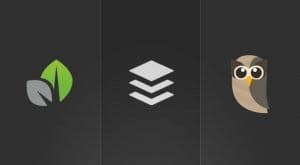

Antonio Elizondo
says:If it was in your hands to guide a facebook ad newbie who is extremely hungry to learn and take risks (but not gambling time risks), that has multiple offers and products ready to promote: “What would be the best path (including tools) you’d lead them through?