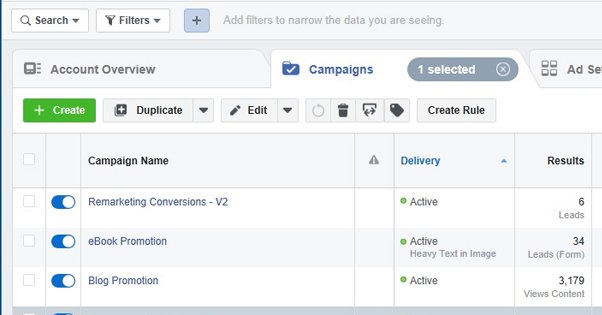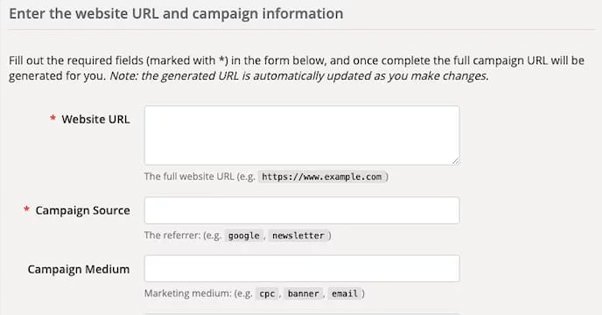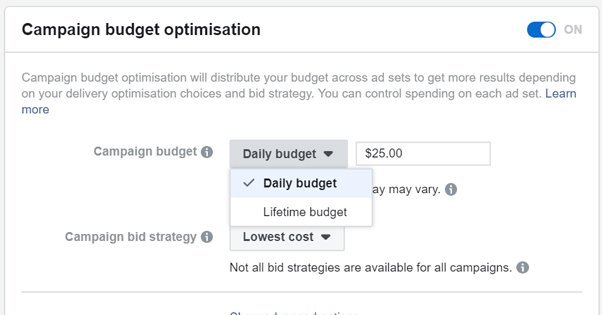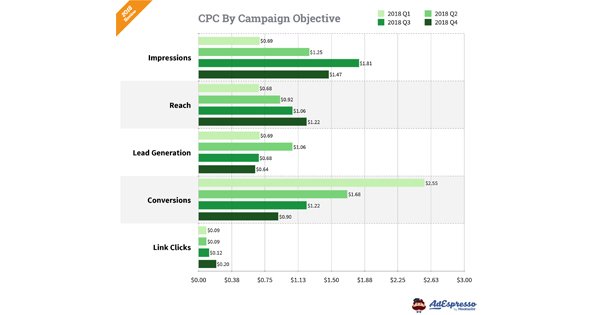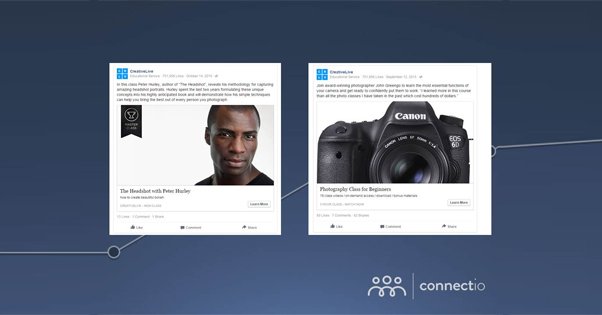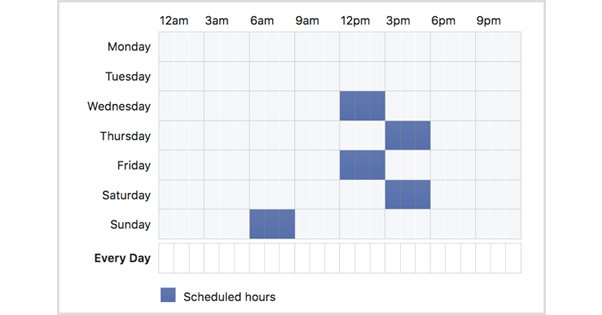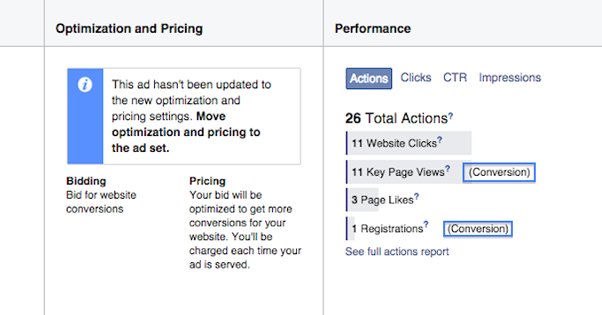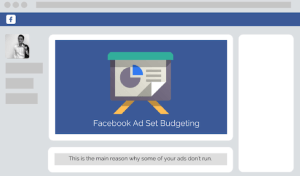Written by ContentPowered.com
Written by ContentPowered.com
Among the many metrics and pieces of data you want to monitor on Facebook, your cost per conversion is possibly one of the most important. Facebook ads cost money to run, but generally only charge you when the ad’s objective is hit. Therefore, your cost per conversion is directly related to your total ad spend.
You always want to monitor your cost per conversion rather than other cost-related metrics. This applies to conversion-based ads, but also to ads that have non-conversion objectives, like website clicks. Otherwise, you’ll never know how much your conversions truly cost.
Viewing Cost Per Conversion
It’s actually trivially easy to actually view your cost per conversion in Facebook ads, assuming your ads have a conversion objective attached.
Simply go to your ads manager and look at your ads. You’ll see your ad campaigns, your ad sets, and your ads within them. You’ll also see a rundown of the crucial data for each ad/set/campaign right there.
This data includes your ad, the total amount spent on the ad, and the cost for the ad. The cost, here, refers to your cost per objective. If your objective is something like “website sales”, you have your cost per conversion right there. You’ll also have relevant information like the number of conversions and your relevance score.
Things get slightly trickier if you aren’t using a conversion-based objective. For example, “website clicks” is not a conversion, it’s simple traffic referrals. In order to see your cost per conversion for those ads, you need to have detailed tracking on your website. Google Analytics can do it.
In your Google Analytics, set up a view with referral traffic from Facebook. You can then view the number of conversions that come from Facebook traffic. This isn’t the best data set, unfortunately. Google tracks Facebook referral data as one large group, and your Facebook data might come from both ads and organic sources.
What you really should do is use UTM tags in your ad links. This way you can filter your Google Analytics view by the campaign, term, or other UTM parameter. You can read more about dividing up your Facebook traffic, including with UTM parameters, here.
From there, you need to calculate the cost per conversion. Thankfully, it’s a simple calculation, and you can set up a spreadsheet to do it for you if you plug data into the right cells as well.
Cost per conversion is simply (total cost) divided by (number of conversions). So if you spent $100 and got 10 conversions, your cost per conversion is $10.
Keep in mind that you’ll need to wait until your ad is done running to get a total, final cost per conversion for a given ad. Alternatively, you will need to filter your data by a certain specific time frame and make sure you’re using the same time for both your Facebook cost and your Google total conversions.
One important note, however, is that in order for Facebook to be able to track conversions on your website, you need to have the Facebook tracking pixel installed. This tracking code allows Facebook to monitor parts of your website for a variety of reasons. You may also need to set up specific conversion actions, if you’re looking for a non-standard conversion type.
Depending on your website architecture, it may be easy to install this tracking code, or it might be tricky. You can follow this guide to get the code installed.
Improving Cost Per Conversion
It’s one thing to know what your cost per conversion is, but what good is that knowledge if you don’t act on it? As they say, knowing is half the battle. The other half is improving it.
There are basically two ways to improve cost per conversion. You can improve costs, or you can improve conversions. Sounds reasonable, right? Well, there’s a lot of depth to it, and good marketers spend most of their time experimenting and optimizing ads.
The key here is to use split tests. You can’t sequentially run one ad and then another and compare them; different timing and different saturation can make the data not directly comparable. Luckily, Facebook has built-in A/B testing options so you can run multiple similar ads with slight variations and test them. Remember, successful split testing only works when you change one variable at a time, run your ad long enough to get usable data, and compare like to like.
One other thing to remember before you get too deep into optimizing your ads is that different industries have different benchmarks. You can get an overview of what ads cost in general – and in fact this AdEspresso benchmark post provides a lot of that data – but that’s not necessarily going to apply to you. Just because your costs are much higher does not mean you’re doing something wrong, it just means you’re in an expensive industry.
This post is an older set of benchmarks from WordStream, but it’s a good visualization of different industries and their trends. You can use this to identify if your industry is likely to be above or below the average for costs, and to adjust your expectations accordingly.
Lower costs by improving audience targeting. The larger your audience, the more people will see your ads without clicking on them. This inflates costs, though not in a way Facebook will tell you. Since Facebook only charges you when your objective is completed, it doesn’t seem like a larger audience would hurt. It does, however, mean that you’re trying to compete with a lot more people for the ad space, which inflates costs across the board.
A narrow audience is going to be more effective with your targeted ad copy as well. When you know what buyer persona you’re specifically trying to reach, you can make sure to be as attractive to them as you can.
Lower costs by creating more attractive ad copy. Your ad image, your headline, your body copy, your offer; all of your copy can be optimized to attract attention and get people curious about what’s on the other side. It pays to learn to speak with a voice that your audience is responsive to, whether that means gruff, abrasive, soft, or quirky. No general tips will help you much here; you just need to get to know your audience and what they like.
Lower costs by using a remarketing audience. Remarketing takes advantage of the Facebook pixel tracking the people who click through ads but who don’t go on to convert. Those people might seem like a waste, but in actuality, they’re a very powerful audience to target.
Simply create a custom audience out of this group of people. Facebook allows you to do this very easily. These are people who were interested enough to click once, but who were turned off for some reason. Your job is to determine that reason. Here are some possibilities:
- Your offer isn’t good enough. A better deal or a better coupon might attract them.
- Your page has some flaw that prevents them from converting, like a broken script.
- It was just not the right time. Users often want to buy but need to talk to a boss or spouse first, so reminding them with another ad later can lead to their conversions.
- Your page doesn’t have security. If you’re asking anyone to put in sensitive personal or financial information, make sure you’re using SSL.
There are other possibilities of course, and a huge part of conversion rate optimization is identifying these pain points and addressing them.
Lower costs by using dayparting to reach your audience at the best times. Dayparting is a fancy word for splitting the day up into parts. Facebook allows you to do some basic dayparting for scheduling your ads, to turn them on and off for a few hours at a time.
The trick here is to identify the best hours for your audience. When are they active? When can you reach them? Work to pinpoint these times and schedule your ads to run only during those times. Now you’re not wasting time or money advertising to less engaged audiences, just the ones that convert the most.
Lower costs by maintaining consistency in messaging. One of the key metrics Facebook looks for to judge ads is consistency with your landing pages. It’s part of your ad relevance score, which affects your ad performance and ad costs. The goal is to make sure that if you’re offering one thing in your ads, you’re offering that same thing on your landing page.
There’s a little more to ad consistency than just your offer, though. It helps to have consistent graphical and visual design, for example. Avoid inconsistencies like using British English for one and American English for the other, and other kinds of details.
Improve conversions by identifying friction points. Every conversion has a process. Users go from Facebook through to your landing page and to your store page, to your checkout page, to the confirmation page. Each step of the way, the user has a chance to turn back. It’s your job to identify any reasons they might have to do so and minimize them.
Here are some examples of what might stop them:
- The landing page doesn’t make it very clear what they’re supposed to be doing or what they’re getting out of the deal.
- The form you’re asking them to fill out is asking for too many pieces of information. Always try to ask for the minimum amount possible.
- Your checkout page doesn’t have an option for a payment method they want to use. This could be something like PayPal, Bitcoin, or any of a dozen third party processors.
- Additional processing, shipping, or other fees are too high compared to what the user thinks is a good value.
There are hundreds more, of course. You just need to track your user journey and figure out what might be stopping them. Additional analytics like heatmaps, and tools that ask users a survey about their experiences, can both be helpful here.
Improve conversions by adding social proof. One way to improve conversions is to indicate that you’re trusted by other people. There are a lot of different ways to do this, and you’ve seen a lot of them before, I’m sure. Some people use social sharing buttons with numbers to indicate their followers. Some people put big “100,000 people can’t be wrong” banners showcasing their user numbers. Some use the logos of companies and powerful or famous individuals they’ve had as clients. It all depends on what your users will trust and what will influence their decision.
Improve conversions by making it easier to buy. This is an extension of the friction points. A lot of people will reach your conversion page and may have an item in their cart or their payment information ready to go, but stop for one reason or another. You can help minimize this by making it easier to pay.
Personally, I like to make sure I have one-click payment options installed. Things like PayPal’s pay buttons and Amazon Payments can be quite effective. Users might not trust you with their card information, but they’ll trust a service they already use, like Amazon.
Improve conversions by making your offer expire. One of the most powerful means of getting people to convert is triggering their Fear Of Missing Out. You can’t just say “buy now before the offer disappears”, but you can publish a date for when the offer will expire. People who want to take advantage of it will convert, even when they otherwise wouldn’t. After all, who can pass up such a good deal?
And, of course, once you’ve made any and all of these changes, you can monitor the costs per conversion for your ads and see if they have improved.