 Written by ContentPowered.com
Written by ContentPowered.com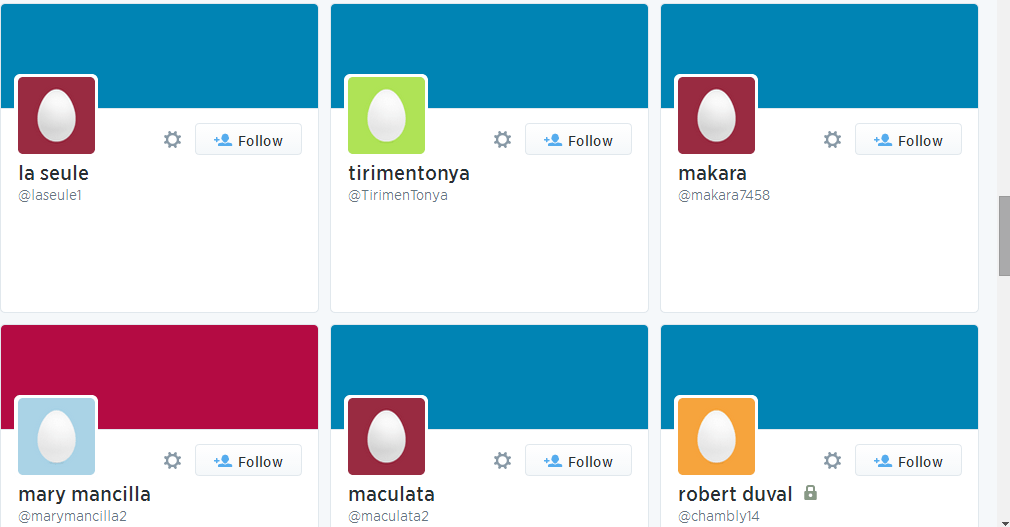
Facebook is typically known as the platform plagued with fake followers, and they’re a huge problem. Twitter can be just as bad, though, even if most people don’t talk about it. There are a few reasons for this.
- Fake Twitter followers don’t really take away from your post visibility. The unfiltered nature of Twitter’s feed means you don’t have to worry about your message being filtered from legitimate users in order to display it to fake users.
- Unless they’re spam bots, they don’t post comments to your feed that might be disruptive.
- In general, they don’t do anything detrimental beyond inflate your follower count for no reason. This can skew your analytics, or hurt your reputation a little if someone goes digging, but that’s all.
That said, it’s still a good idea to remove fake followers. Even if they’re not doing any harm, they’re also doing nothing good. Plus, it can be detrimental if Twitter does a mass purge, it makes the news, and people start pointing out how much you were hit.
Where Fake Followers Come From
Fake followers can crop up at any time. There are a few reasons they can show up, primarily for social media abuse.
By far the number one source of fake followers is deliberate intent to buy them. A company decides they need more Twitter followers, they see someone selling them by the thousand, they hop on the bandwagon and buy. Before long, followers are flooding in… all of which are worthless. They’re bot-created accounts that do nothing but follow the pages their own points them to.
The other primary source is roving bots. These fake accounts follow everyone they come across, hoping that the user has an automatic follow-back script running. In this way, they build up a list of followers they can leverage later. The owner of the bot account can later sell it on a marketplace, saying “look, I have 10,000 followers on this account, it’s totally valuable right?”
There’s also the niche case where the fake followers are actually real people, they just adopt fake aliases in order to run scams, typically phishing or financial fraud. These are harder to identify, because they don’t bear the hallmarks of a bot; the best you can do is warn your followers if you spot one.
Identifying Fake Followers
The first step to removing fake followers is to recognize that you have a problem and need to remove them. Once you know you’re infested, you can set to work.
There are a few ways to identify fake followers. If you want to do it manually, or know what the various tools look for when they run, here are some general guidelines.
- Have they customized their profile at all? Fake followers tend to have the default newbie egg icon and no set top banner. They also very likely don’t have much in the way of personal information added.
- If they have a photo, do a reverse Google Image search for that photo. Has it been used on other Twitter profiles, or is it a common picture from some other site?
- How often does the account make tweets, and what is the content of those tweets? Bots will either never tweet or will only tweet in order to broadcast their advertising.
- How many people are following the account? Bot accounts tend to have far more followed accounts than they have followers, if they have any followers at all.
You can also use tools to scan your public Twitter profile. Unlike Facebook, which hides your followers even from your admin account, Twitter makes it all publicly visible. This makes it easy to identify fake followers. This list has a few good ones you can check out.
Removing Fake Followers
Many of the tools listed above will include an automatic way, via integration with the Twitter API, to remove any fake followers identified by the program. Some are generic, unfollowing anyone who doesn’t follow you. Others base their decision on criteria like those guidelines above. Still others provide some form of active monitoring to scan new followers as they show up.
Depending on how you’re identifying fake followers, there will be different processes for removing them. You can roughly divide these into three methods. The app method, the script method, and the manual method.
The app method is simple. You use an app developed by a third party that ties in with the Twitter API. When you run the app, it will ask you to log in to your Twitter account. Do so, and the app will run. It will scan your followers and it will ask you what you want to do with them. It’s as simple as clicking a single button and they’ll all be removed.
The script method is similar, but doesn’t tie in to the Twitter API. Alternatively, you use a script method; pasting a piece of JavaScript into the browser console and running it will do the same thing as the app, but without requiring a login. You can potentially use some of these scripts to scan competitors for fake followers, though you would not be able to remove them. They are constantly changing and social networks are always updating, so I recommend doing your research to find one that currently works.
Once the fake followers have been identified, simply click through the prompts and remove those you consider under an acceptable threshold. It will be done more or less automatically, depending on the script.
The manual method requires that you go through each of your followers individually. Scan and identify them based on your own perceptions of whether or not they are someone you want following your account. If they are not, take action to block them.
Note here that you should always block fake followers rather than just remove them. There are always more where the first ones came from, but if you’re not blocking them when you remove them, they can come back and compound the problem.
To block a follower, visit their profile page and click the gear icon. The menu that appears will have a block button. Simply click it and confirm, and you will have blocked that user.

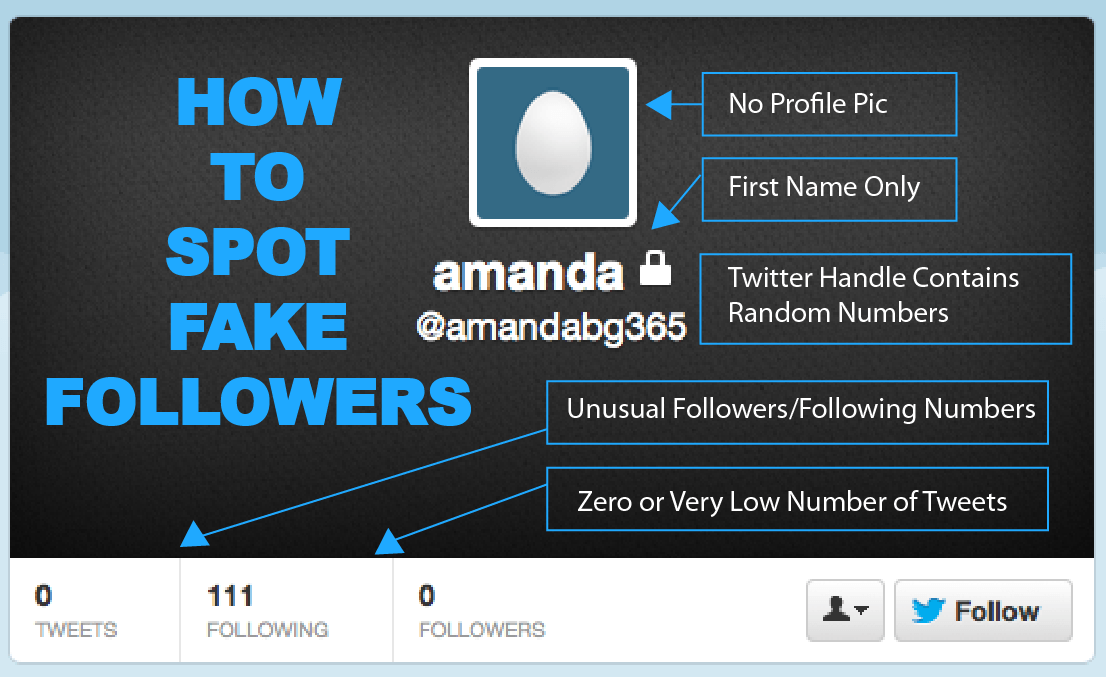
Is there any way to do this in bulk? Thanks in advance
There are plenty of tools you can use. Tweepi, Followersbegone, etc. Hope this helps!