 Written by ContentPowered.com
Written by ContentPowered.com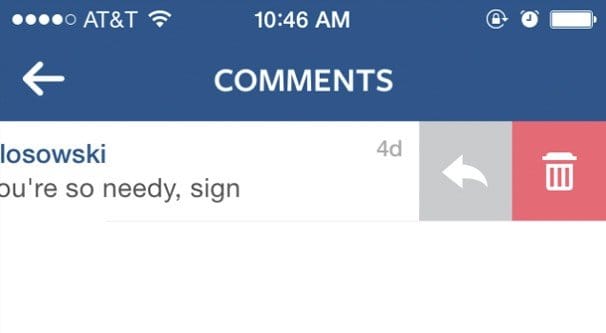
Instagram has recently had something of a problem with online bullying and trolling. Any social network that doesn’t tie you to a real name like Facebook will have these kinds of issues in spades. Facebook does too, though it’s easier to cope with in some senses.
One of the more recent victims of Instagram harassment was Daisy Ridley, star of a handful of small TV and movie roles and a little-known project called Star Wars. She was harassed over a gun control post she made a few weeks ago. She’s just the latest in a long string of high-profile victims of harassment who have been forced to leave Instagram or simply sit and suffer.
Instagram is aware of this problem and, a week or so ago, decided to do something about it. Rather than proactively ban trolls or establish more anti-harassment rules, however, the social network owned by Facebook has implemented comment control features.
Deleting Comments and Posts
The ability to delete a comment or a post has existed on Instagram for a long time. If you’re looking at a post you didn’t make, which has a comment you did make on it, you are able to delete that comment. If you’re looking at a post you made, you are able to delete the post as a whole, or any comment on the post, regardless of who made the comment.
Harassment such as what Daisy faced is not simply something you can delete and clear out, though. Sure, that saves it from being public and encouraging others to dogpile, but the target of the harassment still needs to read the comment to decide whether to remove it or not. A flood of harassing messages and comments can easily spread to other posts, and it becomes nearly a fill time job to keep removing them.
Incidentally, to delete a comment on Instagram, you simply need to tap on the comment and swipe left over it. This will bring up options for it, one of which is the trash can icon. Tap that and the comment is gone.
If only there were a more proactive way to handle harassing comments, right? And no, don’t think that just because you run a business account that you’re safe. Businesses are often harassed on all social media, including Instagram. Bad press, bad reviews, angry rants; anything goes in free-for-all comments. The only advantage you have as a business owner is the ability to hire someone to purge the comments for you, but even then, they still exist for some amount of time, and it can sometimes be a tide greater than your employee can handle.
Prior Solutions
Up until recently, the solution to online harassment Instagram provided was to report the harassers to the site itself.
Once an account has been established as a troll or bully, Instagram could take action to ban or restrict that user from using the site. You can:
- Report the harassing content. Tap on the three dots icon on the post and tap report. You will be given instructions to follow to submit that report, including choosing the reason.
- Block the harassing user. Tap on their username and then on the three dots icon on their profile. One of the options will be to block them; tap that and they will be unable to view your content or comment on your posts.
And that’s basically it. There are a lot of problems with this method, as well. How long does it take in between reporting the user and them getting banned? Plenty of time for that user to spam comments all over your account. If you block them, what’s to stop them from registering another account to use to harass you? Absolutely nothing, and Instagram accounts are incredibly easy to set up. Plus, it’s all reactive, not proactive.
Introducing Comment Controls
Comment controls are a way for Instagram users to, well, control who can comment on their posts. It’s a sort of proactive filtering that can help mitigate harassment until it dies down.
Before I tell you all about it, though, I need to make one thing clear: this is not a good business decision. A huge part of Instagram, and any social media site, is user engagement. Restricting who can comment on your content on Instagram limits the potential engagement your posts can get. It’s like unpublishing your account on Facebook or protecting your tweets on Twitter, almost. Both of those make your account invisible to non-followers, while comment controls don’t hide your content entirely.
Still, the problem is that you’re limiting your potential growth. Instagram is known as the social media site with the best engagement. Limiting that engagement is limiting the primary reason it’s a good idea to even use Instagram.
That said, there can be a good reason to use comment controls. As a personal user, even a celebrity, comment controls can help ease anonymous harassment. As a business user, think of it as a tourniquet for a massive influx of harassment. If some bad press happens and people start flocking to your profile to harass your brand, enable comment controls to stem the tide.
Eventually, the harassment will settle down. These kinds of negative trends don’t tend to last too long. A few people will linger after the initial surge, but that’s much easier to deal with reactively. Very rarely will a brand inspire so much ire that it has an ongoing campaign of harassment; that’s reserved only for companies that earn their reputation.
So, use comment controls sparingly and as a last resort. It can and will hurt your marketing, you just need to hope you can stem the tide of harassment before you lose too much by having your account protected in such a way.
I should note here that I’m primarily talking about the first form of comment control, which is restricting access across the board. The second type, which is a block that the user can’t see, is much better to use if you have a relatively small number of problem users. That option doesn’t limit your potential engagement or reach, and is much better to use.
Enabling Comment Controls
There are two settings you can enable in comment controls; restricting who is allowed to comment, and blocking specific users from commenting.
I’ll cover blocking users first, because it’s actually different from the type of blocking I’ve already mentioned above. Above, you block an actual user account from viewing your account. If they try, they will be presented with a blank profile that informs them that they have been blocked, and that they will not be able to see your content.
With the comment control block, the user is still able to follow your account, and they are still able to see your content. They aren’t even restricted from making comments on your posts. Instead, everything looks normal to them, but no one else – yourself included – will be able to see their comments. In other formats, this is generally called being shadowbanned. To the user, everything looks normal, but no one else is subjected to having to read their sludge they present as a comment.
In order to block specific users from commenting via a shadowban, you need to access Instagram via the app. Unfortunately, at this time you can’t make these changes using the web interface.
First, tap your profile picture in the lower corner of the screen. This will bring up your profile, with all of the related profile editing options. Scroll down until you find the settings section, or tap the settings button if you have one. This seems to vary by device or app version.
Under settings there is a Comments option. Tap it and it will take you to comment controls. In this section, you see several options. You have:
- Allow Comments From
- Block Comments From
- Hide Offensive Comments
- Enable Keyword Filters
Each of these options will give you control over what can appear and be posted on your images. The second two have existed for a while, but the first two are new.
Keyword filters allow you to filter specific keywords that may not be blocked by the general Instagram filters. For example, you might not want people discussing your competitors on your page, so you can add the name of your competitor to the list. People won’t be able to submit comments with that keyword.
Hiding offensive comments uses the basic Instagram filtered word and phrase list, as you might expect. This tends to be full of slurs, insults, hate speech, racist terms, and other harassing content. Instagram actually just recently expanded this list to be functional in more languages, adding in Arabic, French, German, and Portuguese. The filter is also growing and learning over time, so new languages and new terms will be added over time.
For the real meat of what we’re talking about, though, the “block comments from” feature is your shadowban. You can see a number next to it; this is the number of accounts you have shadowbanned.
When you tap this option, you are taken to a search field, where you can put in the username information you need to find the user you want to shadowban. Unfortunately, as far as I am aware, there is no way to shadowban someone directly from their profile. You need to know their name to search for them. This is still reactive; someone leaving a negative comment earns your attention and your ire, so you record their name, then search it up to block them.
A shadowban is more effective than a simple block, however, because most people won’t think to check whether or not they have been shadowbanned. A block is obvious the next time they go to check out your account, a shadowban is not. This means the user is less likely to discover that they have been blocked, and consequently are less likely to register a new account just to keep harassing you.
Restricted Comment Controls
The last type of comment controls is restricting who can comment on your account in general. You have essentially four settings. You can see all of them from the same location as above; go to your account, your settings, and your comment settings.
Tap the top option, “Allow Comments From.” Here are your four options:
- Everyone. This is the default setting for Instagram and, generally, for most other social networks. It’s also the setting you most likely want as a business account. Personal accounts, who aren’t as focused on awareness and growth, will be more able to restrict comments to their friend groups instead.
- People You Follow and Your Followers. This setting requires a follow action on one person’s behalf in order to leave a comment on your posts. It allows anyone you follow to comment on your content, as well as anyone who follows you. You can use this in conjunction with protecting your account to ensure that you have total control over who can comment, though I don’t recommend that.
- People You Follow. This is perhaps the strangest restriction Instagram allows. It restricts commenting on your posts to just those people that you follow. People who follow you, but whom you don’t follow, aren’t able to comment. Why is this a setting? I imagine it exists so that you can enforce mutual follows; people follow you and you follow back only the ones you want to interact with. It’s probably the absolute worst setting for a business.
- Your Followers. This is perhaps the more reasonable of the restricted settings, which allows anyone who follows you to comment on your content. It’s fine, except it restricts casual comments from people who see your content in a hashtag and want to leave a comment. I wouldn’t use it for a business, but it’s fine as a start for minimizing harassment on an ongoing basis.
Choose the appropriate setting and tap it to enable it. You can change this at any time, it works in conjunction with the block comments from option, and it tells you how many people are in the group you’re blocking.
So that’s the Instagram comment controls in a nutshell. I feel like they aren’t appropriate for business use in general, but can be good tools in a harassment situation. What do you think?
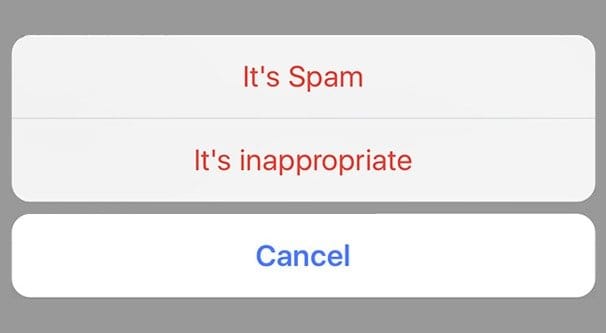
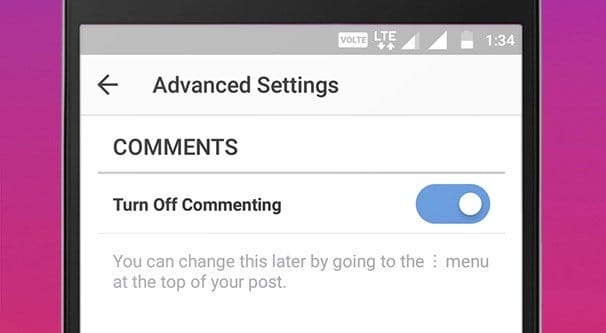
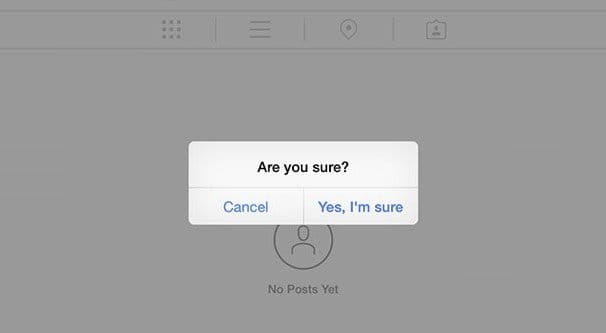
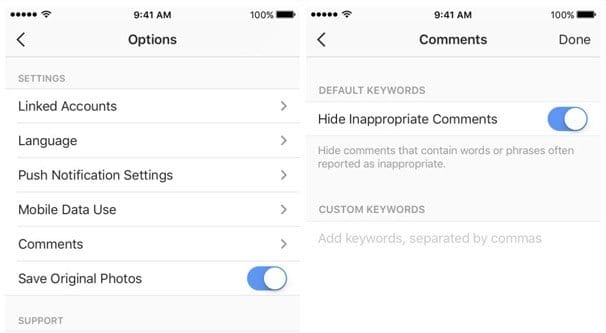
Keep social media social! At least that’s what I think. Excellent article, friend!
Was a good read. Well its a sad truth that there are people who’ll just harass others just for the heck of it and its good to know that the platform has done some stuff to control the dogpiling part atleast but this is like an old post so why do I not know about this.