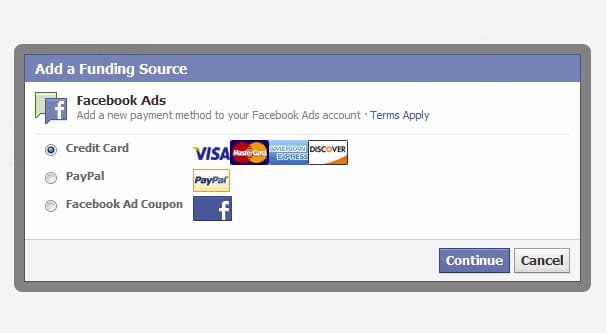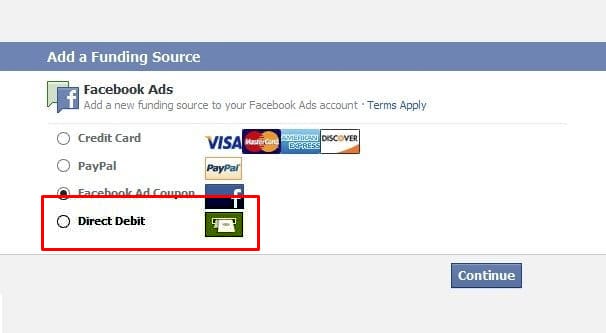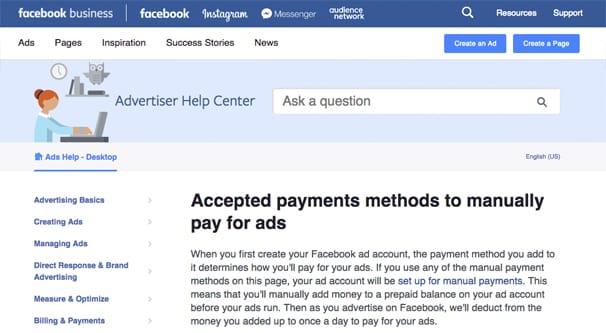Written by ContentPowered.com
Written by ContentPowered.com
Facebook accepts a ton of different payment options for their services, but there’s a bit of a misunderstanding that I see fairly frequently. The misunderstanding is simply looking at this page on their help center.
That page is a massive list of different payment methods Facebook accepts, and a lot of people take this to mean they’re all options you can use to pay for Facebook ads. This actually isn’t true. The list in that link is payment options Facebook accepts to allow you to buy a balance of Facebook cash, which can be used for credits in Apps and Games. Essentially, these are the payment methods you can use if you want a bunch of boosters in Candy Crush or Clash of Clans, not Facebook Ads.
Facebook Ads are a lot more restrictive, because of the fraud involved. They don’t want to accept methods of payment that would leave them on the hook if there’s a charge-back. They also don’t want to accept methods of payment that leave them on the hook in case the information is stolen. A bank can reverse charges for a stolen credit card; a gift card, not so much.
One thing that’s worth noting is that you can change your payment method at any time, and you can add more than one payment option, but your payments will always be taken from whichever payment method is set as the primary method. Secondary payment methods are used as fallbacks in case the primary method is rejected or invalid. As such, there’s no way to set two different ad campaigns to use two different payment methods within one account. You can manage different payment methods for different accounts through Business Manager, though, which is the ideal solution for an agency managing ads for multiple businesses.
Acceptable Payment Options for Facebook Ads
The payment options Facebook accepts depend heavily on your geographic location. Facebook tends to investigate specific countries and make deals with financial institutions in those areas.
Let’s start with the United States. In the USA, Facebook will accept credit cards or co-branded debit cards, so not bank cards. They accept Visa cards, MasterCards, American Express, Discover, and JCB. JCB is only available if your currency is set to the Japanese Yen, rather than the USD. If you want to use a credit card, you will have to verify your address, so make sure your address in Facebook ads matches your billing statement address.
American Express only works if you are operating in one of their accepted currencies. In order to use a non-USD currency, your mailing address must be outside of the US and in the area where that currency is supported. The full list of currencies American Express will accept changes from time to time. You can check here to see the list in full.
Facebook in the USA will also accept PayPal, as long as you’re using one of PayPal’s accepted currencies. Unlike using American Express, there are no requirements about your mailing address to use a non-standard currency with PayPal. However, currency conversion through PayPal often takes an additional fee. You can transfer money without that fee if you jump through a few hoops, but be aware that PayPal makes it pretty difficult to do so. They want their fees, obviously. The full list of PayPal accepted currencies is here. It’s pretty similar to the American Express list, but they are two different lists, so make sure your intended currency is on the list before you attempt to buy ads.
PayPal also only works for automatic payments. You cannot use a prepaid PayPal card as a payment method; Facebook won’t accept it as a valid option. In order to use PayPal as a payment method, when you add it as a method in the ads manager, you will have to sign into your PayPal account to authorize Facebook to make charges.
A final acceptable payment method is direct debit. You can use a direct connection to your bank account to pay for your Facebook ads. You will typically need your routing number and account number to authorize a charge. From there, Facebook will make charges directly whenever your ads need to be paid. You should generally use a business bank account for this purpose; a personal account can get your finances muddled up.
You’ll note that none of those options include a gift card as an option. Gift cards are not as secure against fraud as banks and PayPal, so Facebook has chosen not to deal with them. If you’ve ever heard about stolen gift cards before, you know why. Gift cards are used to launder money from stolen credit cards far too often; Facebook would lose money if they allowed gift cards and it was discovered they were stolen.
Now let’s move on. How about we look at the United Kingdom? The UK is actually very similar to the USA for their accepted payment options. You can pay with credit cards or co-branded cards from Visa, MasterCard, and American Express, again with the same list of accepted currencies. Thankfully, the list of accepted currencies doesn’t change from country to country.
The UK also supports PayPal and direct debit as payment options. The same restrictions for PayPal apply, with the same list of accepted currencies.
The one unique element of paying for ads in the UK is the VAT. The Value Added Tax is a European tax and it’s required that a business have a VAT number. Facebook ads may or may not actually charge VAT, but it’s important that any business registered in Europe include their number.
Assorted Other Countries
There are a lot of countries on the list with their own specific rules about how they can pay for Facebook ads. A lot of them have Visa, MasterCard, and PayPal as their only options. For example, those are all that are available in Romania, Mongolia, and Georgia – the country, not the state.
Some countries have some other specifications. Honduras, for example, has an additional option: Western Union Quick Pay. In Honduras, if you want to use Western Union Quick Pay, you need to have your country set to Honduras and your currency set to the Honduran Lempira. I would assume that for any other country with a similar payment method, your country and currency need to match as well.
Western Union Quick Pay is a manual payment method. Manual Payments are a little different than automatic payments. When you create your ad account, if your country is set to one where a manual payment is an option, you will have to choose whether you want to use a manual or an automatic method.
Manual payment methods are sort of like treating Facebook itself as a reloadable gift card. You put money into Facebook via your manual payment method, and when Facebook charges you for ads, it charges from that method. If you have no more money in that payment account, Facebook will stop running your ads.
You cannot withdraw money from your manual payment account balance. If you still have a balance, all you can do is use it to pay for a bit more ad exposure. However, that money does not expire. The exception to the “no refunds” policy is in certain countries where refunds are required by law. Unfortunately, I don’t know what these are offhand.
You cannot add a manual payment method to your account if you have chosen automatic payments. The option will be locked. I think you can add an automatic payment if you’ve been using manual, but that will remove the option to use the manual payments afterwards. This is a permanent decision, so make it wisely.
There are a bunch of different manual payment methods available in different countries. Here’s a rundown, but you can check the full list and details here:
- Alipay is available in China.
- Baloto is available in Colombia.
- BCP is available in Peru.
- Boleto Bancario is available in Brazil.
- Brazil Local Cards is available in Brazil.
- Doku is available in Indonesia.
- Dotpay is available in Poland, but only for new accounts.
- Efecty is available in Colombia.
- iDEAL is available in the Netherlands.
- Interac is available in Canada.
- Malaysia Online Banking is available in Malaysia.
- Mister Cash is available in Belgium.
- Multibanco is available in Portugal.
- Naira Card is available in Nigeria.
- Netbanking is available in India.
- Nigeria Bank Transfer is available in Nigeria.
- Pagoefectivo is available in Peru.
- PayTM is available in India, but only from a PC and only for new advertisers.
- Qiwi is available in Russia.
- RapiPago and PagoFacil are available in Argentina.
- Redcompra is available in Chile.
- Sofort is available in Austria.
- Soumen Pankki is available in Finland.
- Trustly is available in Denmark, Spain, and Sweden.
- TrustPay is available in Slovakia.
- Turkcell is available in Turkey.
- Virtual Bank Transfer is available in Japan.
- Yandex is available in Russia.
Each of these has an accepted currency and a type of transfer – bank transfer, carrier billing, e-wallet, etc – listed in the chart on the link above the list. If one of them interests you, check it out.
Manual payment options are vaguely similar to gift cards, in that you put money into the account, which you then use to pay for your ads. However, they aren’t gift cards such that you can walk into a store and buy them.
How to Actually Use Gift Cards
There is no direct way to use a gift card of any kinds, prepaid debit or otherwise, at least with any consistency.
I have seen some scattered reports that people have been able to use a prepaid Visa or MasterCard for their payments. However, it sounds like these often are rejected or are prone to not working for some people. I suspect Facebook treats it as a manual payment option, so for a brand new ad account it might work, but not for an existing ad account with automatic payments. I haven’t tested this, however, and reports seem inconsistent.
In fact, I would venture to say it’s not worth trying. Virtual credit cards and prepaid cards both seem to generally not work, and occasionally get a user’s ad account banned, depending on how sketchy the source of the card seems to be. It seems too risky to try.
The only way to use a gift card of any sort would be to use a prepaid debit card and filter it through PayPal or your bank directly. However, in most cases, you can’t actually transfer a gift card balance into a bank account or PayPal account directly. This can run afoul of Cash Advance laws and would be a risk for the financial institution, so they don’t allow it.
Honestly, about the only way you can get a gift card to work for you is to sell the gift card for cash, put the cash into your bank account or PayPal account, and then use the bank or PayPal account to pay for your ads. I’m sure someone, somewhere, will be willing to buy your gift card for 80% of its value.