 Written by ContentPowered.com
Written by ContentPowered.comYouTube is a lot like Google, which makes sense, since it’s owned by Google. Just like with Google, when you post something on YouTube, you want it to be indexed. This goes both for the specific YouTube index and for the general Google index, though you can bet that Google just feeds the YouTube index into the Google index directly.
If you post a video and find that it doesn’t show up in YouTube’s search – or in Google’s search – there are a handful of different possible problems. Read on and I’ll help you attempt to diagnose and fix those potential problems, and we’ll see if we can figure out what went wrong and how you can fix it preemptively in the future.
Types of Issues
There are essentially two possible reasons why you aren’t finding your video when you look for it. I’ve divided up the individual possible causes into these two categories.
The first category is technical issues that are preventing your video from being indexed at all. If you have a technical issue causing the problem, you generally just need to fix the issue and you’ll be able to find your videos again.
The second category are the “soft” issues. With these issues, your video is indexed, you just can’t find it because it’s buried somewhere on page 1,500 of the search results. It’s as if you weren’t indexed, because you’re getting zero visibility. No one digs THAT deep in search results unless they’re writing some case study about the bizarre crap that ends up in the depths of the results.
Unfortuantely, the second category is generally a lot harder to fix than the first. I’ll start with the first, and if your issue is one of those, you should be able to fix it fairly easily. If it’s not one of those issues, then we look to the harder problems to solve.
Type 1: You’re Checking Too Soon
This is the first and by far the easiest issue to solve. YouTube is immense. Like, the scale of the site is staggering. Even a company like Google is hard pressed to maintain the resources necessary to keep the site alive. 300 hours of video are uploaded to the site every single minute. That’s something like 50 years worth of content every single day. It’s frankly an insane amount of video, and yet YouTube is growing.
In order to properly index every bit of that content, Google needs to be insanely efficient, and even that efficiency can barely keep up. Usually it’s not that difficult for Google to keep up, since they have a decade of practice at it, but during surges of publication they can fall a little behind.
All of this is a lengthy way to say: just give it some time. When you publish a video, you have to wait for it to finish uploading and to hit the publish button – and for the video to go live, if you scheduled later publication – before it can even begin to show up in search. Even then, it can take anywhere from two to 36 hours for the index to catch up. If you published the video three hours ago, you’re still too early. I say give it at least two days after publication before you start worrying about other possible causes.
Type 1: You’ve Been Flagged as Spam
I’m using this one as a shorthand for any of the myriad reasons why a video might be reported. When you click to report a video, you are given a number of options. You can report videos for sexual content, for violent content, for abusing content, for harmful or dangerous acts, for child abuse, for promoting terrorism, for spam, for infringement on rights, and for caption issues. That last one is a little odd, but hey, it’s an issue that YouTube might want to fix. You can also choose to report an entire channel, rather than having to go through all of their videos individually.
When a video is reported, that report goes into the YouTube system and is reviewed by a filtering bot. Bots can tell whether or not, in general, a report is genuine or a simple malicious attempt to get a legitimate video removed. It’s a filtering system before the report makes it to Google’s abuse team. Once Google them reviews the video or the channel, they can then make a decision.
Videos reported as spam or otherwise malicious in one of the categories listed above are generally removed. Sometimes they are hidden and disabled from being listed, though that’s generally rare. In some cases they are left alone, but with monetization removed.
If your videos have been reported as spam, they might be removed from the index. In this case, your best bet is to figure out why you’re tripping those flags and why Google is upholding the reports, and try to make more legitimate content.
Type 1: Your Video is Unlisted or Private
This is a pretty common mistake that I’ve seen even veteran content creators make. You go to create a new video, you go through writing all of the great copy for descriptions, you’ve made a good list of tags to add, you schedule it, and the day goes by with nothing. No hits, no views, no comments. Why?
You check, and the video is unlisted or marked as private. Bam, there’s your problem. As long as a video is unlisted, it won’t be indexed, even if it’s visible to people who have the direct link. You can even embed an unlisted video on your blog, so it’s not as though the video is useless, you just end up not getting exposure in the YouTube algorithm or on Google’s search results pages. Private videos, meanwhile, simply can’t be viewed unless you invite the user specifically by their YouTube account, and is capped at something like 50 views.
If this is the case, you have a very simple option: just go and change the status on the video. It will then be indexed – eventually, as per the first item on this list – and will show up for searches when it’s visible.
Type 1: You Got a Copyright Strike
Copyright strikes are a tricky beast on YouTube. Technically, they shouldn’t be delisting your videos, but in practice they often do.
Copyright strikes can have a number of different effects on your content. They can cause your video to disappear from the index with no further options available unless you dispute and successfully revert the copyright claim. They can make your video end up hidden in the Google search results under a DMCA notice or other violation notice. They can also simply leave your video as it is and mute a small section of it, or remove the audio from the whole thing. In virtually every case, monetization is disabled for the video.
If you get three copyright strikes within a short enough time, your account will be disabled and all your videos will be removed. It’s pretty rare that this happens and you don’t see it coming, though. You’ll generally know when you’re getting strikes.
If you have copyright strikes, there’s a process for fixing them, though it’s a little complicated. Writing a copyright appeal is pretty tricky and requires that you be in the right, and YouTube is heavily in favor of the copyright holders, not the video creators. Sometimes it’s simply better to delete the video and remove the offending content before uploading it again. Sometimes there’s nothing you can really do.
Type 2: You Aren’t Using Keywords
First of the possible causes of a “soft” lack of indexation is the lack of keywords in your content. YouTube is slowly figuring out how to parse video audio to extract content meaning, but for now, the vast majority of what they use to index a video comes from the tags, description, and title.
Video SEO is incredibly important for visibility. If you’re not using any relevant keywords, you’re going to end up with zero visibility. Just imagine if your video was titled “my video” and your description was just “a video I took on vacation” with zero tags. The search results for “my video” include 2.4 billion results, and you can guarantee you’re not going to be anywhere on them.
Type 2: You’re Using the Wrong Keywords
Of course, even using keywords isn’t going to help if you’re not using the right ones. There are three things you need to keep in mind when choosing keywords.
- They need to be accurate and descriptive of the content of your video. Adding in unrelated keywords is a good way to have your video marked as spam for the people who actually search for the topic you’re misrepresenting.
- They need to keep in mind the user phrasing and intent. Writing a video title for “Cake baking 2018” is going to be less valuable than a video title with “How to Bake a Cake 2018.” More people are going to be looking for the active tutorial rather than the passive action.
- They need to strike a balance between search volume and competition. If the keyword has too high a competition, you’re going to need to be exceptional to ever be seen. If search volume is too low, on the other hand, you’ll rank just fine but get no views anyway.
There are entire massive guides written about how to pick the ideal keywords for your videos. In fact, since it’s such an important topic, I’ll list a few of them here for you to read. I highly recommend them.
- Backlinko’s Guide to YouTube SEO
- SearchEngineLand’s Guide to Picking YouTube Keywords
- AdvancedWebRanking’s Guide to YouTube Keyword Research
Give at least one of those a look and you’re likely to improve your video visibility pretty much overnight by putting the techniques into practice.
Type 2: You Aren’t Promoting the Video
Putting your video through its paces is important for getting the visibility you want. Embed the video in a relevant blog post. Link to the video where appropriate in a guest post you’re publishing on a popular site. Promote the video on your social media channels. Go a step further and get influencers on those social media channels to link to the video as well. Try to get as much engagement on the video as possible.
If you just post a video and do nothing with it, it’s just going to sit there. The people who are actively promoting their videos are going to turn out much better. If they’re in direct competition with you, you’re going to lose out.
Type 2: You’re Indexed but Not Popular
YouTube’s algorithm heavily favors videos that get engagement. Engagement includes likes and comments, but it also includes sustained watch time and subscriptions from the video page. It also includes engagement with end cards and various annotation options, like the new polls feature. It even includes ad clicks, though those don’t benefit you quite as much.
The more engagement you can get, the better. More importantly, the more engagement you can get in the first 12-24 hours after the video has been published, the better. A video that gets popular enough to be picked up by the recommendation engine is going to stay in circulation a lot longer than one that doesn’t. More importantly, one that languishes will have a hard time being recommended later, even if it goes viral later. The early engagement is just that important.
If after all of the above, your video still isn’t anywhere to be seen, Google might just not like it. They don’t index every video, and some will be skipped, which is the nature of SEO. You might be falling victim to one of YouTube’s content filters, like their recent and hotly debated filter on “transgender” as a keyword. The filters are all over the place and change frequently, so it’s hard to pin down if they’re going to cause a problem or not.
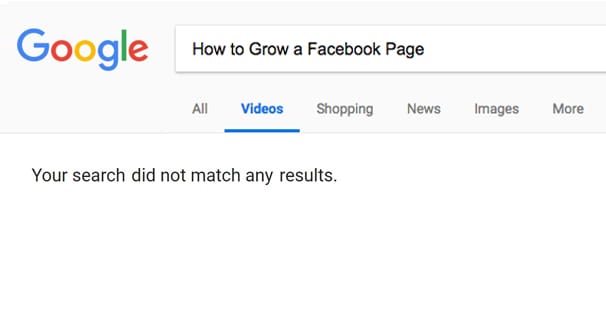
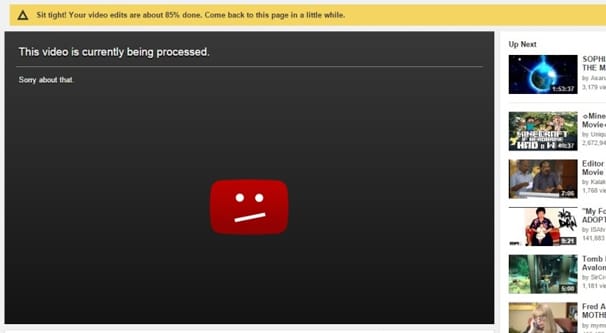
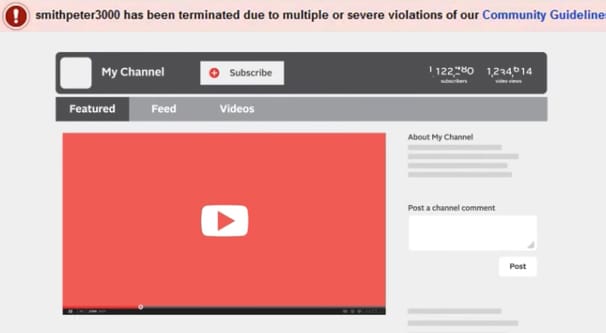
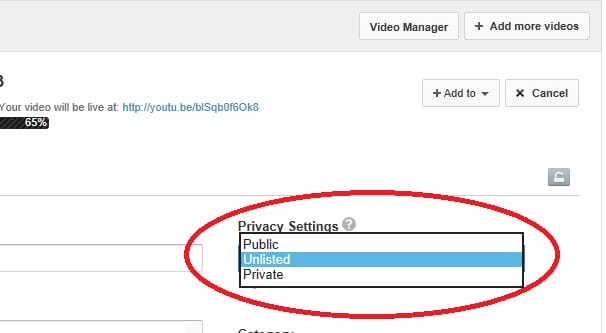
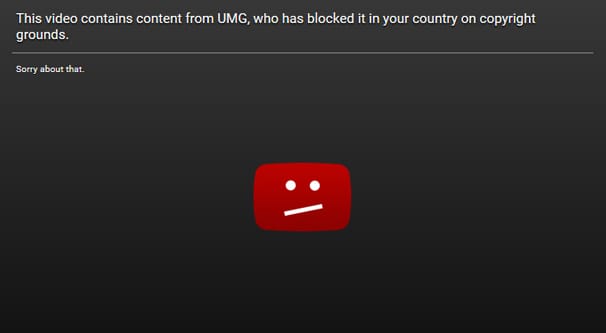
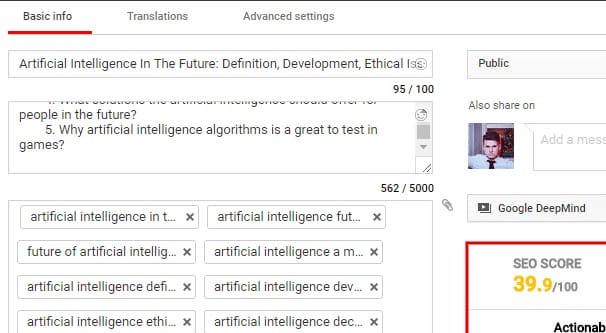
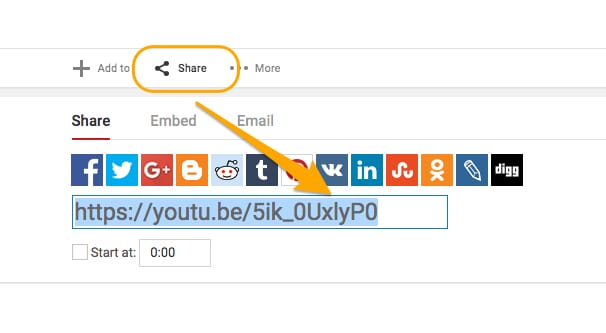
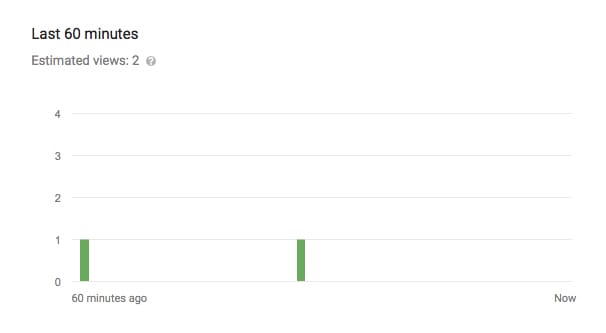
Tips on how to get indexed properly on YouTube should be more obvious. I wish they’d tell you the problem specifically to your video, not in general terms.