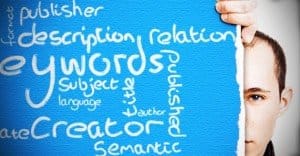Written by ContentPowered.com
Written by ContentPowered.com
Facebook is ubiquitous as a platform for personal and for business use. These days, if you don’t have a Facebook page, you may as well be hidden in the eyes of the Internet. Businesses need them to market to their audience. Even though you may have made your Facebook page out of necessity, you can still spice it up. Facebook design is a fluid, ever-evolving field as the site changes its layouts and features. Here are some general ways to liven up your Facebook page.
1. Use a Creative Cover Photo
Your cover photo is the largest first impression the average user gets when they visit your page. It’s the large rectangular photo stretching across the top of your page. Make sure you’re using this photo to your advantage! Make sure it suits your business. A corporate office may want something professional representing the company. A design firm may want something that showcases their talents. In any case, the cover photo can act as a large, easily changed billboard.
Facebook has a few restrictions on the cover photo. It cannot have “like” and “share” advertising. It cannot be blatant advertising; that is, plastered with contact information and links. It cannot be largely text; it’s supposed to be a graphic, after all. You can, however, use it to advertise a recent product or service.
2. Call to Action with your Cover Photo
Your cover photo cannot have a text-based call to action worked into the image itself. However, all photos uploaded to Facebook have the associated description and lightbox page. When a user clicks the cover photo, this screen comes up, complete with description and ability to comment. Make good use of this description. Specifically, make sure the description explains the cover photo, whether it’s an advertisement for products and services or simply a showcase of interesting design. This is also where you can put your link to the advertised product or service, allowing users to click through and convert.
3. Match your Profile Picture to your Cover Photo
Your profile picture is the smaller square image that shows up to the side of the cover photo, and as a thumbnail next to every post and comment you make. This means it’s incredibly important. You can’t use a profile picture that looks muddled or blurry in a tiny iteration, nor can you use an image that looks blurry or ragged when blown up to full size. Thankfully, you have a large range of options. Most businesses tend to go for some variation on their logo, which is generally a good idea. You can also incorporate elements of your cover photo design so that the two images look good together.
4. Use Milestones for Important Events
Milestones, for a business or fan page, are like life events for a personal page. They set a large flagged marker in your news feed proclaiming the important event and marking the date. In personal pages, these are generally used to announce engagements, weddings and child birthdays. For business pages, it can announce product launches, company founding and other important milestones. Use them sparingly and they can make an impact when they appear.
5. Customize Preview Images for Individual Posts
Each post you share on Facebook, if the post has an image incorporated in it, can display with a preview image. Use these graphic options to enhance your text posts. Try to avoid having every preview image set as the same copy of your logo; this makes your news feed look as if you’re spamming the same story repeatedly. Instead, use customized images for each text post you make. Internet memes, product images and other such related images are all good choices.
6. Pin Important Posts
One oft-forgotten feature on the business page news feed is the ability to pin a specific post to the top for a given time. This is very useful for large, popular blogs and companies that may post three, four, five or more posts every single day. It’s easy for an important announcement to get lost in the press of new content in these situations. Instead of allowing this to happen, pin your most important post to the top, especially with a powerful image attached. You can refresh the pinned post with a new image occasionally, and you can make other posts calling attention to your important announcement.
7. Optimize SEO with Compelling About Text
Your About section is directly beneath your profile picture on your business page. It may not seem like much can be done with it in terms of design, but it’s surprisingly effective and easy to optimize. Try to avoid having your About paragraph cut off mid-sentence. Everything you absolutely need to say, say so that it displays on your primary page. Users can click your About section to read an expanded version, but the bare minimum should display easily in a couple of sentences. Feel free to include a link to your website to make it easy to find from your business page.
8. Forget URL Shorteners
URL shorteners are services that automatically change a long URL into a short one. These are most useful in space-limited formats such as Twitter, where a long URL can eat up half of your available character limit. On Facebook, this is less of an issue. Long URLs can be unsightly, but the fact is, a full URL has a much higher degree of engagement than a shortened URL. Users simply don’t trust shortened URLs, because they can’t automatically see their destination. Only use a URL shortener if the URL you’re posting is hundreds of characters long and composed of random-looking code.
9. Take Advantage of Facebook Video Autoplay
Currently, when you post a video on Facebook, it autoplays when it is in focus on a user’s news feed. You can take advantage of this to post mutlimedia advertising. Beware before you do this, however, that many users do not like this sort of feature. If you abuse the autoplay video feature, users will start to remove you from their lists. Post videos sparingly and make sure they are important. Other video content you can link as Youtube videos or videos hosted on your own site.
10. Customize the Applications Bar
Below your cover photo, filling the space to the right of your About section, is what’s called the Applications bar. There are four available boxes, plus space for an extra half box with a drop-down to show more. You can also cut it down to the minimum two — photos and likes — to leave more space in your About section. Customize this with the apps you want to promote, or trim it down for more About advertising. The choice is yours.
Once you’ve taken these steps to spruce up your Facebook page, your profile will look that much more professional. Professional pages, in turn, increase user interest, customer interaction and conversions. You have nothing to lose from taking advantage of the design options Facebook makes available to you. All you need is a graphic designer for your photos, some creative use of text and the time to customize your posts the way you like them. You’re well on your way to Facebook page success.