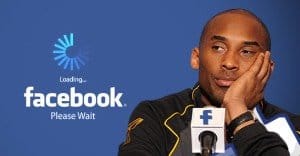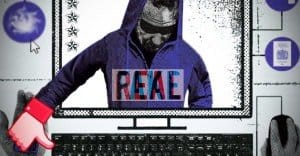Written by ContentPowered.com
Written by ContentPowered.com
By integrating your Facebook commands to your browser, it is a lot easier to access the latest information in your feed. The search box on the toolbar is similar to Google and Yahoo! toolbars, except it allows you to search for any person, page, or event in the Facebook database. For example, typing your friend’s name and pressing enter will lead you straight to their profile page.
The toolbar also possesses the latest information regarding wall posts, messages, activity from your friends, and much more. If someone has commented on your picture, written on your wall, send you an IM, or tagged you in a photo, your browser toolbar will let you know in seconds.
The share content button allows you to quickly share your current web page with all of your friends. Instead of having to copy/paste the link and enter it as your status, simply press a button and the page is shared.
If you are sharing your computer with someone else, you may want to sign out of the toolbar after every use. However, you can leave your account signed in if it is a private computer, and the toolbar will automatically start up every time you open a new browser window.
Facebook Translate
This is a very neat tool that can be added to your Firefox browser when you are using Facebook. The tool allows for quick translations of any statuses, messages, wall posts, or links that your friends may share with you. With Facebook allowing for such global connectivity, users often have Facebook friends from around the world.
These friends may not always type their thoughts in English, and this can be difficult to decipher if you do not know their second language. With the Facebook Translate button on your browser window, the content is translated within a few seconds. This is a lot easier than having to copy the relevant status or content and paste it into Google Translate or another translation service.
The product uses Bing’s translation service. While some users complain that it eats up too much of their CPU memory, most reviewers were very happy with the performance of this plugin.
Facebook Photo Zoom
Tired of having to squint your eyes and stare at the details on someone’s Facebook photo? Most Facebook photos are processed in average quality, with users taking pictures from old cameras or smartphone cameras. With the Facebook Photo Zoom plugin, it is possible to instantly zoom onto any part of a Facebook photo without having to download it.
The plugin works after you restart your browser, and it allows for seamless integration of the zoom function. The photo zoom often occurs on the right hand side of the web page, which means that the area below the photo reserved for comments is visible at all times.
Photos are instantly zoomed at the best available quality, from where they can be downloaded, screen grabbed, or closed after you are done viewing them. Users with a slow internet connection complain about how long it takes for the zoomed photo to appear, but most customers are very happy with this plugin.
Facebook Color Changer
Bored of your Facebook pages having the same color all of the time? While the Facebook updates often provide subtle color changes, the Facebook page has always been a shade of blue. With the Facebook color changer plugin, users will be able to add whatever colors they want to the left and right side bars of their Facebook pages.
When this plugin is installed and you restart your browser, you will notice a little pink Facebook icon at the bottom right of your browser screen. Clicking this icon will give you the option of about 15 different colors, and your selection will be instantly transmitted on the Facebook page.
Colors can be changed as often as you want, but new colors are rarely added to the application. This plugin is a great way to freshen up your Facebook experience. There is no doubt that staring at the same colors can get boring after a few weeks, which is why more than 25,000 users have downloaded this plugin. With a 4 star rating, it is clear that most people were happy with the service.
Facebook Messenger
Instead of having to open Facebook.com every time you want to chat with someone on your Facebook friends list, you can download the Facebook Messenger plugin. This plugin works with both Chrome and Firefox browsers, and it creates a couple of icons in the same section as your address and search bars. These icons can be clicked to either visit Facebook.com or open up the list of your online friends. By clicking on a name in the list, you will open a mini chat window. This chat window supports multiple tabs, allowing you to chat with more than one person as seamlessly as possible.
The application also displays a list of your most recent conversations when you click the messenger icon near the search bar. By clicking this icon, you get a drop down list of your 5 most recent conversations. New messages are shown in bold, while the sent and check icons show whether your last message was received and read by the other person.
Facebook Sidebar
Similar in function to the Facebook Toolbar, the purpose of thee Facebook Sidebar is to get your Facebook content accessible whenever you have a webpage window open. The sidebar is located on the left side of your open Firefox window, and it displays everything from your friend list to your messages to the most recent items on your news feed. This is a great way to keep tabs on what is happening on Facebook, without having an entire window dedicated to the site.
People who surf the web a lot will enjoy this sidebar a great deal. It allows them to update their Facebook status or send a quick message to a friend, all the while reading the news or checking out a new website. In addition, the sidebar can help students focus on their work with Facebook open, instead of repeatedly switching between their work tab and the Facebook tab.
FaceTweak – Facebook FX
This is a fantastic application designed for users who want a more interesting experience when they are accessing Facebook. The plugin is designed to provide an enhancement to the standard appearance of Facebook.com. With features such as large images on hover, select all friends while sending a message, change Facebook page styles, and much more, this is the perfect app for all users.
There are a few standard options to this plugin, such as the ability to auto-login to Facebook, to use different smileys in your statuses or chats, to keep the Facebook navigation menu fixed at one spot, and to get better quality versions of the photos and videos your friends share.
There are also social options such as auto confirming friend requests, bulk deleting friends, autopoking, inviting friends to the app, poking everyone on your friend list, or ignoring all requests with one click.
With only 3,000 downloads so far, this app is not as well known as the others, but it still provides some great features for regular Facebook users.