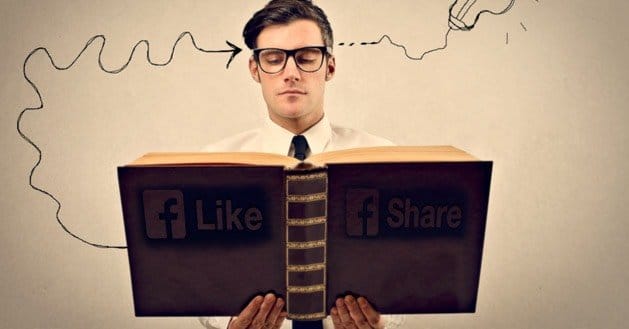Written by ContentPowered.com
Written by ContentPowered.com
Facebook metrics revolve largely around likes and shares. Both have available button plugins you can integrate with your site. In fact, the Like button even has an option to include the Share button automatically. Of course, most of the time your users are only going to choose one or the other. Which is more valuable?
The Like
The Like button is simple and easy for a user to use. They click it and, providing they’re logged in to Facebook, that’s it. They now like your Facebook page. The fact that they liked your page is broadcast throughout their timeline, so friends of theirs with the right engagement scores as rated by Facebook will see their action. This gives other users the chance to like your page, though it rarely chains beyond one or two.
Liking a page is a simple, quick and easy way to show support. It’s a very basic social metric, and it increases that follower number on your Facebook page. Unfortunately, the engagement ends about there. You don’t get much out of likes, as a webmaster. You gain a wider audience for your Facebook posts, and that’s about it. Likes, in and of themselves, don’t actually do much for you. They aren’t read by a search engine and they aren’t incorporated into your search ranking.
Additionally, they are an action a user can only take once. Once a user likes your page, they can’t exactly like it again, not without removing their first like. This makes the like button a one-time use engagement button.
The benefit of likes is actually that they’re such low engagement. A user doesn’t need to feel invested in having an opinion about your content. All they have to do is click a button to show their support. There’s no comment box to fill, no justification to give; just you, them and the like.
The Share button is often posted hand in hand with the Like button. They look almost identical and they both provide social metrics. When a user clicks the Share button, a window pops up that contains a confirmation of the action. The window shows a preview of the shared content, including a text box. The user can then use this text box to write a short comment about the content they’re sharing. Once they hit submit, the same process as with a Like occurs; the post is broadcast on their timeline for all of their friends to see.
Shares are more powerful than Likes. The ability to type a free comment gives the user more power. They can recommend the content to their friends. Alternatively, they can write a negative review and post it with a convenient link to your content. Either way, you’re receiving a social backlink, something with no small amount of value. You’re also giving your users a means to express themselves in a way that can’t be faked from your page. A testimonial on your page is less valuable than one shared publicly by a user, after all.
Shares are beneficial, but they are also potent double-edged swords for the reason above; users can write negative comments and link directly to the content they dislike. A particularly potent negative review can be shared around quickly and you have no way of doing easy damage control.
Shares suffer from one flaw; the increased degree of engagement. Many users don’t necessarily want to put the thought into a comment. They want to give your site a thumbs up and move on. They don’t want to go on the record about their opinions. This is what makes the Share so much more valuable than the Like; it’s harder to get.
The Share also is a repeatable action. The same user can share the same content twice, and they can share multiple pieces of content on your site. This gives it another round of potential value, as often as your content warrants the share.
Encouraging Both
So, Likes are easier to get and less valuable. Shares are harder to get, but more valuable and repeatable. Often times a user will choose only one; if you ask them to like and share a piece of content, they’ll click one of the two buttons. Which do you encourage, or do you try to get them both?
First, you need to pick a place for each button. The Like button is great for various places on your site not strictly tied to content. A prominent spot on your home page, for example, or a location in a site-wide social interaction bar. This encourages users to like your page when they aren’t directly trying to share your content.
The Share button can be placed alongside every piece of content for maximum effect. Encouraging users to Share without the ability for them to Like means you’ll entice more to Share. You’ll lose out on some Likes, though, which is why Facebook themselves indicates that you should include both buttons throughout your site.
Why Focus on Facebook?
Likes and Shares both operate on a different plane than SEO. Google doesn’t read your Likes and it doesn’t care how often a piece of content was Shared. So why focus on these social metrics?
The answer lies in user engagement. Everything about SEO today is about getting people to visit your site and partake in the content you provide. Google’s entire algorithm is dedicated to analyzing the value of a particular page for a given search query. How do users today express the fact that they find your content valuable? They Like and Share it.
Again, Google does not directly read these metrics. However, they are still valuable. If an unrelated user sees your page and wonders how trustworthy your site is, they might check your Facebook metrics. If half a million other people like your site, they’re more likely to trust your content.
Shares are also valuable for discovery and exposure. Every time you post content on Facebook or your blog, that content is exposed to one audience; those who watch your profile or blog. Each time a user shares your content, however, that circle of exposure increases. Another user may see your content even if they’ve never heard of your brand before. That gives you untold additional exposure.
So, go ahead and put both the Like and the Share button on your site. Integrate them into your content and take steps to encourage users to click one or the other or both. Watch as those numbers rise, and take advantage of the fact that each additional social share is a new audience for your content.