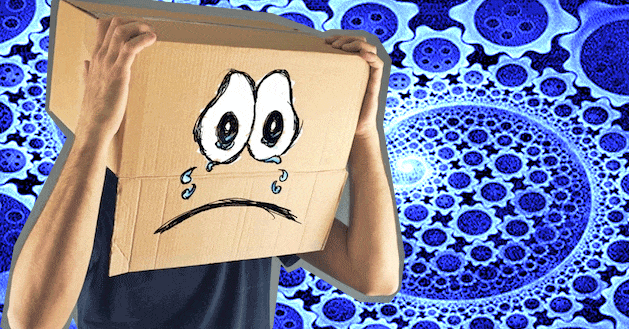Written by ContentPowered.com
Written by ContentPowered.com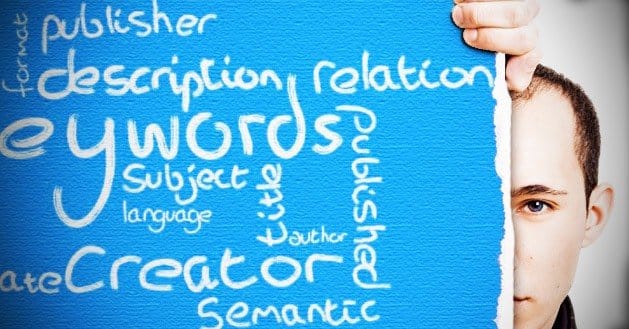
Launching a new Facebook page isn’t quite as complicated as launching a new website. You don’t have to worry about your domain name, your web host speeds or your site layout. You don’t need to worry that it’s all coded properly; all of this is handled on Facebook’s end. You do, however, have plenty to worry about from a marketing perspective.
Setting up the Page
Step one is setting up the page, from the registration screen on. If you aren’t prepared for the decisions you have to make now, you might want to step back and make more preparations before you register. You don’t really want a public Facebook page full of empty fields and no information, not for long. Users search for your page, and if they find an empty one, they’ll turn away.
- Pick a name for your business page. Obviously, it should be the name of your business, or a social media variant. Try to keep this under 25 characters, for best compatibility with advertising later.
- Pick a vanity URL for your business page. Having a vanity URL is much nicer than having a bunch of numbers to signify your page. It’s also a factor in SEO and a quick, easy way for users to identify you.
- Don’t forget about security. Make sure your admin account password is secure and different from the passwords you use on other accounts, just in case one is compromised.
- Investigate visibility settings. If your site sells or promotes controlled substances or firearms, you will need to set age restrictions as per Facebook’s guidelines.
- Build a list of other sites in your niche and industry that you would like to network with once your Page goes live. Having this list – and approaching the business owners beforehand to establish a relationship – can be invaluable later on.
Profile Forms
Once you have your Page created, it’s time to fill out the profile. Your profile needs to be filled out ASAP, so that users have some content to recognize your brand when they visit. A blank page leads to indecision, pushing customers away.
- Fill out your About Us section completely, including as much relevant, optimized content as possible. Make sure the link to your main website is front and center, easy to see and click, so users know you are who you claim to be.
- Deeper in the About section, link to other social media profiles if you have them. This helps users connect with all of your social media presence.
- Select a cover photo for the start of your campaign. Cover photos are a great billboard at the top of your Page, and they work excellently as advertising tools. For now, you need one front and center, designed to look good and fit the Facebook guidelines.
- Select a profile picture that fits your brand image and matches your initial cover photo. How you do this depends on your brand, and you have a wide variety of options. Profile pictures don’t change as often as cover photos, so don’t necessarily make it a tie-in as part of one overall image.
- Make sure both your cover photo and your profile picture have optimized text in their image descriptions. If a user clicks on one, they should be taken to the image view page with the description and comments available. This is a great opportunity to provide a call to action.
- If you have any apps to promote, set up a featured apps section for the top button bar of your Page.
- Likewise, decide if you want the featured comments section to be visible. This section may be largely empty while you build your page, and it may not provide much value. On the other hand, if can show other users what they’re saying on your Page, and can be quite valuable.
Facebook Page Content
Once your page is set up and filled out, you have to develop your ongoing content campaign. What sort of content are you producing and sharing through your Facebook page? Is it designed specifically for Facebook, or is it designed to be posted on your blog and shared throughout the Internet? You should ideally create a mix of both.
- What sort of content are you going to share? Blog posts, instructional videos, tutorials for using your products, news reviews for happenings in your industry; the key here is to develop a social voice. What can users expect from reading your content; an accurate and updated report, a valuable ongoing resource, insightful commentary or something combining all three?
- When you post a piece of content, make sure it has some kind of visual media. An image preview is useful for almost every post. If you’re posting a video, a video preview is great.
- Are you posting the occasional piece of content that is only available on Facebook? If users discover that your Page is nothing but reposts from your blog, they have no reason to follow your Facebook page. Facebook-exclusive deals, limited to those who have liked your page, can be potent tools.
- Make sure you’re actively engaging with your fans. When they post a comment, thank them for their comment. If they ask a question, do your best to answer it. If they have criticism or a negative review, take steps to make it right.
- Before you hit post on any piece of content, proofread it. Make sure you have no typos, no poorly chosen words and no odd formatting choices.
Off-Site Marketing
Now that you have a page set up for use, and you’re using it, it’s time to market it. Consider both on-Facebook and off-site marketing.
- Post a blog post on your main site about your new Facebook page. It’s okay to be self-promotional in this case. Add social sharing buttons to all of your content and include the occasional Facebook-based call to action.
- Create an unpublished post or two on your Facebook Page. You can do this with the Facebook Power Editor through Google Chrome. This post acts as a Facebook landing page, so you can measure the effects of a given link. Create an unpublished post for each major source of advertising for maximum benefit.
- Create guest blogs for industry-related businesses to help advertise your Facebook page. Your list from the first section can come in handy here.
- Create a spotlight for your new page in your e-mail newsletter. Add a Facebook link to the footer of your newsletter going forward, and include it in personal e-mail signatures as well.
- Run ad campaigns both on-site and off Facebook, directing them to specific landing pages related to bringing users to your Facebook Page. Your goal is to create as many incoming channels as possible to bolster your initial audience.
Once you have all of this set up, you’re ready to roll with your new page. Publish content, engage with your fans, run promotions and build your audience. Before you know it, you’ll have a robust and active Facebook Page.