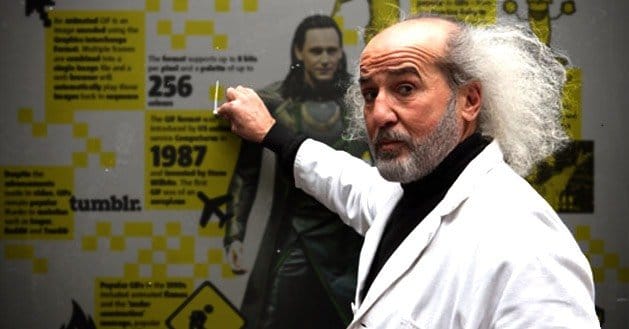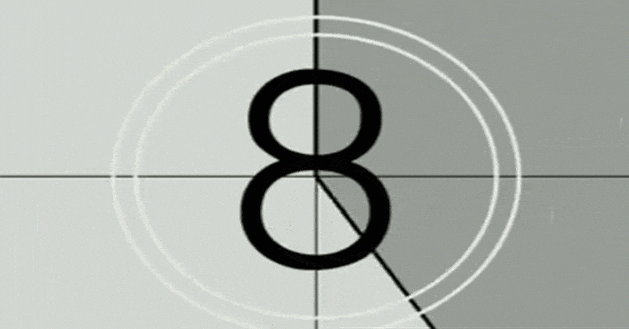Written by ContentPowered.com
Written by ContentPowered.com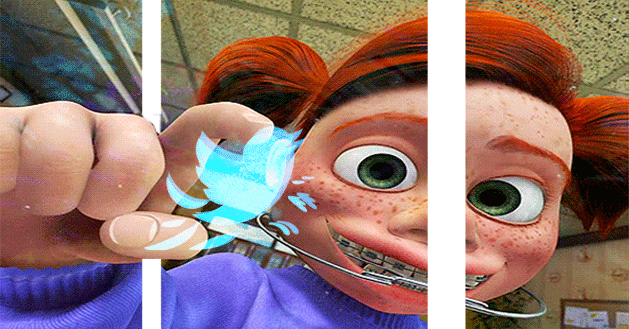
Twitter finally added support for animated gifs, bringing the microcommunications network into the 21st century. Or did it? Twitter has a secret; when you upload an animated gif, the site performs some wizardry in the background and leaves you with what looks like the very gif you uploaded. The trick is, those gifs are actually converted into compressed, tiny MP4 files. Twitter hides most of the video controls, leaving it with a simple play/pause toggle and a faster loading speed than a standard gif.
Of course, none of that makes a bit of difference; it’s still short looping images displayed on your Twitter feed. How, then, can you take advantage of the format to bring new life to your marketing campaign?
1. Join the Celebration
The first thing most brands did upon hearing the Twitter gif announcement was find or create a unique gif that celebrates the ability to upload gifs. This helps make the concept trend, for one thing, but it’s actually subtly beneficial to your brand. A celebratory first gif points out to your followers – those who haven’t already been exposed – what a gif is and how it works through Twitter. By default, they don’t play, so a demonstration helps teach your users to click them to view their contents. Be aware that the play button is white with no outline, so if your gif begins with a white screen, users won’t see the play button.
2. Get Serious
Gifs are mostly light-hearted in nature, but you can use them for pretty much any purpose. The celebration going on is going to get old very quickly, so try to avoid drawing it out any longer than you need to. Get right to business and start posting gifs that have something to do with whatever it is you’re promoting with your tweets. That’s the key; once the celebration passes, you shouldn’t just post gifs for the sake of posting them. They need to tie in to your promotion in some way.
3. Convert Video Clips
While Twitter converts the gifs behind the scenes into video files, it doesn’t allow you to upload videos to be formatted in their MP4. You still need to use actual gif files. However, chances are you’re using YouTube or video hosted on other sites as part of your promotion elsewhere. Now you can create gifs of opening scenes from your videos or of particularly important quotes and use them to promote the video on Twitter. The absolute low budget way to do this is with software like GifCam, but there are all kinds of ways to convert a video clip into a gif of varying levels of quality.
4. Experiment with Infographics
Infographics bring bland textual information into a graphical format which is both more attractive and more engaging than the text itself. With animated gifs, you can take the next step forward. You could, as Animagraffs does, create fully animated infographics. Or you can pick some statistics from the infographic and create an animated gif that showcases them and entices users to click through to the full infographic. Both will work, though fully animated infographics won’t fit on Twitter so you might still want the smaller preview gifs to encourage clicks.
5. Show Product Demonstrations
You’ll commonly see this tactic used for automotive Twitter accounts, among others; gifs that demonstrate the product – car, in this case – in action. Most of the time these automakers just pull clips from their commercials, but they could create original gifs just as easily. Depending on your product, you may be able to do the same thing. Come up with some quick, graphical way to show what your product does and create that gif. Admittedly, some businesses will find it difficult to demonstrate their product or service in a gif; it might be possible with a little creative thinking, or it might just not be the kind of promotion you can do.
6. Create Gif-Centric Posts
Not on Twitter; on your blog. Buzzfeed mastered the art of the gif post some time ago, but you can riff off their success in much the same way. Create posts sharing the top gifs related to your industry, or industry memes, and share that post through Twitter. You can promote the post by sharing one of the gifs later. It’s not going to be a technique valuable to everyone; plenty of businesses don’t have the sort of audience that cares about gifs and memes, but if your audience supports it, you can gain quite a bit of traffic this way.
7. Post Commercial Clips
This goes back to showing product demonstrations, and it depends on your business having a large enough advertising campaign that you’re using television or video commercials. Clips of those commercials – particularly if they’re visually distinct or comedic in their own right – can make good gifs. Again, it’s not a viable technique for everyone, but that’s the nature of the game with gifs. Generally, remember that gifs work best when they bring humor, emotion or visual appeal. The more you can provide from one of those categories, the better.
8. Create Unique Gifs
There are millions of animated gifs floating around the Internet, and there are even more videos available from which you can make gifs. Yet too many businesses opt for the same tired, boring gifs everyone sees on Buzzfeed or Tumblr with no effort put into customizing them for your advertising. It’s surprisingly easy to make a unique gif, though it may take a talented graphic designer to make a good one. There’s no excuse to use an existing gif unless you’re deliberately evoking the exact meaning of that gif.
9. Remember to Consider Length
Gifs naturally can be as long as the filesize can handle. Normally that brings a limit to how long a user will willingly wait for a gif to load, but Twitter handles that with their MP4 conversion. With that in mind, you can create and use gifs as long as 30-60 seconds or more.
Should you? Probably not. Remember, Twitter is a format all about the short communication. It’s not there to hook a user’s attention for minutes at a time. If your gif is running long, it better be worth the attention or users will simply navigate away.
10. Target your Audience
Different audiences react differently to different gifs. What are you going to gif when you make a comment; the Price is Right or Orange is the New Black? It pays to learn what your users are into before you try to gif something they’ll recognize.
11. Don’t Over-Use Gifs
As with any new technology, gifs on Twitter are going to quickly wear out their welcome. For now, it’s forgivable to use them while you play with new technology and test your audience reactions. Sooner or later, though, you’re going to want to tone it down before your users start to complain.