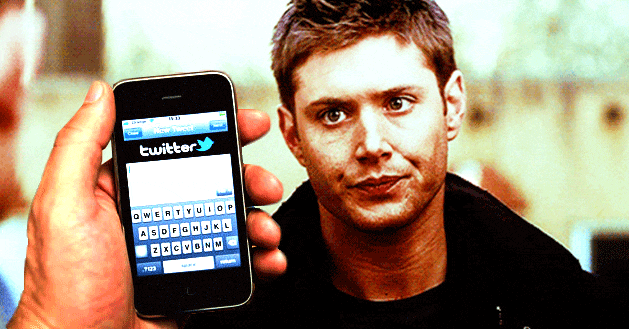Written by ContentPowered.com
Written by ContentPowered.com
As a business owner or blogger, seeing what your followers on Twitter are retweeting can be a fantastic source of information. You get to see what’s trending amongst your audience, even when it’s not something that trends on a larger scale. You can see things your users find important, that may lead to following new influencers or inspiring new blog posts.
On the other hand, users don’t like to see retweets flood their feeds. It’s hard for them to see what’s going on or to hold conversations when their stream is clogged with retweets, often several at a time, often with several people retweeting the same thing. It gets irritating and can lead to an unfollow.
Users have the option of turning off retweets, but you don’t want to push them to that extent. If you’re retweeting so much content that your users are essentially setting you on ignore, you’re doing something wrong. Instead, cut off the issue at its source and manage your retweets better.
How to Tell if You’re Annoying
It takes a certain level of self-awareness to take a step back and determine you’re annoying your users. You need to isolate your behavior and see if it’s causing you to lose followers. In a sense, it’s just like marketing analytics; you’re checking what works and what doesn’t. Only, instead of identifying what works so you can do it more often, you’re identifying what’s driving users away so you can cut it out.
The first question you need to ask yourself is simple. How often do you retweet content? To put that answer in context, how many tweets do you make for each retweet? Are you retweeting content because you’re adding to the conversation, or are you retweeting it because it’s complimentary? Are you retweeting it to share value with your users, or for a personal purpose?
Retweets in general are perfectly acceptable. If a user doesn’t like them at all, they are free to turn them off. It’s when you’re retweeting 3+ tweets at a time, with none of your own content in between, that it gets annoying. Not that posting your own content in between is much better; seven tweets in a row is still spammy.
Try to avoid retweeting in clusters, even if you’re adding your own content. Spread things out, unless timing is an essential aspect of the conversation you’re having. Even then, consider moving the conversation to direct message instead.
Of course, you can also just ask. If you’re concerned that some of your behavior is annoying, ask your users if it is and cut it out if they say yes. This isn’t for everyone – a large brand shouldn’t be so unaware – but smaller, more down to earth brand managers can get away with it.
The Problem with Retweets
Retweets as a whole are an issue for one reason; if a user is following you for your insight, and you click the retweet button on someone else’s tweet, that user sees a tweet from someone else – profile picture, green icon and all – on their dashboard feed. Essentially, you’re putting a tweet from someone they don’t follow into their awareness, and they may not always be appreciative. Sometimes they are, if they’re interested in the content of the tweet. Sometimes they aren’t.
It’s a larger issue when you use retweets more frequently than you tweet on your own. Users who followed you and who have blocked retweets see nothing but your own inconsistent and slow posts. Users who haven’t blocked retweets see more content from people who aren’t you than from you.
Thankfully, you can help alleviate this issue by taking a few steps.
Spread Out Retweets
When you’re retweeting something, it’s because you think your users want to see it. Each time you retweet something, however, you need to make a choice; is this something your users need to see right now, or can you put off sharing it until a quieter moment when it wouldn’t be disruptive?
A key part of this decision is how recently you’ve retweeted something else. Even the most valuable retweet in the world won’t do you any good if it’s in the middle of six others your users are ignoring.
If the tweet is something you think has immediate value and relevance to what you’ve been saying, go ahead and retweet it. If it’s not, you should set it aside in a tweet scheduler. HootSuite does this, allowing you to set a time you want the tweet to appear. Set it some time in the future, so it’s not likely to show up with a cluster of other retweets.
The Eternal Question: RT or Retweet?
The debate rages between automatic or manual retweets. Which should you use? Which is better for business? The answer, as with many questions in these industries, is a firm “it depends.”
Use the automatic retweet if the tweet is long – maxing out the character limit – and there’s nothing you can add. Use the automatic retweet if you don’t have insightful commentary or want to present the original tweet in the contest of the original author. Use it sparingly, of course; it’s the problem with the content from another user pushed into the face of your readers, as mentioned above.
A manual retweet, if you aren’t aware, is the original form of the retweet before Twitter decided to ruin everything by making it an official function. All you do is post the tweet content itself with the letters RT and the @username of the original author, to give them credit and tell your users the content wasn’t yours. Use manual retweets when you want to add something to the conversation. Likewise, use them when you want your face presenting the content to your users, rather than pushing a tweet from some other user into their feeds.
A mixture of both, for scheduled and unscheduled tweets and retweets is a good idea. You don’t want clusters of activity; you want a gradual, but constant, trickle into your users streams. Keep them active and engaged as long as possible and avoid driving them away with spam.