 Written by ContentPowered.com
Written by ContentPowered.com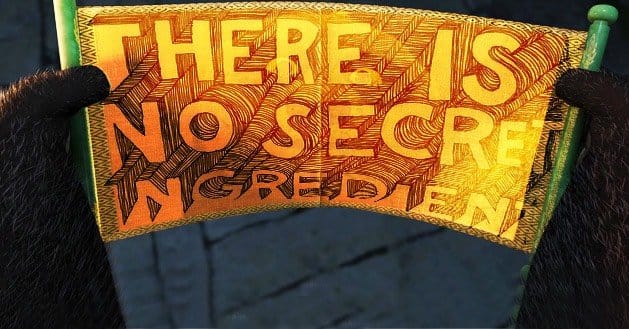
On Facebook, there are three kinds of reach. There’s organic reach, which is the number of people who see your post when you post it. There’s paid reach, which is the number of additional people who see your post when you pay to have it show up in other feeds. Then there’s viral reach, which is the number of people who see your post based on the shares, comments and likes of the people who see it through organic or paid reach.
Facebook is limiting organic reach and promoting page reach, but nothing they can do will limit or control viral reach. Viral reach is strictly a measure of how good your posts are and how well you encourage users to share them. To maximize your chances of a good viral post, you need to do everything you can to make your posts appealing. You can’t control the viral lightning, but you can at least make sure you’re holding a metal pole and you’ve timed it during a storm.
Keep it Short
Even though Twitter is the site with the post length limit, not Facebook, you should still keep your Facebook posts short. Long posts tend to lose people who don’t have the attention span to read everything you post. They are also truncated behind a “read more” link, and many users simply won’t click to read the rest of what you have to say. Try to keep your posts short, only one or two sentences, to avoid having them cut off. Keeping within the Twitter character limit also helps you when you want to cross-post.
Avoid Text-Only Posts
Visual media is far more compelling than pure text on every platform, Facebook included. Purely text posts are incredibly easy to overlook as the eye skims from one image to the next. It’s also incredibly easy to come up with a basic image to promote what you’re saying, even if that image is just larger, more typographically optimized text. If you don’t have a link or video to share, at least post an image to go along with your text post, no matter how basic the image is. It almost definitely can’t hurt and you may be surprised at the benefit a simple image brings.
Hide the Link
Facebook users know that when they paste a link into the status update box, Facebook then generates a preview based on the first few lines of content or meta data of the destination post, and takes one of the images from the page to use as a preview. Facebook power users know that, once that preview has been generated, they can delete the link. This is a great way to streamline your posts. Why have the text link when the preview is right there? Prune the link out to remove redundancy and help prevent the “read more” label from appearing.
Optimize the Preview Text
When you’re linking to another site, a large part of the preview is the text pulled from the site. Of course, chances are you’re already optimizing this for Google, which gets you a head start on optimizing it for Facebook. Essentially, just make sure the preview that generates doesn’t make your site look disjointed or off-topic, and you’ll be fine. One thing you should try to avoid is having Facebook pull site meta text rather than page text. Site description text makes every post look the same, which makes it look like you’re spamming the same post over and over when you’re not. To optimize this, use the Facebook meta description tag og:description.
Optimize the Preview Image
You can customize this, along with the title and description, through Facebook’s graph meta attributes. You essentially have two options; you can pick through the images Facebook chooses when it looks at your site to generate the preview, or you can force Facebook to use the specific preview you want. You can even force it to choose an image that isn’t present on the page, if you want to create a custom image for Facebook previews. The meta og:image tag allows you to specify the filename of the image you want Facebook to use for a given post.
For Videos: Customize the Thumbnail
Videos are a whole different beast on Facebook, depending on where you’re hosting the video or if you’re uploading it through Facebook itself. You should probably never upload through Facebook. The best video hosting option is generally YouTube, which gives you added links with Google+ and the YouTube social network as well as Facebook. If for some reason you can’t use YouTube, Vimeo is the generally accepted next best thing. Regardless, you need to use your video host’s settings to set a custom video thumbnail to appear whenever the video is embedded or linked. Otherwise you’ll get something from the middle of the video, which might not be flattering or attractive.
For Images: Optimize the Picture Description
Sometimes, you’re posting images directly to Facebook. When you upload an image through Facebook’s status update page, it also posts the picture to your pictures section, but it generally leaves the image description blank. You should, instead, use the more roundabout method of posting the image and adding a description before linking to it in a status update. The image description shows up when a user clicks the image to see it full size, which is a great chance to post a link or call to action.
Keep it Positive
The emotional tone of your post is one major determining factor for the viral potential of a given post. A positive emotional tone is generally the best, while angry and depressive are typically the worst. A contentious issue can cause an explosion of viral activity, or it can languish ignored, depending on the issue. Avoid anything patronizing or outright insulting to your audience or any group; anything that can be interpreted as a direct slight or slander can cause a wave of viral activity and corresponding social backlash against your business.
Make it Useful, Interesting or Surprising
This refers to the takeaway of the item you’re linking or posting. The three best takeaways are something useful, something interesting or something surprising.
- Useful: This is something the reader can take away and put to use in their job or life. This is why the concept of lifehacks has become so prevalent.
- Interesting: A lot of news and current events are interesting; they give you knowledge you didn’t have before, and can now pass on to others, but they don’t offer you anything actionable.
- Surprising: George Takei thrives off this on Facebook; the unexpected, the awesome, it all leads to more shares just because the facts are so crazy.
Time it Properly
If you want your posts to hit as many people as possible, you should share them when as many people as possible are online. You’ll need to spend a bit of time in your Insights panels looking at your traffic numbers to find when your audience is most active. Experiment with post timing and see which posts receive the most engagement. Avoid posting too early in the morning or in the middle of the night, when people aren’t online.
Timely content is difficult to re-share once its initial exposure is dropping off, because the event that made it relevant has passed. The usual lifespan for a post is around three days. Evergreen content, those resources that can stand to be shared repeatedly, can pick up and take off weeks after their initial publication. Repost them on Facebook a week or so after their initial post, and occasionally thereafter, to keep exposure up.
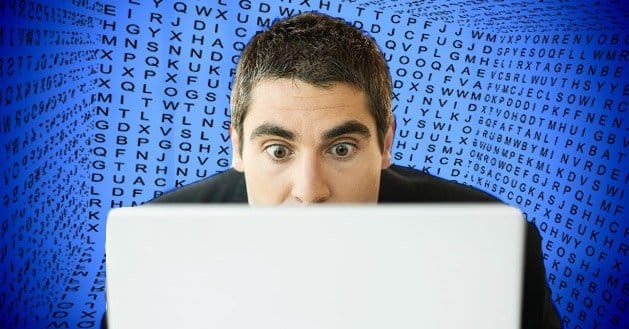




Good stuff Kenny! I can definitely use some of these tips when posting.