 Written by ContentPowered.com
Written by ContentPowered.com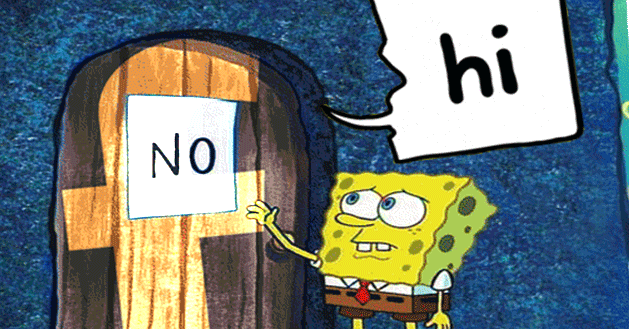
The Facebook Comments plugin is just what it sounds like. It’s a bit of script you add to the end of your blog post template, to generate a comments section that requires Facebook to log in and use. It shows a handful of comments with the option to view more or add one of your own.
The question is, is it worth using? What makes it better than the default WordPress comments or a third party plugin like Disqus?
All About the Facebook Comments Plugin
First of all, the Facebook Comments Plugin is easy to generate and install. You can visit this page to create and customize the plugin, as well as read documentation about it. This plugin has a few perks.
- You can customize the width of the plugin in pixels, which can be a specific pixel width – default of 550 – or an absolute value percentage of available space.
- The plugin automatically detects whether to display the mobile version or not; if you have a separate mobile site rather than a responsive design, you can force it to display one or the other.
- You can choose between a light or a dark color scheme, to fit with most themes and blog layouts.
- You can show as few as one comment or an unspecified maximum, with ten visible as the default.
- You can set the comments to display in chronological or reverse chronological order, or the default of “social” order, which sorts the most liked posts to the top.
Comments are easy to moderate by anyone who has admin privileges on your account. You can also set up grammar filters to correct common mistakes and make your userbase appear smarter than they actually are.
Reasons to Use Facebook Comments
That’s nice and all, but why should you use the Facebook Comments Plugin over, say, Disqus? Why change from the default comments provided by WordPress?
- The plugin is highly configurable. It’s easy to customize to fit your site and it’s easy to moderate and track. Moderation simply requires a single additional line in the meta description for your site. Tracking just requires adding code from the graph API.
- Facebook is a familiar presence online. Most of your users will have Facebook accounts, and this helps share your audiences between the social network and your blog.
- Facebook comments aren’t anonymous. Anonymous comments open up a huge world of spam and flame wars, as seen on YouTube before the forced Google+ integration.
- Synchronization. You can tell the Facebook comments plugin to post each comment to your Facebook wall when it’s made, which further increases your Page presence and engagement.
Reasons to Avoid Facebook Comments
- It’s loading an off-site script. This is a big one; when you’re trying to streamline the speed of your page, loading a script from a heavy site such as Facebook can take quite a bit of time. You’re going to have to delay it’s load in favor of more relevant content and layout aspects.
- Facebook tracks your every move. Facebook has always been big on tracking, and this is a good thing for marketers; it shows you a lot of information about your users for future targeting. On the other hand, all of that information is going right to Facebook, and you have no control over how they use it.
- Some users avoid Facebook off-site as a matter of course. A WordPress comments field or a Disqus field gives them more freedom to create pseudonyms or post anonymously.
- Other Facebook integration puts comments over the top. If you have three different like buttons and social sharing toolbars, you already have a heavy integration with Facebook; the comments plugin just duplicates what you already have.
- It’s a section of your site subject to Facebook’s ToS. You really have no guarantee they can’t take your comments and use them elsewhere.
- By default, it does nothing for your SEO. Because it’s rendered in a frame, it’s invisible to Google. You need to jump through hoops to display the comments in a format Google can read.
How to Install Facebook Comments
The basic process for installing the Facebook comments plugin is easy. First, you should visit the Facebook developers section for the Facebook comments plugin. This was linked above, but here it is again for your convenience. You are given a preview of the plugin with some example pages. There are four options for customizing the plugin by default.
- URL. This is a permalink for the comments from your site; customize this to give Facebook something to link to when the comments are posted on Facebook or shared by commenting users. Each blog post should have its URL added to this field.
- Width. This is how wide, in pixels or percent, the plugin should be. You can specify this to make the plugin the right size for your site.
- Number of posts. This is how many posts display by default when a user loads the page. You should probably keep this below 10.
- Color scheme. Generally most sites work with this as white, unless you have a dark background for your site. If so, change it to dark.
Click the “get code” button and Facebook will give you the code for the plugin. Paste this code into your blog and you’re ready to go.
To set up moderation, you’re going to need to be listed as an admin for the plugin. This requires a line in the meta section of your blog, listing the graph property fb:admins and the content as your Facebook ID. More information can be found on the documents page.
Facebook Comments and SEO
By default, Facebook is rendered in an iFrame, which is hidden from Google; they can’t see any content on your page. However, you can use the Facebook Graph API to set up a secondary hidden div behind the comments plugin, which renders the comments on that page for Google to see. This won’t cause a duplicate content penalty, so don’t worry about it.

