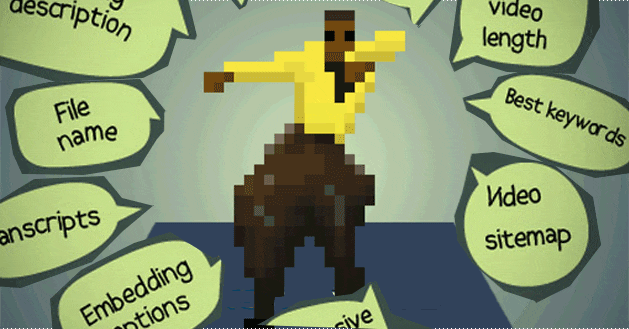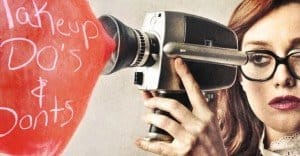Written by ContentPowered.com
Written by ContentPowered.comYouTube SEO is all about the little things; there are over a dozen different ways you can optimize a video when you post it. That’s not even considering the channel optimizations and various off-site gimmicks you can use to add value to your videos. Each time you post a video, run through this checklist and do what optimization you can.
Optimize Video Quality
Video quality comes down to three things.
- Quality of the picture itself. At this point, high quality video equipment is so cheap and easy to obtain that there’s no reason not to shoot HD video. At the very least, avoid anything at 320 and under; if it looks like it was shot with a webcam from 1995, it’s going to turn people away.
- Quality of the audio. Audio equipment is a little more expensive than video equipment, but it’s equally essential. Even running your audio through an equalizer to remove the telltale hiss and background noise is extremely important.
- Quality of the script. This comes down to how well your writers can write video scripts for your purposes. Try to avoid stilted dialogue and stumbling voice actors whenever possible.
Consider Video Length
YouTube traditionally had a video length cap of 10 minutes, though that cap has been lifted for all accounts save for those with a copyright violation. However, very rarely should you upload a video longer than 10 minutes. The average attention span of a video watcher is not very long. Try to keep your videos around 3-4 minutes in length maximum for the highest proportion of satisfied users.
Pick an Appropriate Video Category
Your video category just helps YouTube classify your video and help serve it at the end of other videos in the related array. It doesn’t have a huge effect, but it can help pull in an extra handful of views each time you want to post a new video. Make sure you pick a category that relates to your video content, whether it’s comedy, education, music, blogs, pets, sports or anything else.
Consider Title Keywords
When you’re writing the title of your video, make sure you include your target keyword. A long-tail keyword that can be easily used in a normal sentence is ideal. It incorporates the long-tail keyword itself, as well as the core keyword it’s based around. It’s important to make sure the keyword makes sense in plain English. Any video with a title that’s obviously kludged together around a keyword will dissuade users from clicking.
Consider Title Readability
Make sure your title reads as a plain English sentence, for all of the same reasons above. This is important enough that it deserves a point of its own. Err on the side of a longer title to make sense, though be aware of the limits of YouTube’s titles. Don’t let your title get cut off because it’s too long.
Include Keywords in Video Filename
Another minor addition that has minimal impact, the original file name of your video can be an incredibly minor factor in the visibility of your video. If you were posting a video about producing content, and the title was 10 Content Hacks to Make Your Blog Posts Shine, you might want to name your video file something like 10-content-hacks-for-blogs.mpg.
Use Relevant Tags
Tags are arguably one of the most important parts of your video SEO. They are also one of the few places left on the Internet you can get away with filling with nothing more than keywords. You should mix up your tags between video-specific and industry-general tags. Use as many as you can, as long as they’re relevant, and err on the side of fewer tags than vague, harder to connect tags. Also remember that you have a character limit, around 120 characters.
Upload a Video Transcript
YouTube has an automatic transcript captioning algorithm, but it’s not very good, particularly if your speakers have accents. Rather than risk something embarrassing in the captions, upload a video transcript. This will also help YouTube searchers find your video from a specific line in the video content, even if the full content isn’t particularly accessible through that indexing.
Description: Outbound Links
Description, like title, deserves two sections due to its importance. This first section covers the initial above-the-fold block of content in your description. Put a quick one-sentence summary of the video. Write a related sentence with a keyword. Include a call to action with a link to a website, either your Facebook page, your subscription page, your mailing list opt-in, your website or your blog. You don’t have room for more than three sentences, so make them count.
Description: Text and CTAs
Below the fold, you have a lot more room to work with for your description. You should continue with a bank of links to other important sites, though avoid distracting users by clustering them together at the top. Use other keywords the same way you might in a blog post. Don’t paste your video transcript in the description and never write a misleading description or paste a long list of additional tags.
Custom Thumbnail
Your custom thumbnail shows up in various sizes depending on where your video is posted or embedded. A high resolution 16:9 image with high contrast and enough detail that it looks good both small and large is recommended. Avoid images that are unrelated to your content, also known as the “sex sells” approach to thumbnails. If you don’t have a thumbnail prepared, YouTube will scan through various points in your video and offer you a selection of stills. Choose the best one and upload a custom thumbnail later.
Video Endcap CTAs
A video endcap gives you a short section at the end of your video to include a personal call to action; don’t forget this. Make sure to link to at least one other video on your channel, as well as your webpage and your social media accounts. Use this time to display text or an actor telling your users what to do, and providing them with a link to do it. It’s typically a good idea to standardize this endcap, so it’s easy to add to the end of any video, though you should customize the message for each video. Use annotation links to link each of these video elements to the location they reference.
Feature Your Video
It’s typically a good idea to feature a video on your channel. It’s up to you whether you want to feature your most popular video, a video that needs a little love, or your most recent video.
Update Previous Video Endcap CTA
One standard form of endcap encouragement posts two video clips, one to a popular video on your channel you want to promote and one to the next video in the series. Obviously, you can’t link to a video you haven’t yet uploaded in an endcap, so you would need a placeholder link. When you upload a new video, go back and edit the previous video to include the new link.