 Written by ContentPowered.com
Written by ContentPowered.com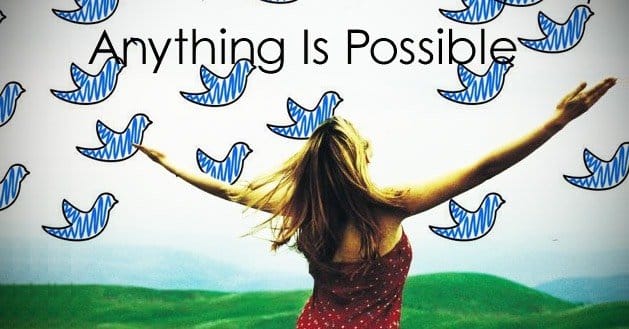
A few years ago, you created a Twitter handle with a name for your business, built it up for a while, and have maintained a holding pattern. Meanwhile, working on a side business, you created a separate handle and have been building up your presence there. Now, you’ve decided to merge your businesses and unify your brand. How do you deal with two Twitter handles? Can you merge them or manage them with one account?
Multiple Account Management
According to the official Twitter rules, it’s perfectly okay to use more than one Twitter handle. There are a few restrictions, however. For one thing, your email address can only be associated with one Twitter account at a time.
Secondly, you can’t manage more than one handle under the same account. If you wanted, say, @YourBusiness and @YourBusinessCustomerService, you would need to have two separate accounts under two separate email addresses.
Thankfully, Twitter makes it easy to manage more than one account at a time. You can use more than one browser. Log in to your main account on Firefox and your CS account on Chrome, for example, and neither will conflict. If you’re using the mobile app, you can add more than one account and switch between them quickly and easily.
On desktop platforms, you can use an app like TweetDeck to manage them. Other alternatives to TweetDeck include Nambu and Twhirl. If you run a Mac, you can use Twibble or Digsby. You can use TwittBot or Splitweet if you want a web interface. Or, of course, the HootSuite app gives you access to all the professional options you want.
How to Merge Two Accounts: The Twitter Way
Back to the original question; you want to mash your accounts together like two halves of a peanut butter and jelly sandwich. Is there any way through official Twitter channels to merge these accounts?
Unfortunately, the answer is no. Just a straight no. “There is currently no way to manage multiple Twitter profiles from a single account or merge multiple accounts into one.”
Alright then, what about migrating the data? Can you export your followers and import them to a different account? Can you move your best tweets over, to save data on favorites and retweets? Once again, no. “We are unable to migrate data (Tweets, following, or followers) from one account to another.”
Well, that’s no good. It makes sense, though. If you could import followers, it would be great from a business perspective. From a user perspective, however, you’d suddenly find yourself following businesses and advertisers you had no intention of ever following, just because they imported your contacts.
What is Twitter’s preferred method for handling this situation? “If you no longer want one of your accounts, we recommend that you leave one account inactive (or deactivate it, if you want) and tell your followers to find you at your preferred account.”
How to Merge Two Accounts: The Manual Way
Okay, let’s follow Twitter’s directions. Here’s all you have to do.
Step 1: Pick which account you want to be your primary. That’s not a difficult task; pick the one with the more active, engaged followers. You can always change its name later.
Step 2: Post a tweet on the account you’re abandoning. Tweet something like “This account is going to be deactivated soon; to keep up to date with us, follow @PrimaryAccount.” Pin this tweet.
Step 3: Post a tweet on the account you’re focusing on. Welcome users from the old account. “Welcome migrants from @AbandonedAccount!” What this does is makes sure your migrant followers are sure they’re following the right account, and that your old account wasn’t hacked to divert followers. If you’re changing the name of this account, do so, and tweet about the rebranding.
Step 4: Schedule a few retweets or repeats of the pinned message on the abandoned account. This will maximize the chances that your followers see the message and migrate.
Step 5: There is no step five. Leave the abandoned account alive if you want, to keep the pinned tweet as a message to any who come in later. If you don’t think you’ll catch any more migrants, feel free to deactivate it.
How to Merge Two Accounts: A Practical Method
Okay, so what if you don’t want to leave it all to chance, with people who don’t want to follow a name they don’t recognize. Here’s a similar, trickier method to accomplish the same goal.
- Step 1: Pick which account you want to be your primary. In this example, say you have @MoreFollowers and @GreatName as your accounts. @MoreFollowers has more followers, which is why you chose it.
- Step 2: Change the name of @GreatName to something else. It can be as simple as adding a number, making it @GreatName2.
- Step 3: Go to your primary account, @MoreFollowers, and change its name to @GreatName. This will allow it to adopt the name recognition of the old account temporarily.
- Step 4: On @GreatName2, tweet that they should follow the new hotness, @GreatName. The similar name will allow you to catch their attention and get them to migrate over.
- Step 5: Once your followers have moved over, change @GreatName to the name you want it to actually be. @MoreFollowers was the original name, but if you’re rebranding altogether, you might pick a more unified name. @MoreName, maybe?
This method, without the final name change, allows you to essentially swap the names of your two accounts, giving the better name to the better account, while transferring any followers over.
If you want a more personal, direct touch when getting your old followers to follow your new account, you can send them direct messages. If you’ve harvested data from them before, including their email address, you can notify them via a newsletter. You can do that regardless, which might also bring in new followers. You should, of course, make an announcement on your website about the new name your users should follow. Finally, you should make sure to change your social sharing buttons and any integrated Twitter plugins to reflect the new name.
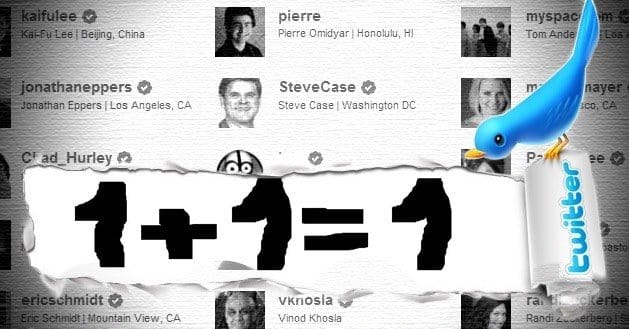
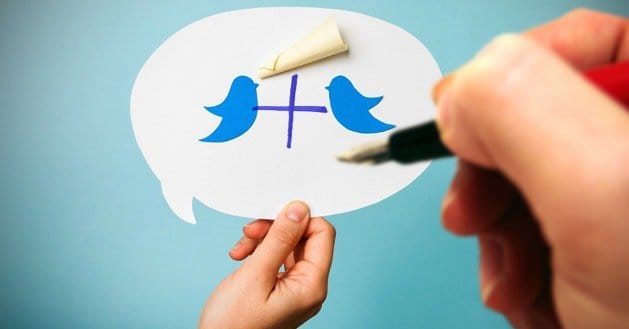

Thank you guy – you have tried some important clue to manage more than one twitter account. Actually, I want to delete one none preferred id, how can i do perfectly?
There’s lots of tools that can manage multiple Twitter accounts, like Hootsuite. You don’t have to delete one of them unless you no longer need it. Scheduling apps like Hootsuite and Buffer can connect as many Twitter accounts as you’d like and you can post to them all from one dashboard.
I just started a petition in Change.org to ask Twitter to enable the merging accounts feature. Please, sign the petition as well! https://www.change.org/p/twitter-inc-twitter-let-us-merge-accounts
Thanks Mauricio! I hope they add this feature as well.