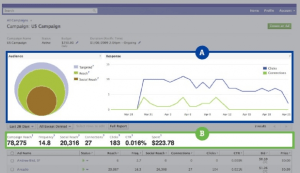Written by ContentPowered.com
Written by ContentPowered.com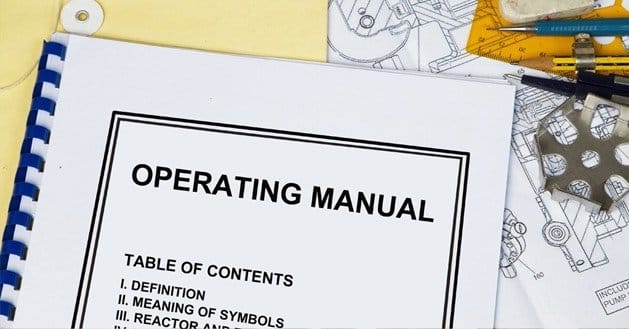
Facebook ads can be a complex business. You need to consider targeting, copy, images, landing pages, audience demographics, display location and much more.
If you do it right, you can spend mere dollars a day to bring in thousands of people to the location of your choice.
If you do it wrong, you’ll end up with hundreds of low-quality visitors eating up your budget with no benefit in sight.
What can you do to stack the odds in your favor? What general rules can you follow to make sure you’re always on the profitable site of the equation? What best practices exist to follow?
Know Your Ad Types
There are a number of different objectives you can use for each individual ad. These significantly change the behavior of the users you’re reaching, and they have different points at which an action is considered successful and your budget is used. They are:
- Post Engagement. This is useful to reach your existing audience to boost the likes, shares and comments on a given post. This is what happens when you click to boost a post, which you should never do. Instead, use the Facebook Power Editor to run a promoted post.
- Page Likes. This is the type of ad you’ll want to run in order to get more people to follow your page. Typically, you will want to target very specifically in order to minimize the number of clickfarm-level followers you attract. Remember, one good follower is worth 100 disinterested followers.
- Website Clicks. This is the traditional, link-to-off-side ad style that funnels people from Facebook to your landing page. A good landing page is essential here; linking to a blog post just won’t cut it most of the time. It’s also a good idea to use a tracking pixel to keep track of the users you funnel in and what they do.
- Website Conversions. This is a more expensive version of website clicks, but it only counts as an action when the user actually converts. This applies regardless of what you consider a conversion, whether it’s an opt-in or a product sale. Tracking pixels are required to use this objective.
- App Installs/Engagement. These are only useful if you’re running a Facebook app, and you want to promote it to Facebook users. Pick the right one for the action you want to accomplish.
- Event Responses. Typically best used by Pages that center on events, you can also use it for business events you want to promote. Don’t forget to use this for branding as well.
- Offer Claims. When using a tab app to promote a special offer, you can run this PPC ad in order to get users to claim your offer in higher volumes.
Optimize Your Images
Facebook ads all include images, which isn’t something you get with most other PPC networks, specifically networks like AdWords. Picking the right images and optimizing them properly is critical to visual success.
- Keep within Facebook’s 20% text rule. You don’t want to have to fight with them to get your ad through.
- Use images of the proper size and shape. Portrait-style images don’t utilize all of the space available to you.
- Scale your images down. When Facebook gives you 144×72 pixels for an ad, you don’t need to upload a 1200×600 image for that space. It just gets downscaled and looks identical, or perhaps worse, than if you sized it yourself.
- Use a color scheme that stands out. Avoid the same blues, blacks, whites and grays that Facebook uses. Something bright and colorful will draw the eye naturally.
- Show what the user is getting, or the results of what they would be getting if your product is more abstract. Happy people work well here. You can also use a logo, if your logo carries the cachet you want to portray.
- Test different images with the same targeting options, copy and landing page, to see which works better. There’s no shame in changing up your image to something a little more pandering, if it makes you a profit.
Use UTM
UTM parameters are variables you can add to a URL. You’ll see something like www.example.com/blog-post-title/?utm_mediuim=link&utm_source=facebookadgroup1&utm_campaign=blogpostpromotion. It looks messy, but it gives Google Analytics a bunch of data to track the people who click that ad. By using parameters, you can track who comes to your ad from which sources, using which ads, and what they do on your site.
There’s a lot to learn about properly using UTM parameters, but it mostly comes down to actually using them. Specify each variable, add the parameters to the URL using Google’s URL builder, and share the URL with the parameters rather than a bare URL.
Use (Or Test) Optimize CPM
Facebook offers a unique type of optimized CPM, which allows you to spread your ad budget around in the most effective way possible. Rather than trusting yourself to choose all of your targeting options optimally, Facebook’s OCPM gives Facebook that control. You still control all the targeting options you normally do, but within the audience you choose, Facebook then steps in and choose the most likely people to convert first and displays the ad to them preferentially. Used properly, it can dramatically increase your conversion rate with the same budget.
Segment Mobile and Desktop
People browsing on mobile and people browsing on desktop behave differently. Mobile users tend to click links and ads more often, but less intentionally. This means that desktop clicks tend to be more valuable. Try to run two different campaigns, to segment them.
The primary reason for this is when using OCPM. Facebook will see that you receive a lot of clicks from mobile users and will preferentially spend your budget on mobile viewers, even when those clicks are comparatively less valuable.
Avoid Common Mistakes
There are a number of mistakes people make constantly with Facebook ads, and they can cost you money. Rather than make those mistakes yourself, learn from the experiences of others and skip the wasted time, effort and money.
Mistake #1: Targeting non-fans. Unless you’re specifically targeting your ads with a lookalike audience to get more Facebook followers, you’re not doing yourself a favor when you target non-fans. Fans are already interested and are as much as four times more likely to convert.
Mistake #2: Not testing. Always be testing, whether it’s a change in image, a change in copy, a change in landing page, a change in headline or a change in audience targeting. Testing is what makes the advertising world go ‘round.