 Written by ContentPowered.com
Written by ContentPowered.com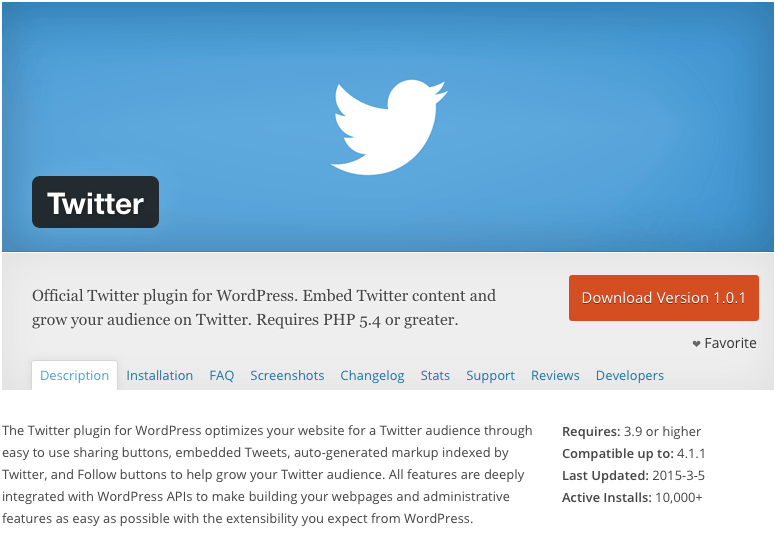
Twitter is an incredibly popular and widespread social media platform, which is typically used to share links to website content. WordPress is an incredibly popular and widespread blogging platform, which typically produces the content shared on Twitter. It stands to reason that these two platforms have had a long and robust history of a shared plugin made for them.
Wait, what do you mean they don’t? Well, that’s the case. Until just a few days ago, if you wanted to embed tweets on a WordPress blog, you would have to use one of the hundreds of third-party plugins made for that purpose. In fact, if you’re using Twitter and WordPress together right now, chances are you’re using one of these third party plugins.
As of a few days ago, Twitter finally released an official WordPress plugin. It’s a long-awaited release, so surely it must be full of features we’ve grown to love out of our third party plugins. Right?
Let’s find out.
The Official Plugin
First of all, you can find the official plugin in WordPress’ plugin directory, or just click this little link here. As of the time of this writing, the plugin has 9,000+ installs, and has an average score of 3.3 out of 5, with a grand total of six ratings.
The three 5-star ratings aren’t very helpful. One praises the coding of the plugin, calling it very solid. One praises the code and the backend, but warns that it requires a very recent version of PHP to run: 5.4. The third just points out the PHP thing. The one 3-star review complains about Twitter cards showing up for every page. The two 1-star reviews, meanwhile, complain about the inability to customize the thing. One warning also claims that the official Twitter plugin causes the ShareThis plugin to crash.
So, that’s what WordPress reviewers have to say about it. But what about the features? What can it do, what limits does it have, and is it worth installing?
Official Features
Twitter, on their dev site, claims that the plugin is built around Twitter’s own best practices. The idea is that whatever you do with the plugin is something that Twitter sanctions.
First, the most obvious and perhaps best feature of the Twitter for WordPress plugin; automatic Twitter cards. With the plugin installed, every page on your website will automatically generate a Twitter card for that page, when any user shares that page. You don’t have to generate one yourself, or go into tedious manual code customizations.
Second is tweet embeds. You can take any tweet you’ve made and embed it into your website. These embeds are the standard Twitter embeds, showing any attached pictures, the username and @name of the user, their picture, a Follow button, the tweet content and date, as well as the number of retweets and favorites it has received. You can also customize the theme between Twitter’s two options, light and dark.
Other features, which you may consider basic as all get-out, include the ability to post a Tweet button, basic Twitter analytics integration, a Follow button and conversion tracking for Twitter ads. Most of this was either easily available in every other social sharing plugin, or as part of a different extension from Twitter for general websites. The only thing the Twitter plugin adds is integration into the WordPress dashboard, which other plugins also already did.
Official Limitations
All of this is nice, and all, but what about feed embeds, or deeper customization, or playing nice with other popular plugins? Well, that’s all a lot of fancy features you young’uns don’t need. At least, according to Twitter.
See, Twitter has apparently decided to go with basic functionality first. They’re pushing a basic, functional, slick and easy-to-install plugin right off the bat. Advanced features can come later, once they’ve impressed users with how good the basic plugin is.
One thing the official plugin does that others don’t is include support for Twitter-hosted videos, embedded in your blog. This is a brand new feature, almost as new as the plugin, so many of the third party plugins haven’t added support for it just yet.
Of course, all of this is also held back by the inability to use the plugin on older web systems. If you’re not running at least PHP 5.4, you’re too old to run the plugin. You’ll need to upgrade, which may be costly or time consuming depending on the age and intricacy of your system.
Still, the live Twitter feed embed is something so many of us come to rely on with our blogs, that switching to a plugin without it is pretty difficult. Honestly, I’d recommend holding off on the upgrade until they upgrade.
Thankfully, upgrades are in the cards. Twitter has gone on record saying it’s very easy for them to upgrade their plugin with new features, and moving forward they will be expanding what it can do. Given that Twitter themselves are maintaining the plugin, it will also be able to update to support new features the moment those features roll out.
Additionally, Twitter has made it easy for theme developers to roll in Twitter support. Ideally, themes moving forward can plan around the code Twitter provides, which eliminates the need for developers to try to leave flexibility for any of the hundreds of available plugins.
One great benefit to the Twitter plugin is just that you know it works and you know it’s going to be updated regularly. Other plugins, out of the 3,000+ available to integrate Twitter and WordPress, you just never know. Does this older plugin work, does it have a security hole, is it actively supported? Anyone experienced with digging through WordPress plugins knows how hard it is to answer these questions.
Overall, if all you need is a basic Twitter integration, the official WordPress plugin is just fine. If you’re using advanced features, like feed embeds, and don’t want to wait for Twitter to get in gear to add that feature, go ahead and put off changing. If you really hate the annoyance of customizing your Twitter cards for every page you create, the official plugin’s automatic ability to create them is a godsend.
Link to the plugin: https://wordpress.org/plugins/twitter/
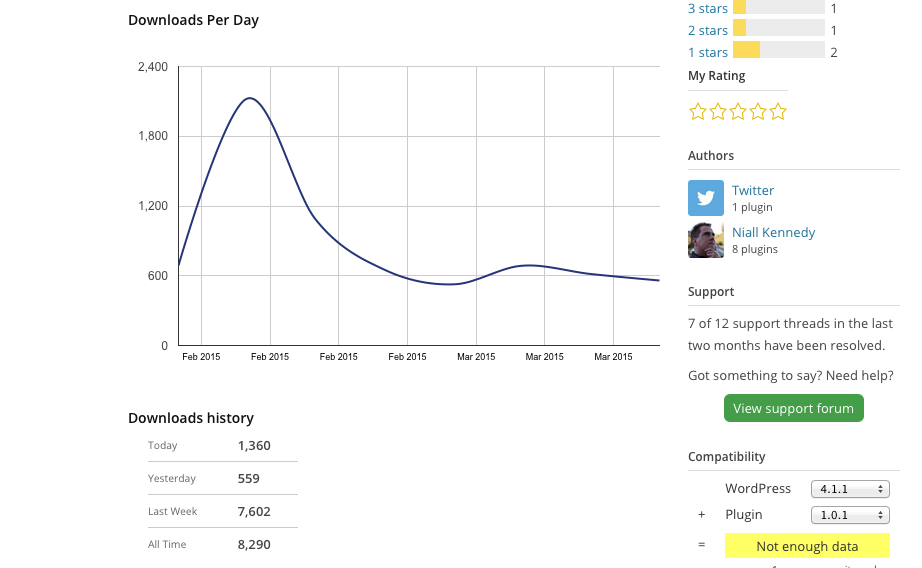
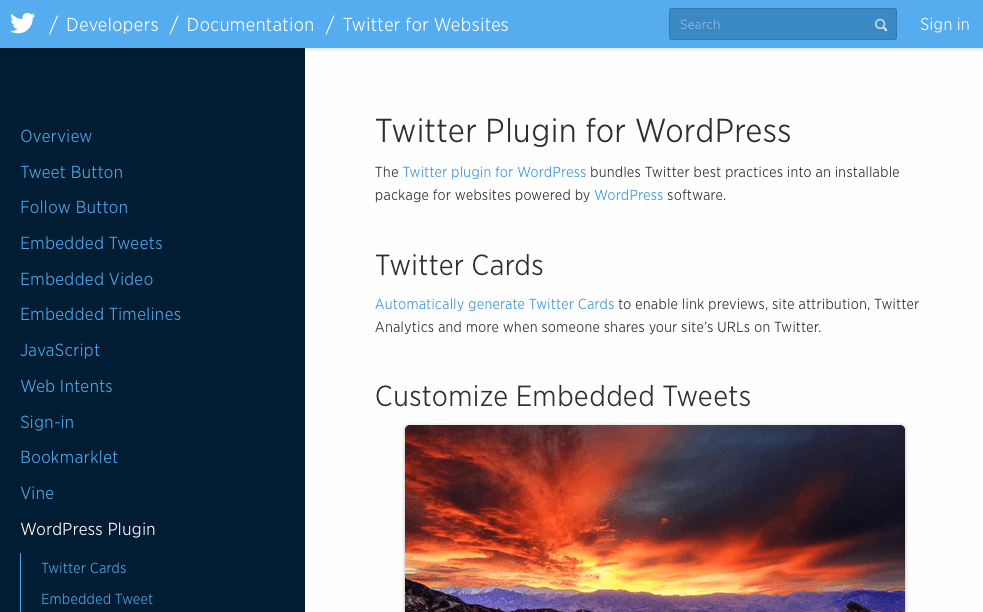



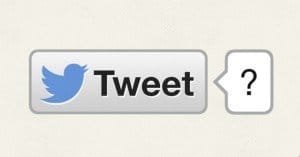
It’s about time Twitter has a WP plugin!!
I like it, I’m excited to see the future updates they announced.