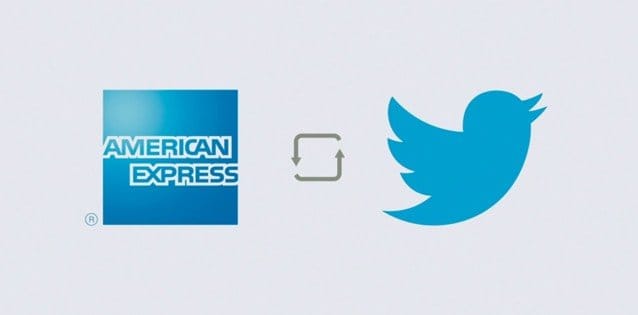Written by ContentPowered.com
Written by ContentPowered.com
Twitter is a great place to run a small business. It’s particularly useful if you thrive on personal connections but you don’t have a large enough inventory to justify setting up your own shop. You can sell products directly through Twitter. You can also set up a website and promote it through Twitter; they have a few options for selling, though they’re limited in scope and accessibility. Check out all of the possibilities.
1. Accept Paypal Payments
Paypal is, obviously enough, one of the largest and easiest to use payment processors in the world. They’ve been effectively the top dog for years now, despite near-constant highly vocal problems for a minority of users. To use Paypal on Twitter, all you need to do is post your Twitter email as the payment method.
If that’s not fancy enough for you, you can use Zapier as a middleman. Zapier creates special scripts through links that trigger on a certain event and perform a certain action. For example, when a user makes a Paypal transaction, it can trigger creating a new tweet. It’s harder to use the system to trigger any actions on Paypal, to avoid accidentally charging people with a single click, but you can finesse the system with a Zap.
If you’re not a fan of Paypal, you can use Square in many of the same ways. Square is one of Paypal’s largest competitors, and has the added benefit of operating as a total point of sale system. You can even use their little smartphone adapter to scan cards in person, to charge credit cards.
2. Use Amex Synch
American Express and Twitter formed a minor business partnership a couple years ago. This partnership allows Twitter users who are also Amex cardholders to put their information into Twitter. From there, those users can quickly and easily buy products with a single button.
This is pretty limited on Twitter. It needs to be specifically set up in certain ways. During launch, for example, Amex users could buy a $25 Amex gift card by using a specific hashtag, #BuyAmexGiftCard25. Twitter bots would automatically send a confirmation, asking for the user’s information so the card could be shipped.
Amex has similar deals with other social networks, including Facebook, FourSquare and even Xbox Live. The problem with the whole system is that it puts a lot of the burden of support on Amex themselves. Depending on the size of your business, you may be able to approach Amex to offer some of your product for sale through Amex hashtags. You may also need to set up and configure a Twitter response bot of your own, and handle a lot of customer support while monitoring those hashtags.
3. Twitter’s Buy Button
For the most legitimate modern Twitter e-commerce, you can also just use Twitter’s system, if it’s available to you. Back in 2014, Twitter partnered with a few businesses to set up a trial for an e-commerce platform. Their partners, to be specific, were Fancy, Gumroad, Musictoday and Stripe. Stripe, of course, operated as the payment processor. The others were vendors for the trial.
Essentially, when a product by one of these companies was tweeted, the link preview that generates would have a buy button attached. When a user sees the link and decides they want the product, they can click the buy button directly. This click, or tap if the user is on mobile, then takes them to a more detailed product page with more information, including shipping information. From there, the user can click to buy immediately, plug in their information, and be charged using Stripe.
The problem with this method right now is that it’s not guaranteed that you’ll get your business and your products into the system. You have to contact Twitter directly and see if they’ll set up a partnership with your business. Honestly, I wouldn’t count on this method, but it’s the most valid and most direct means of commerce on the platform today.
4. Use Chirpify
Chirpify is a form of social peer-to-peer payments that work well with Twitter. A brand – that’s you – can go set up an account on Chirpify and link their Paypal account. You need a Paypal business account, though that upgrade is free and doesn’t take much to initiate.
Once you have an account linked, you can start to use Chirpify to tweet sale items. Their dashboard is simple and, while it’s more limited than most Twitter CMS platforms, it works well enough for products. The tweet contains the offer and “reply “buy” to purchase the item.” Any interested user can reply the word “buy” and they will be automatically charged through their own Paypal accounts.
Chirpify takes a transaction fee, which is higher for free users than for users who pay for an account. The higher tiers of accounts cost more, but lower fees to zero. As a bonus, the enterprise edition also works integrated with Magento for all-around e-commerce.
5. Use PayStand
Paystand is another modern form of online payments, with the added benefit that it isn’t limited to just Amex, just Paypal, or just a debit card like some other methods of online payment. It accepts debit cards, credit cards, eCash and even bitcoins.
Essentially, PayStand works the same way any other online payment processor works. It’s a third party payment processor just like a Paypal integration, but it accepts multiple forms of payment. The primary benefit is the lack of processing fees for credit cards. When you’re using credit cards normally, you need to eat a fee for processing, which makes it detrimental to sell anything too cheap.
Another benefit, aside from working perfectly on mobile, is that PayStand is a cloud-based service. As they bill it, they’re Payment as a Service. The only drawback is that they’re a recurring monthly fee for an account, ranging from $50 for the cheapest to $300 for the enterprise edition. Each edition has various restrictions, so I recommend checking them out before you decide if they’re affordable.