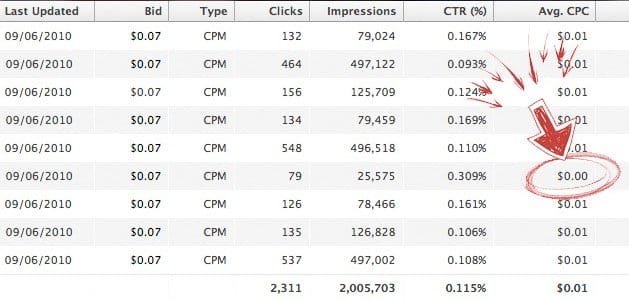Written by ContentPowered.com
Written by ContentPowered.com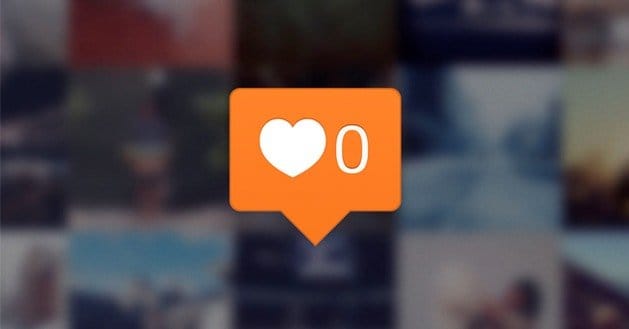
Facebook ads are complex at the best of times. To even run a single ad, you need to set up a campaign, an ad set, and the ad itself. It has to have a landing page, an objective, a title, an image, a positioning, targeting information, a budget, a payment scheme, and more besides. There are so many possible points of failure, let’s see what can go wrong.
Accidental Inactivity
When you look at an individual ad in your ads manager, you’ll see a reading of details. To the left is a switch that shows ad status, on or off. Then you see ad name, delivery status, and results. The rest goes from there. If you have 0 results but your ad is listed as active, you may have a problem.
The thing is, an ad can be listed as active but not actually BE active. Why? Look up at the ad set the ads are in. There’s a switch there too, that you can swap between active and inactive. So you can have an inactive ad set with a bunch of active ads in it.
This is possible because you might want to turn off a set of ads, while within that set are several active and inactive ads. When you want to turn the whole thing back on, you just turn the ad set on, and it doesn’t affect your ads themselves. If it didn’t work this way, you would have to turn off all of your ads individually, and when you wanted to turn them back on, you’d have to remember which ads you wanted to be active and which you didn’t. This can lead to accidentally playing the wrong ads at the wrong time, like running a promotion too early or after it has ended.
But wait, there’s more! What happens if you see your ad is set to active, and you go up and you see the ad set is set to active, but your ads still aren’t delivering any results? You guessed it; go up one more step. It’s also entirely possible that your entire campaign was disabled. If this is the case, you’ll have the same process for enabling it, and the same reasons for it being able to be disabled, just on a one tier higher level.
If you check and either of these proves to be the issue, just turn on the offending section of the ad structure and let them run again.
Too Low a Bid
Here’s another common problem that can affect those running ads, and it’s a surprisingly easy issue to have. When you create an ad, Facebook gives you a suggested budget. This is a pretty flexible number. You can set your bid at any point you want, and a lot of times, setting your bid lower is a perfectly valid strategy. Facebook estimates their idea of a good bid in order to reach a certain selection of people. A lower bid will limit your reach, but that isn’t necessarily a problem, particularly when you’re running test ads.
One common problem, though, is that Facebook’s estimates are just estimates, and they’re algorithmic estimates at that. They can’t take every factor into account. This leads to a common situation where you run a budget that claims it will reach, say, 100,000 people. When your budget is used up, reports show you only reach 1,000 people, and that to reach more, you need to spend more. This leads to many people claiming that Facebook ads are just a scam. Really, it’s just ad adjusted estimate based on practical evidence rather than theory.
The problem you might be facing with ads that don’t deliver is that your bid is so low that Facebook effectively can’t show it to anyone. This might be because your bid is so low that no single viewer is within your budget. Your bid is so low that your effective audience is zero. Your ad won’t be delivered, because you aren’t paying enough for it to be delivered.
You might also have an issue with setting a maximum bid. If you set a max bid and that bid is too low, you won’t be able to reach anyone. This isn’t the case if you’ve left your max bid set to Auto, though. When you’re checking over your bids, make sure you didn’t accidentally typo a decimal in the wrong place.
Another financially relevant issue with any PPC system is competition. If you put in a low bid, that’s fine, but if a bunch of competitors all target the same people in the same niche, your bid might be so low that you’re essentially out of the running. This isn’t a huge issue on Facebook, but even if it is, it’s still the same problem. Raise your bid to reach more people.
Payment Issues
Another financial issue is payment issues. If Facebook detects an issue with charging your account’s payment information, such as an expired credit card or an invalid Paypal address, they will automatically disable your ads and will confront you about it. It’s possible that you have some payment issue and need to get it taken care of.
Be very careful with payment issues on Facebook. They are very, very sensitive to fraud. This is partially because of the way Facebook bills you. They allow you to rack up credit, essentially, and when you hit certain thresholds, they charge you. The lowest threshold for starting marketers is $25. Technically, if you only spent $24 on ads, those ads would be essentially free. I don’t honestly know if there’s a time at which the unpaid credit ticks over and forces a smaller payment, I haven’t let any campaign run that long.
Because of the ability for fraud to happen, Facebook tends to take a zero tolerance attitude with payment issues. If your card is rejected or a payment reversed, Facebook will very likely just ban you from the ads program entirely. You’ll have to jump through a lot of hoops to get back in their good graces, a process that can take months.
Reporting Delay
Facebook isn’t necessarily a real time reporting agency. When you run ads, you aren’t always getting data immediately when a user clicks an ad or follows a link. It’s a lot like Google Analytics, which samples data and has a 24-hour delay in most cases. If you just created an ad, even if you expected it to tear through your budget in a matter of minutes, you might not see the results for hours or for a day. Try waiting for a day or two and see if any data shows up.