 Written by ContentPowered.com
Written by ContentPowered.com
Facebook is the social media platform of choice for millions every day, but that doesn’t mean it’s perfect in every way. In fact, many Facebook users – and many Facebook marketers – are dissatisfied with the way it works in many ways. That’s why apps like Social Fixer or FB Purity exist, to clean up both the feed and the functions of Facebook.
Beyond big-name browser extensions, there are a lot of smaller scripts you can use, both as a user and as a marketer, to improve your Facebook experience. I’ve compiled a bunch of the ones I think are the best, either due to their unique features or because of their utility. Take a look, why don’t you?
Oh, and before we begin, I should probably tell you how to actually use the scripts, right? Most of them – unless otherwise noted – are going to be user scripts you can run with a scripting engine plugin. These plugins are Greasemonkey for Firefox and Tampermonkey for Chrome.
Of the scripts that aren’t designed to be used with one of those plugins, I have included some PHP scripts that work more like apps, and some stand-alone scripts that install much like plugins or bookmarklets.
Facebook Post Privacy Changer
This is a simple script that does one thing, and one thing only. When you run it, it goes through your Facebook post history and changes the privacy settings on all of the posts to “Friends Only.” It does not work in reverse, and it is not configurable in any way, which is unfortunate. Essentially, it’s only good for locking down your profile so people who aren’t your friends can’t see it.
I consider something like this to be nearly essential if you’re running a small business and would prefer not to have your public life and your business life mix. It’s also a good script to run if you’re a fresh college grad looking to hide some of your more worrying activities from prospective future employers. Every time you hear about someone losing a job opportunity because their employer saw something questionable on their Facebook page, that’s a case where stricter privacy through a script like this is beneficial.
One word of warning here: I will have several scripts made by this guy, Khalil Shreateh, in this list. They are the only ones I recommend. He has many others, but they aren’t all good. Some of them inject ads when you run them, and others have been made obsolete by Facebook adding features.
Delete Facebook Latest Searches
Anyone who has ever tried to clear their browser history knows the importance of, well, doing just that. By default, websites like Facebook like to store your recent searches so you can make them again without excess typing. However, what if you’re trying to run some competitive research? What if you’re gathering information about Facebook’s search by default, and need to start from a blank slate? This script is a simple button you can use to clear out your Facebook searches.
Unless you routinely search for things you would rather not have shown publicly, there’s not a broad use for this script. Rather, I think it’s more likely to be used on the rare occasion when you need to take a screenshot for a blog post and don’t want past searches showing up. It’s easier to run this than it is to edit them out of a screenshot, unless you’re a graphics pro.
Facebook Mass Photo Description Editor
Another of Khalil’s scripts, this one has a very narrow use as well, but it’s not narrow because of its focus. Rather, it’s narrow because using it too much is bad practice for Facebook SEO.
What this script does is takes a photo album you specify and replaces the description of each image with a set text you input into the script dialog box. You can see why this isn’t very useful for a huge album, right? It’s bad form to ignore using the description box for additional SEO in most cases.
However, I’ve seen some albums, particularly albums for image sharing or stock photo sites, that don’t really need to have unique descriptions for each and every picture. Instead, they just put a basic “see more” and a link in the description. Using this script, then, would make it very easy to add all of those descriptions and make sure they’re universal.
Facebook Timeline Cleaner
The last of Khalil’s scripts I’ll be including on this list, this is an all-purpose account nuke button, more or less. Essentially, you put in a year range and this script will identify every post you made during that year and remove it. That’s it. It’s not flexible, it’s not picky, it doesn’t have filters or exceptions. It’s a complete and total wipe of everything posted during that year.
There’s only one reason I would ever recommend using this, and that’s if you really wanted to keep your name and URL but didn’t want any of the existing posts or content to remain. Rather than deactivating your account and making a new one, you can just wipe everything with this script.
Bear in mind that this is a permanent action. There’s no undo button, no way to back up the posts and restore them later, nothing. Once you click that button, your timeline disappears, and that’s that. Needless to say, use with caution.
InYOf4ceBook
Despite the somewhat obnoxious name, this simple script has a very basic purpose that can be useful to anyone looking to identify a specific person on Facebook. It’s just a basic extension of the search bar functionality.
When you run a search for someone by name, anyone whose name matches can appear in that search, so you need to figure out which is the person you’re actually looking for. This script allows you to hover over the image of the person in question and see a larger version, without having to click through to their profile. This helps you pick the right person, and saves you time running your search over and over.
Facebook Videos Downloader
Facebook videos have become more and more popular over the last few years, and have quickly made Facebook a viable rival to YouTube in terms of video hosting and visibility. While many site-based options exist for downloading both YouTube and Facebook videos, few native options are available, so that’s why this script was developed.
All this script does is adds a download link to the source video on any video posted on Facebook. This is very useful if you want to watch and reference a video and you’re in a place with no Internet, or very limited speeds or bandwidth. It’s also useful if you want to download the video and use it as a source for a video of your own, either to show clips to refute or to use it in a parody. You shouldn’t, of course, repost the video as a whole. That can be considered
Facebook Wall Manager
This is a simple script that essentially gives you a quick and easy way to manage the posting limitations on various apps you have installed on Facebook. I find this very useful if you’re trying to use a personal account for business purposes, but you also want to use games on Facebook. Your clients don’t want to see your invitations to join Candy Crush Saga or Kingdom of Camelot or whatever. Hide those posts and don’t let anyone see them. If you must invite people, do it privately.
HTTP to HTTPS
This is a small, limited script that works a lot like the more robust browser extension HTTPS Everywhere. The concept is the same; make sure you’re using the secure HTTPS version of a connection in any place you can. This script covers Blogger, Facebook, Gentoo, Google, Microsoft, Sourceforge, Twitter, Wiki and its various subdomains, and YouTube, among others. It’s also fairly easy to add a new site to the list. All you need to do is add a new entry in the code that looks something like this:
- // @include http://www.boostlikes.com/*
That’s it! Just make sure the site you’re trying to access via HTTPS actually supports and works with HTTPS, otherwise the script will cause trouble trying to redirect you to URLs that don’t work.
Facebook Fixer
This is one of the more robust control scripts available via a non-plugin source. It’s not quite as robust as FB Purity or Social Fixer, but it does have a lot of benefits. It can:
- Resize profile pictures to make them bigger.
- Increase the size of pictures and photos.
- Make it easier to browse through photo albums.
- Create download links to Facebook videos, like the video downloader script.
- Display the age of a person as calculated from their displayed birth date.
- Display the astrological sign of the person as based on their birth date.
- Integrate Google Calendars for events and dates posted in messaging.
- Include various keyboard shortcuts and commands.
Overall, this is possibly the most useful script on this list, in a general sense. There’s so much it can do. Even the Google Calendars integration alone is brilliant, particularly if you’re always on the go and need to manage your schedule in one place.
Social Friend Tracker
This is a simple, non-app-based version of an unfriend finder functionality. Each time you log in to Facebook, the script requests a copy of your friends list. It then compares the new list to an older list and will tell you if any of your old friends have unfriended you. If you feel like this isn’t very useful functionality, well, that’s up to you. I like it when using a personal profile professionally; it helps me identify when a client has left my service circle, and lets me either re-engage them or write it off.
Hide Offline Friends
This script applies to the Facebook Chat system, which shows a huge list of your friends and can be very annoying to dig through. This script will read the online/offline status of your friends and will hide them from the friends list bar as long as they’re offline. This allows you to make sure anyone you’re trying to contact will be online when you’re messaging them, preventing talking past one another or missing each other. I don’t know about you, but I like to keep my communications as instantaneous as possible, to the extent that I’ll prioritize direct messaging over email in most cases.
Block App on Newsfeed
If you have a lot of friends or people you follow, you probably see a lot of posts from apps. This script adds a new button next to each post that was posted by an app. The button ties in to the functionality on Facebook that allows you to block apps. All it does is simplifies the process, so you can block an app with a single click rather than requiring that you click several times through menus to block it.
Facebook Extra Links
This is probably one of the more useful general scripts I’ve seen for Facebook. FB’s top notifications bar is rather cramped with a few small buttons, a larger-than-necessary search bar, and a lot of blank blue space. This script allows you to add links to that top bar, and it’s completely up to you what you want those links to say and what you want them to do. You can have them link to other webpages, to apps, to particular profiles or pages, or even to specific sections of the settings menus. If you find yourself frequently navigating from one part of the site to another and taking more steps and more time than necessary, this script is for you.
Advanced Facebook Viral Contests
This is a PHP script on CodeCanyon, which means it’s not free like everything else on this list so far. It only costs $15, but it’s up to you to decide whether or not what you get is worth the price. So what do you get?
This app is an actual app, so you will need to create and run it just like you do other apps. It gives you status updates, statistics in real time, fraud prevention, and traffic building tools for running contests on Facebook. Give it a look and see what you think.
I could go on for hours with CodeCanyon Facebook apps, but that’s somewhat outside the scope of this post. There are a ton of them, they all cost money, and they all mimic functions of much larger, more expensive apps. This viral contests app, for example, doesn’t really offer that much that you can’t get from one of the big name app makers like WooBox or ShortStack. The primary benefit is just that it’s only $15.
On a different note, one thing you’ll notice if you go out searching for scripts to enhance Facebook is that a lot of them break very frequently. This happens for two reasons. First, the script host often breaks. Userscripts.org was one big host that has died out, though you can still access most of the old scripts via userscripts-mirror.org instead.
The other problem is that Facebook is almost constantly updating their code, CSS, scripts, and everything else. Have you tried to use Facebook chat recently? There’s a big annoying “send a like” button there for no reason, now. There are scripts specifically designed to remove it, even though it’s not in the way of anything. If Facebook changes something as minor as the name or position of that button, the script to remove it will break.
Other scripts mimic functions that Facebook has since implemented. One of the more popular Facebook user scripts was the ability to embed and send animated gifs through Facebook chat. That’s now available natively, and Facebook even includes a library of gifs to pick through.
Basically, what I’m saying is that any of the above scripts can break at any time. Check the source for updates, fix them yourself if you have the coding skill, or just find a new version. Such is the way of the world with Facebook user scripts.
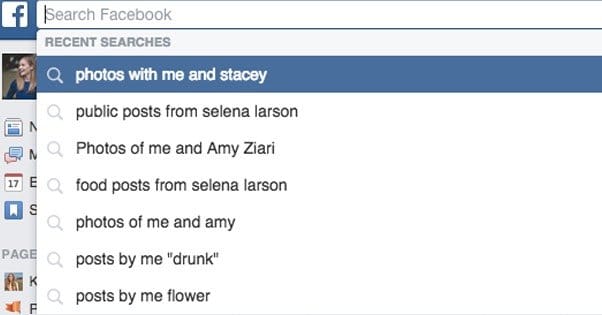
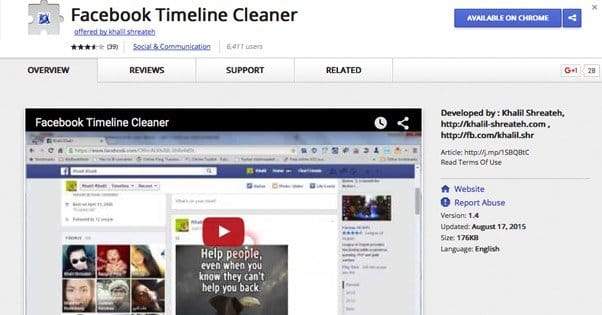
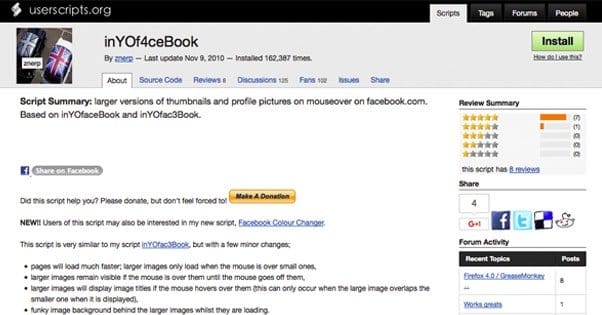
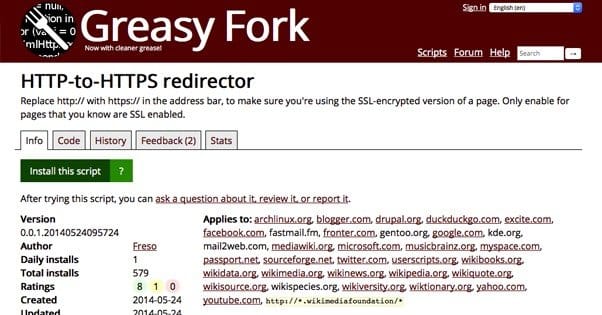
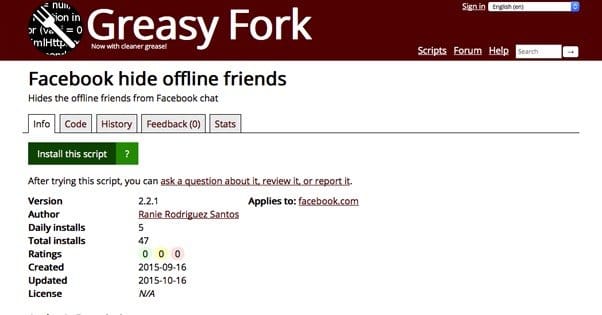

Some great ideas here that I hadn’t thought about when it comes to Facebook. Cheers for the list.