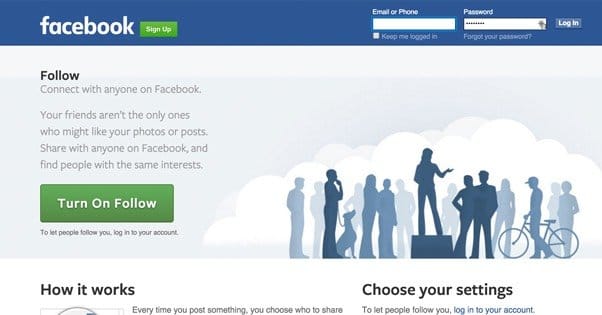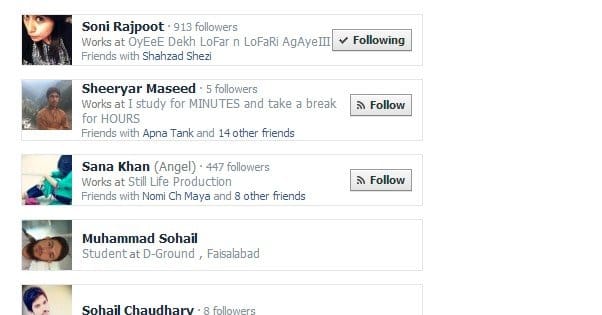Written by ContentPowered.com
Written by ContentPowered.com
Profiles are distinct from Pages on Facebook, which you should already know. Pages are the business front, while profiles are for individuals looking for a more social experience. I’ve talked at length before about pages and their intricacies. Today, I’m going to talk about profiles and follows.
There are essentially two types of relationship you can have with a personal profile, while on another personal profile. The first is the most common, which is the friend relationship. When you’re friends with someone, you see all of their posts except the ones shared to only themselves, or the ones set to be visible only to specific lists of people. You can post to their feed, they can post to yours, and there’s a reciprocal relationship.
The other type of relationship is more akin to a page relationship; the follow. A profile can follow another profile without being friends with them, so long as that profile has follows enabled. Don’t worry; I’ll tell you how to enable them later.
Follows are a little more limited and a little more one-sided. As the follower, you see the posts of the person you followed, but only if they’re publicly visible. If they’re limited to friends only visibility, you won’t be able to see them. You can comment on posts freely, but only if the user in question has privacy settings set such that those posts are available for comment.
Follows are lumped in with friendships, as well. When you friend request someone and they accept, you and that other person automatically follow each other. The stand-alone follow relationship is like a pared-down, one-sided version of the friendship relationship. You can also unfollow someone you’re friends with, without breaking the friendship. All it means is that their posts don’t show up in your feed as often. They may or may not show up at all, it’s difficult to test with how fickle Facebook is with showing anything these days.
So, when you friend someone you follow them automatically, but you can also unfollow them and keep the friendship. Conversely, you can follow someone without friending them for the one-sided relationship similar to pages.
Why would anyone want to accumulate follows on a profile when pages have as many advantages as they do? It’s a valid question. For one thing, pages tend to require more maintenance and they don’t allow as much two-way communications. You can’t, as a page, go out and post on someone’s feed. Pages have access to the insights system, but if you’re not really managing a business or trying to optimize every post you make, you don’t need to care about specific insights.
Meanwhile, profiles work as a means of building a personal brand where you don’t have a business attached. I’m not talking about entrepreneurs here, people who found businesses or start them and move on. I’m talking about people who thrive on their own merits, not on the back of a business. Typically these tend to be charismatic people who act or write for a living, though anyone can make use of the system. Frankly, the most common use I’ve seen for it is popular writers and journalists. This guy is one noteworthy example. He’s an editor for TechCrunch and he has 228,000 followers on his personal profile.
Followers and Lists
There’s something interesting you might see if you click the friends reading for Josh, the guy I just linked to. You don’t get to see his friends; rather, you see a listing of his followers. I don’t know how long it will scroll or how many it will show. I don’t have time to scroll all the way down loading 224 thousand people 100 at a time.
No, the thing you might notice is two different follower numbers. One is 70,000, and indicates the number of followers he has directly. The other is 158,000 and is labeled “followers via lists.”
Lists are interesting. They are in many ways like Facebook groups, except they’re more public. Think of them more like a curated feed or a community RSS.
What a list does is simple. One person creates a list and manages it. To this list, they add people who they think are worth following. A list can have an almost unlimited number of people; I’ve seen some with under 50 users, and I’ve seen others with over 500.
Anyone can follow a list, and what they get is essentially a one-click version of going to each person in that list and following them manually. Rather than following them on an individual basis, the user follows the list, and can see posts from anyone in the list as they are made. As you can see by Josh’s follower count, lists can add up very quickly if they’re popular.
Some of the lists Josh is on include “Tech People Who Aren’t Dummies” and “100 People To Follow On Facebook”, both of which have thousands of followers. These are followers Josh gets access to without having to convince them to follow him in person.
It’s also more convenient for the user. If you follow a list of 300 people and realize that you only really like the posts of 5 of them, you can unfollow the list with a single click. You can then go in and follow the five you liked manually. If you were to try to follow all 300 people initially one by one, and decided you didn’t like 295 of them, you would have to find all of their profiles and unfollow all of them. Tedium at its best.
Levels of Follows
There’s another benefit comparing follows and page likes. When you follow a person, you have some granularity with the relationship you’re establishing. When you follow a profile, the default relationship is, well, “default.” This shows you some posts as normal according to EdgeRank, and that’s about it. You can, however, upgrade your follow to force their posts to show up at the top of your news feed whenever they occur.
You can do something similar with pages, but it has another option; to see notifications in the top bar as well. These can be set separately, so you can see notifications without having posts show up at the top of your feed, or have posts show up first without notifications, or both.
The way this is beneficial to a profile over a page is that profiles have a greater initial chance to be seen. Pages have low reach by default, so they have to strive to get users to see their posts more often in any way possible.
Of course, education is 90% of the battle. Most people don’t know they can even change those options, or what they do. That’s why you see a lot of those viral posts circulating about how to “game the Facebook algorithm” or “see what Facebook is hiding” by going to all of your friends and all of your pages and changing all of those settings.
Part of me wonders what your feed would look like if you went to 250 friends and 250 pages and demanded all posts be shown at the top and notifications for everything. My guess is that it would just be a chaotic mess, like Twitter but with longer posts and less organization.
Enabling Facebook Follows on a Profile
If you’re convinced that you want to enable your Facebook follows, it’s a simple process to do so. Just remember that it doesn’t exist by default, so as it stands, you only have as many followers as you have friends who haven’t unfollowed you.
The first thing you have to do is make sure you’re logged in as your Facebook profile. You can’t do this if you’re on a page, or if you’re not logged in, obviously. From there, click the drop-down arrow in the upper right and click settings in the menu that appears. This takes you to your general settings. In the left-side column, click the “followers” section. It’s marked with a little blue RSS symbol.
This is where you can set the various options in your follows system. At the top, you see the “Who can follow me” box. It should be set to “friends” right now, which limits who can follow you to just people who friend you. Change this to “everybody” and the follow button will appear on your profile by default, even to those who don’t friend you first.
Remember that the only posts visible to people who aren’t friends with you are those shared with everyone, and they only show to everyone if your general privacy settings allow it. I highly recommend you allow at least the public visibility of posts, otherwise no one will want to follow you; they don’t know what you’re all about.
There are other follow options as well.
- Follower comments. This allows you to choose who can comment on your posts. You can set this to friends only, friends of friends, or everyone. Additionally, you can tag people in your post and their friends can comment as well, by default.
- Follower notifications. This allows you to turn on notifications to see when someone who isn’t your friend follows you. You can set it to show when anyone follows you, when just friends of friends follow you, or no notifications at all. When you’re first starting out, the “everybody” setting is fine. However, if you get more popular, this can flood your notifications, so it’s okay to set it to a more specific setting.
- Comment ranking. Have you ever seen a Facebook post where the comments are sorted by “top comments” rather than chronological order? Many brands have this sorting turned on. This is that setting. When you turn comment ranking on, the most liked and most replied to comments will be filtered to the top. I honestly don’t like this, because it will discourage new people from commenting because their comments won’t be seen.
You can also change your Facebook username – once and only once – from this menu, as well as linking a Twitter profile if you want. You also have the option to copy code for a Facebook follow button that works to get people to follow your personal account. It’s up to you if you want to use this, or use a third party button setup.
So, how do you see who is following you? This is almost as equally simple.
First, go to your profile page itself. Along the top bar, beneath your cover photo, you see all the options like Timeline, Friends, Photos, etc. Click the Friends button and you will be taken to a list of all of your friends. Here you can see friends from different categories, like “recently added” or “work” or “current city.”
One of the options will be “followers” and another will be “following.” Do not get them confused. “Following” is not what you’re looking for; it’s a list of people you follow. You’re looking for “followers.” If you see the option, click it, and you will be taken to a list of everyone who follows you. Again, I don’t know if this has a limit, it might not display every follower once you pass a certain threshold.
If you do not see the “followers” option, that just means you don’t have any followers yet. Remember back when I said that friends follow you automatically? Yeah, they don’t count. The friend relationship overwrites the follow, and Facebook doesn’t want people on that list more than once. Followers is just for people who follow you but who are not friends with you.
Why Not Just Friend Everyone?
This is another question that comes up a lot in Facebook marketing for personal profiles. If friendship is a closer relationship than a follow, why not just accept friend requests and ignore the follower thing entirely?
There are a few good reasons for this, almost all of which having to do with keeping your feed clean and under control. When someone follows you, they see your posts and can comment on them, but you don’t see any of their posts. You see their comments and can respond to them, of course, but you don’t have to.
If you friend people, it becomes a two-way street. For one thing, this means that your feed now has their posts in it to be included. Remember, according to Facebook, you typically only see about 300 of the 1,500+ posts you could see every day. Now, say you add another 50 people as friends, and each of them posts 3 times per day; that’s 150 more possible posts to see every day. The thing is, that 300 number doesn’t increase. All you’re doing is making it harder to see the posts you really want to see. You’re more reliant than ever on EdgeRank, which a lot of people have problems with simply due to how it won’t always show you important posts when you want to see them.
Another risk is that friends can see more of your personal information. If they were friending you to harvest data for a malicious purpose, you would essentially be giving them a dossier with everything they want to know. You might be able to restrict some of it by putting those people in a friend list with restrictive visibility, but at that point, why are you bothering? Just use the follow ability and don’t worry about it.
You can also use followers as a sort of “training ground” for friendship. Keep an eye on the people who follow you and see what they comment on, what insights they have, and how much they engage. If you find someone worth keeping tabs on, you might consider upgrading the relationship to a friendship.
One last note before we finish up here; Facebook doesn’t want you to use a personal profile for business purposes. That means you can’t rename yourself to a business or run a business out of a profile. You can supplement a business, even if you run that business off-site and don’t have a page, but you can’t make a personal profile into a hub for your business. If you’re finding yourself performing more and more marketing with your profile, consider making a page. At that point, the benefits a page gives to marketers are worth the investment.