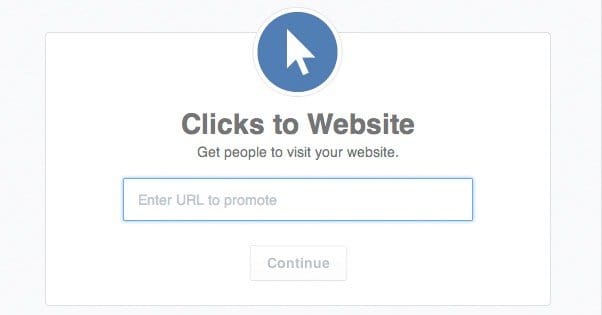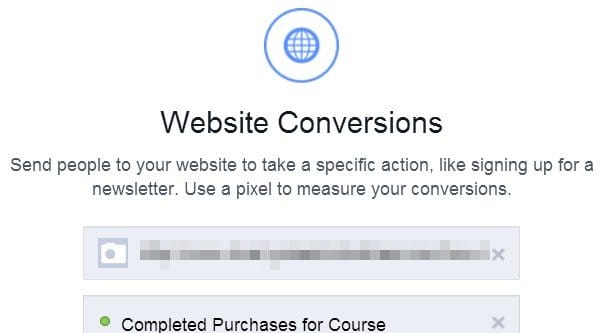Written by ContentPowered.com
Written by ContentPowered.com
When you start to run Facebook ads, you quickly run into a choice; what objective to you pick? There are actually thirteen different objectives to choose from:
- Clicks to Website, which sends people to your website but expects nothing out of them.
- Website Conversions, which sends people to your website and only counts as a success if they perform a designated conversion action.
- Post Engagement, which encourages people to like and share your posts.
- Page Likes, which encourages people to follow you on Facebook.
- App Installs, which encourages people to install your mobile app.
- App Engagement, which encourages people to do something within your app, like rate it.
- Offer Claims, which allows you to create a time sensitive or numbered offer of some sort, like a discount code or a free item.
- Local Awareness, which is designed for building brand awareness in a geographic area around your location.
- Event Responses, which invites people to RSVP for your event.
- Product Catalog Promotion, which shows a selection from your catalog to users in hopes of attracting their attention.
- Brand Awareness, which gets people to check you out and is little more than a pageview.
- Lead Generation, which cuts out the landing page and conversion requirement to harvest data directly.
- Video Views, which is obvious.
Now, we’re talking today about profitability for your business in a direct sense. We can scrap video views, lead generation, brand awareness, and the product catalog. We don’t care about events or offer claims, and local awareness is unnecessary for a web based business. We’re not talking about apps, and we’re not talking about building up your Facebook page.
This leaves us with a simple choice: do you run ads for website clicks, or do you run ads for website conversions?
One important bit of information you should know before we begin; optimization by way of ad objective is only applicable to the audience within your targeting. Targeting is still more important; objective just determines who within that audience sees the ad first, second, and so on.
All About Website Clicks
The website clicks objective is simple. It’s familiar to everyone who has ever run an ad campaign on any other platform. It’s as simple as can be. You get an ad displayed on your target site, which in this case is Facebook. It sits there while people see it. When someone clicks on it, you pay Facebook for the click. If no one clicks, your budget is not consumed, but neither do you get any traffic to your site.
On the plus side, website click ads tend to be very cheap. The only cheaper type of ad is the simple pay per view ad, where you’re just throwing the ad up in front of as many people as possible and hoping that they work to draw in users.
On the other hand, they tend to be somewhat ineffective. All it cares about are the people click the ad. It doesn’t matter what they do on the site. If they bounce, you pay the same amount you would if they go through and become a loyal customer, buying something every two weeks. The potential value of a visitor ranges from $0 to a high end constant customer.
Of course, this gives you a lot of room to improve. If your pay per click ads aren’t doing very well, you can change the ad and try again. You can change the landing page. You can change what you’re asking of people. You can change your site design. There are a thousand little tweaks you can make to try to get more people to click and more of the people who click to convert.
One advantage of pay per click ads is that they have functionally infinite visibility without paying a penny. You only pay if people actually click. You could, if you wanted to, make an ad that is designed to be memorable but unattractive. People would get brand awareness out of it, but since they don’t click, you don’t pay. Then again, the brand awareness you gain in this situation is liable to be negative, so it’s not necessarily a good thing.
All About Website Conversions
The website conversions objective is a little more complex. The primary reason for this is because you actually need to generate and insert code into your website in order to use it. This code is called the Facebook Tracking Pixel, which you can generate on Facebook itself.
Essentially, the conversion pixel is a piece of code that fires whenever a visitor arrives on the page where the code is active. It checks to see if the visitor has a tracking cookie that says they came in through the Facebook ad. If they did not, no action is taken; no one cares. If they did, the code reports back to Facebook that this user clicked the ad, browsed the site, and converted.
When a conversion is made, you pay. If people click but do not convert, you do not pay. This is both good and bad; good because you’re not paying for results outside of your objective, but bad because conversions are presumably the goal here and a lack of conversions means you’re not making money or achieving your goals.
The tracking pixel is a little tricky to use properly. I’ve seen people screw up their ads pretty hard simply by putting the tracking pixel on their landing page. This effectively converted the ad into a pay per click ad, because every hit was a conversion.
The ideal location for the tracking pixel is on a “thanks for your purchase” or purchase confirmation screen. The idea is to put it in a location on a website that will only be visited by someone who actually converted.
Now, the definition of “conversion” is as loose as you want it to be. If you’re looking for mailing list signups, you can put the tracking pixel on the signup confirmation page. If you want to use product sales as a goal, you can put it behind the purchase confirmation page. If you want people to funnel through a microsite into your main site, you can put the tracking code on the landing page of your main site. There are as many options as there are possible goals, so long as you control the destination. That means you can’t track affiliate sales, because you can’t put your tracking code on the affiliate’s page.
So, the good thing about the website conversions option is that it only charges you when you get a conversion, which ideally is something that is of tangible value to you. That value might not be immediately monetary, like a mailing list, but it’s still value you can track and assign. With plain visits to your website, you don’t have that traceable value.
On the other hand, the conversions objective is significantly more expensive than website clicks, primarily because it has so much potential value. This means if you do something wrong or your conversions aren’t as valuable as you thought they were, you stand to lose your budget and then some.
Battle of the Objectives
So which of the two is better for your ads? I say it depends pretty strongly on what your ultimate goal is with your campaign.
If, for example, you want to get a lot of people to land on a landing page, where they can then click an affiliate offer, you would want to use website clicks. Conversions won’t work because you have nowhere to place the tracking pixel with an affiliate offer.
If you want to get a lot of people to land on a landing page and fill out a form for your mailing list, it’s a bit of a toss-up which is better. I recommend running a test. Run two versions of the landing page with variations on the mailing list so you can track who signed up from which page. Run one as website clicks and the other for website conversions. Set your limit to be a certain number of signups, like 20 or 100. Determine which one gets to the goal faster, has a higher percentage rate of conversion, and costs less. If you find that they’re more or less equal, you can pick based on one single metric.
If you want people to buy something, either a digital or a physical product, you can’t beat the website conversions option. Website clicks will drain your budget quickly and will likely give you very little in return. However, again, you need to put your tracking pixel on a page you control. If you’re selling an ebook, you can’t just refer people to Amazon, because you can’t plug in your pixel there. You would have to use some kind of digital distribution platform of your own.
If you want to see how the two stack up against each other, it’s easy enough to run a split test. Take the same post and duplicate it, with two identical ads, the only difference being the objective. Copy, link, targeting and all the other options should be identical. For example, this gal did exactly that. Her results:
- Website Clicks spent $460.81 and generated 59 leads, for a cost per lead of $7.81.
- Website Conversions spent $458.63 and generated 332 leads, for a cost per lead of $1.38.
There’s a persistent issue with the way Facebook records clicks, as well. Website clicks are clicks on ads, yes, but they can also be other clicks around the ad. For example, if your ad has a truncated description and someone clicks to expand it, that counts as a click on the ad. The same goes for liking, sharing, or commenting on the post you’re running as an ad. You will have to jump through some hoops to view the right specific data.
Getting the Most Out of Website Conversions
It seems clear that unless your objective is something you can’t convert, or something you just want exposure for, you’re going to want to go for website conversions. So how can you optimize each step of the way to get the most out of the ads?
- Optimize the ad copy. Getting more people to click on your ads will crank up your costs, but it should also crank up your conversions. After all, the more people who go through, all else being equal, the more you make.
- Optimize your ad targeting. Don’t be afraid to go down to small audience segments, sub-segments of your main audience. You can target them more specifically in your ad copy and, if you’re being creative, custom landing pages. Two small ads can be more effective than one large ad.
- Optimize your landing page. You want to give enough information in the right way to get people to convert, without flooding them with information they don’t care about. You have to avoid having too little information as well; if they have a question and can’t find an answer, it’s a chance for them to disappear.
- Add incentives to get more people to convert. Offers, discounts, bonuses that are time limited, and upsells are all good ways you can add value to a seemingly limited time product sale.
Additionally, track the people who visit but don’t convert. This will allow you to put together an audience made up of the people who were interested enough to click, but not enough to convert. A lot of times, the reason people don’t convert is because they don’t have the time or the money at the moment. Maybe they want to think about it, or maybe they would prefer to convert from a desktop PC rather than a phone.
What you do with this audience is called re-marketing or retargeting. You can use that audience and run ads specifically to them, to get them to come back. You already know they’re interested, so you can change the landing page to a heavier squeeze page, possibly with a better incentive. You’ll get a higher conversion rate, and that’s always a good thing.