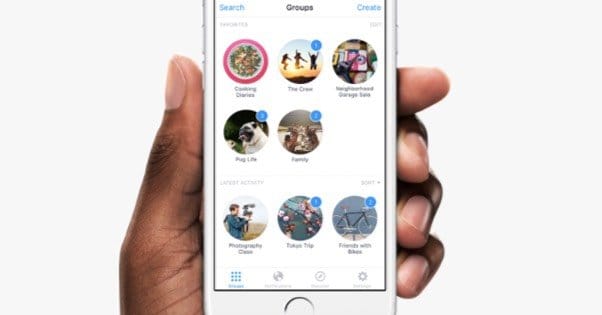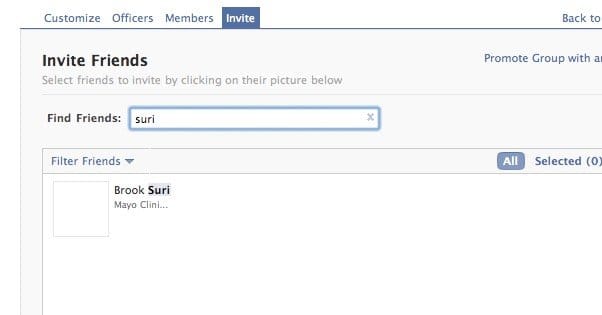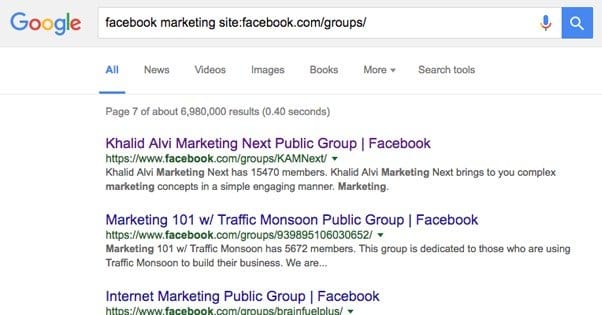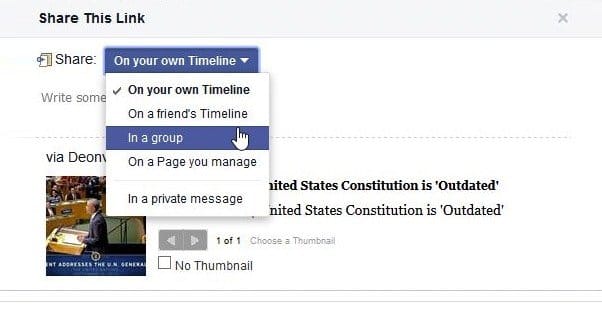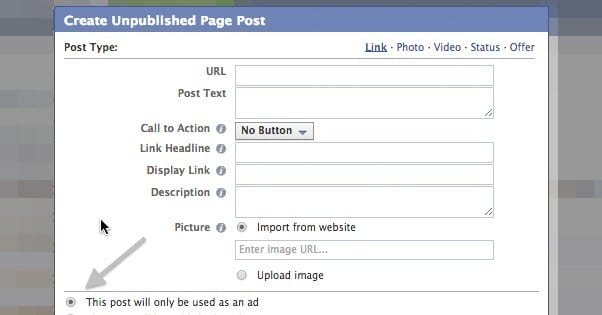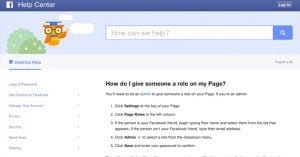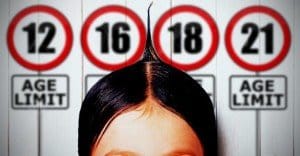Written by ContentPowered.com
Written by ContentPowered.com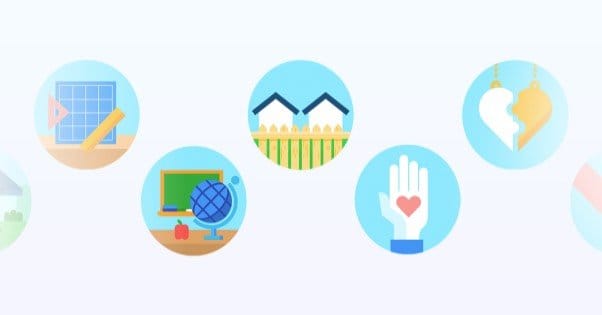
Once upon a time, Facebook allowed you to “use Facebook as a Page” which generally let you wander around liking content, sharing it, and posting in places other than your own feed as a business page. This was used and abused by a lot of people for a lot of reasons. About a year ago, however, Facebook took this feature away.
Unfortunately, as a side effect of removing the ability to use Facebook as a Page, they removed the ability to post to Facebook Groups as a page. You can see in this support thread that not only do people wish the feature would come back, Facebook hasn’t deigned to even respond, let alone hint at the feature returning.
My guess is that the inability to post as a page in a group is a primary part of why they changed how using Facebook as a page works in the first place. It was probably seen as an abusive tactic, or at least a way to advertise without paying for ads, and it’s something Facebook wants to crack down on.
Fortunately, there are still two ways you can use groups to the advantage of your business.
Option 1: Making a Group
The first option you have is to simply make a group of your own. As the admin of the group, you can make it about whatever you want, including your business. Of course, this means running a group in addition to running your page, and it doesn’t necessarily promote you very well. You need to do it right if you want to gain success.
Essentially, what you want to do is broaden your industry definition and create a group centered around that. If you sell running shoes, you won’t make a group about your storefront, you’ll make a group for running shoe enthusiasts, runners, shoe collectors, and so on. This group will be like a Twitter feed curating content; you’ll be talking a lot about running shoes, but you won’t be posting much about your storefront.
The key is that you do, occasionally, talk about your own brand. However, you want to make it incidental. You want to treat it as part of a larger context. You’re not selling to a captive audience, particularly because many users treat groups as a kind of safe space away from ads. You’re simply providing value to people who ask about it when the time comes.
The benefit here is that you can advertise more than just your page; you can advertise your website as well. Once a week – more or less, depending on the population of your group – you can post about how your page is a great thing to follow for updates on industry content. For the running shoes example, you can post about how your store has deals and always gets the newest shoes in stock.
As a more robust strategy, you can monitor discussions within your group and check out when people have questions. When they have a question, think about your website and your blog. Do you have a piece of content you have written about the topic? If so, summarize it in response to the question and drop a link for a more in-depth resource. If you don’t, write one, publish it asap, and do the same thing. This helps funnel people to your website. From there, you can encourage people to follow you on Facebook if they don’t already.
You can also use your Facebook page to funnel people to the group. The same goes for your website. People interested in your brand are probably interested in your industry, and they may be interested in participating in your community, or even just joining and watching it.
Giving your group something of an air of mystery can help as well. Talk about how good the group is, about how it’s full of the best influencers and most insightful users in the industry. Then make sure the posts can’t be viewed from the outside. Make people apply to join, but approve them readily. This makes it seem exclusive, when it’s really just one extra step to joining. This will make people feel like they’re part of something special, and they will be more inclined to participate and appreciate you.
Facebook groups by default have notifications for users of the group. They can silence them, but often times they won’t. Group notifications typically grow in an organic fashion as well; once a user participates, they see more notifications from the people they engaged with. This builds engagement and keeps them coming back.
Groups also have significantly higher reach than pages. Ryan Stewart on Moz did a study last year and found that with a group and a page with equal viewership, the group performed 15 times better. Granted, this was one single test with small groups, but it’s still pretty impressive.
Being the admin of a large and active group can also help you get other opportunities around the web. You can use it as leverage; you can convince someone to let you guest post by agreeing to share the post you produce with your group of X membership. This can help you earn links and viewers to your site, your group, and your page, all of which feed back on one another to boost each other.
On top of all of that, groups full of interested and engaged users are excellent content generators. Some of them will have their own blogs and will post their content, which you can reference and play off of. Some of them will have questions that lead to new posts on your site. Some of them will become brand advocates and will market your page for you without you having to do the legwork. As long as you’re providing value, you’re able to grow your marketing presence through a group.
If you do decide to make a group, you need a significant membership before you can start to enact these tactics. Thankfully, we have a guide for growing a group quickly. Just remember that one thing you should avoid is adding people to a group when you don’t have their permission to do so. You can invite them, but you should never force-add them.
Option 2: Posting Personally
The second method takes a couple of elements I mentioned in the first and expands them. Instead of posting in groups as your brand page, you’ll be posting in them as a personal profile. The methodology is still the same, though.
The first step is to find potential target groups. Think about your brand, your products, and your industry. Look for groups related to those. You can always look for marketing groups as well; they love case studies and data, which you can always provide. Look for groups that have significant membership numbers, at least 500 or more users. Look for groups that are active, though if they’re closed, you may not be able to see.
Apply to join as many groups as you feel you can handle. I recommend keeping an external list, because you’re going to be cluttering the heck out of your organic Facebook feed, and it’s going to be impossible to do this with more than 2-3 groups without having a plan in place. Keep a spreadsheet of the groups, their memberships and activity, and when the last time you posted a link to your content was.
When you join a group, look around and watch for a while. Are they close-knit? Are they political? Do they post links and advertise, or do they punish the people who do so? You should be checking each group about once a day, though if you added yourself to dozens or a hundred groups, you may dial that back to once or twice a week.
At this point you want to remove any groups that are hardcore against marketing, or that don’t really fit with the kinds of people you want in your audience. You should also remove the groups that filter all links and the groups that aren’t active but are closed so you couldn’t tell. This will help you prune down to a more manageable level.
Next, you need to participate. Like all good infiltration strategies, you’re trying to become one of the crowd, just another face, talking with people and making friends. Who knows, maybe some of them will check you out organically and will discover your page to follow it. Most won’t, of course, unless you stand out as a very helpful person. Thankfully, that’s step two.
Once you’ve established yourself as a member of the group and not just a marketer looking to spam a link and leave, you can start, well, posting links. Like in the previous group technique, you want to strive to provide value first and foremost. I would recommend against just posting a link to your content and calling it good. Chances are, people are going to ignore you if you’re just posting a basic link to a blog post.
Instead, look for opportunities. Find people with concerns, write posts about those concerns, and link to them in the comments of that person’s post. Find people asking questions that you have answered on your site, then explain the answer to them and post the link for further reading. The key is to make sure you’re delivering value first, and a link second.
As usual, this will tend to link people to your website more than to your page. That’s fine. Again, you’re using your website as a middleman between the group and your page. Chances are pretty good that you won’t be able to just link to your page and still provide value. The only time you want to link to your page is if you have something of specific value to the group, that they can’t get on your website.
One such example would be a contest. If you’re running a contest through an app like Gleam, you can make a Facebook follow a required part of the entry method. You can then post the contest, either publicly on your page or even as an exclusive offer for group members, and rake in the followers. It’s actually quite effective to do group-only offers if you’re doing giveaways, the actual offer claims from Facebook. You won’t be able to post as your page and post the contest in the group, though, so what do you do?
The answer is to publish the contest as a dark post, an unpublished post. You can then click the timestamp of the post and get the direct link to the post itself, and post that in your group. People clicking will be able to see it, because pages can no longer be like-gated, but they will need to follow you in order to claim the offer or enter the contest. Of course, that depends on how you have it set up. Maybe you don’t want to make a follow required, but rather a share or an email list subscription. That’s entirely up to you.
Once you start advertising in the group, some groups will rebel against you. That’s okay; ideally, you have quite a few more to choose from. Just drop them and don’t worry about it. Unless it was a really potent group with a lot of high level influencers, it won’t matter in the long run.
You can also run specific tests with dark posts and groups. Use the link for a dark post with specific parameters tracking it, and link it to one group and one group only. You can then measure how well each group you link it to clicks and converts, compare that to their activity and their size, and figure out which groups have the best click, conversion, and engagement rates. This allows you to filter and determine which groups to focus your time on and which ones are generally duds.
As you go, you will be able to prune down to the best groups and can leave the ones that are least effective. This will help you clean up your news feed and make Facebook more functional again. Plus, you can use groups for curation just like you can with your own group. Just always make sure you credit the original source of your inspiration, with a link or a mention. It’s just good practice.