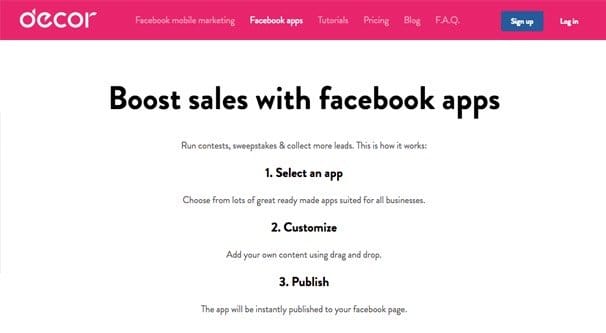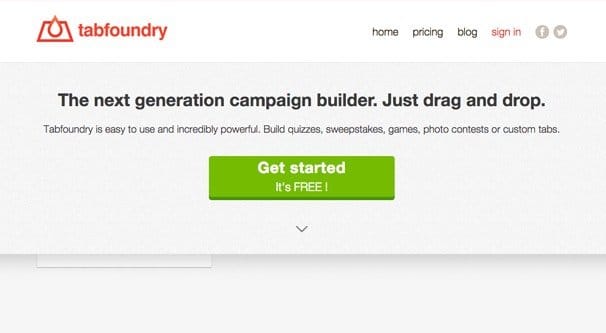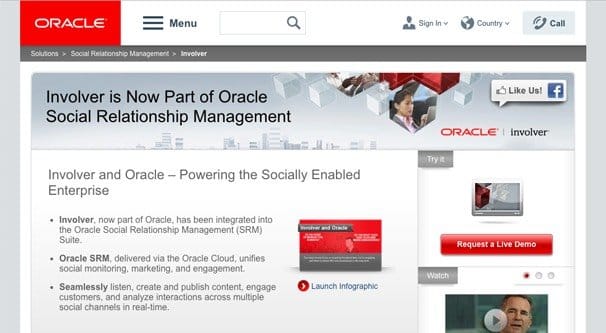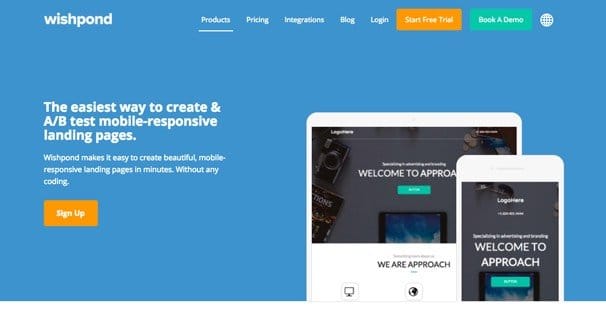Written by ContentPowered.com
Written by ContentPowered.com
There are two ways you can create a landing page for Facebook ads. One of them is on the web, which I’ll cover in entry #1 below. The other 14 entries are dedicated to the second method, which is a landing page tab app on Facebook itself. These are, essentially, websites with limited functionality embedded in an iFrame inside Facebook itself.
You can see one such example here. This is GetResponse’s landing app for a free miniature course in building a mailing list. If you get the ad that leads you to the app, you already know who GetResponse is – an email marketing company – and you clicked the ad because you’re interested in the course. It’s a simple landing “page” that has a large call to action, a simple description, and stands out from the typical Facebook design.
This is where landing page services come into play. Creating one of these tab app landing pages is not quite as easy as just making a webpage, so it’s a good idea to use a third party service to do at least some of the work for you.
1. Any Web Developer, Landing Page Creator, or Website Builder
Pretty much any way you can think of to create a website can be used to make a generic landing page. I assume you have a website; just use whatever method you’ve used to make your website to make a landing page. There are WordPress plugins for ecommerce and landing pages, there are stand-alone landing page creators, you can hire a web developer, or you can do it all yourself with anything from Netscape Composer to whatever the modern standard is to just Notepad.
Facebook ads that lead to your own website can be tracked in great detail using the Facebook tracking pixel, and you can lower the cost of your ads by having a good congruence between your ad and your landing page. This is part of what goes into your quality score, which is part of the calculation of cost. It’s called your Page Relevance score, and we wrote about it here.
2. Instapage
Instapage bills themselves as the industry’s best landing page builder, with such features as SSL compatibility and hotkeys. They do admittedly have some good features, like split testing and collaboration for teams, but you don’t really need the top of the line app for building a Facebook landing page.
All you need is the ability to create and host a page that can be filled into a Facebook-based iFrame. Instapage starts at $39 per month (or $29 billed annually) and has packages with additional features for $69($55), $149($127), and a scalable plan for enterprise-level customers. I believe all it takes is the cheapest plan for Facebook app functionality. Unfortunately, there’s no free plan, even limited.
3. Lander
Lander is home of a misused scare quotes “you” on this page, but despite that, they’re still a good system for making Facebook landing tab apps. Interestingly, rather than just a higher price on monthly payments versus annual payments, they also lock or reduce some features for monthly customers.
The Basic plan is $16 per month on the annual plan and limits you to 5K visitors, but allows up to three custom domains. It includes Facebook landing pages, split testing, and integration with email marketing. You can check out their pricing page to see what you would need to pay if you need more domains, more visitors, or other features.
4. ShortStack
ShortStack is primarily a company that runs contest apps for Facebook and Instagram. Contests are basically just specialized versions of landing pages, after all. They have a large library of templates for your landing pages, and you don’t HAVE to run a contest, you’re not locked into that specific type of page app.
You can add incentives and even gamify your landing page apps as well. They even have a free version, though it’s limited to just 100 form entries. The starter plan ups that to 2,000 and costs you $29 per month. They all have ShortStack branding until you get to the $199 plan, though. Unfortunately, to use it as a Facebook page app, you need to pay for at least the $99 per month plan, so this is not the cheapest option available.
5. Heyo
Heyo is another top-tier contest app, but they don’t do as much for general lead-based landing pages. If you’re willing to run contests, they’re great, though. I actually recommend contests over basic lead generation apps, because the incentive and prospect of actually winning something will get more people to sign up.
The basic plan for Heyo is $29 per month and gives you a single campaign and page app. If you want templates, hashtag promotions on Twitter or Instagram, and other third party integrations, like with MailChimp, you’ll need at least the $99 version.
6. TabSite
TabSite has specialized offerings for contest apps, coupon apps, photo and video apps, and general social apps. They work for web, mobile, and Facebook, so you can cover all your bases at once.
Additionally, their pricing is about typical, with one app for $29 per month. You can get five apps for $60 per month, which is a pretty good deal, if you need that many apps at a time. If you’re happy removing old apps and replacing them when you’re done, the single app plan is probably sufficient.
7. PageModo
PageModo is generally considered one of the best Facebook app creators on the market today.
They have offerings for cover photos, contests, custom tab apps, post scheduling, ads, and even mobile apps. Plus, they’re extremely cheap compared to most of the competition. You can get one fan page managed with three custom tabs, post scheduling, integration with Twitter and LinkedIn, and more all for $9 per month, or even cheaper if you pay annually. Hell, unlimited pages, unlimited apps, ad management, premium templates and every other feature they can think of is only $60 per month. It’s easy to see why so many people take this option.
8. EasyTabCreator
On just about the opposite end of the spectrum, we have Easy Tab Creator. It’s really the closest thing to a self-serve app creator we have.
It’s simple and easy to drag and drop to make a tab app, but the documentation is out of date. The web design for this site is also a bit questionable. They have a free version and a pro version, with the pro version costing you very little. At least, as far as I can tell. Honestly, I wouldn’t use this option if I can help it, so I haven’t dug into it. I’m perfectly willing to pay the ten bucks for PageModo rather than use some janky free service.
9. Décor.io
This offering works as a kind of ala carte app platform. You can see the different apps if you scroll down on the page I linked; they have variations for email signups, black Friday sales, discount offers, and a bunch more.
The templates are limited and customization is minimal, however. The basic options are free, albeit limited, but you only get one app. If you want to link to multiple pages and use multiple apps, you’ll have to pay for packages that start at $6.25 per month billed annually.
10. TabFoundry
TabFoundry is made to make Facebook tab apps for all kinds of purposes.
They have templates for quizzes, contests, sweepstakes, games, email signups, and both Twitter and Instagram integration, plus the ability to make custom tabs. It’s free to manage one page with an unlimited number of fans and campaigns, but you don’t get whitelabel service or support until you pay. Paid packages start at $14 for a single page and scale up per page you want to run.
11. Oracle SRM
Oracle is one of those massive corporate juggernauts that a lot of companies, particularly startups, tend to stay away from.
It’s also the company that bought and consumed Involver, rolling it into their Social Relationship Management suite. You can make landing pages in this app, as well as a whole lot of other features for completely managing your social media presence. I can also tell you it’s not cheap. A price sheet I found lists their cheapest Essential Edition at a starting price of $900 per month, with additional functions priced on top of that.
12. WooBox
WooBox is another of those prominent companies that I personally recommend a lot for contests, but they also do landing pages.
They’re particularly great for working with branded hashtags, running scheduled giveaways, and branding everything. Pricing is about what you would expect, with the small business plan working for up to 50,000 fans for $30 per month.
13. iFrapp
Not to be confused with your Starbucks order first thing in the morning on Monday, iFrapp is a simple drag-and-drop editor for lead generation landing pages you can hook into Facebook.
You can try it out for free, and the premium version with up to five apps is $29 per month. All in all, it’s a simple and decent option for people who don’t like going with “big name” anything.
14. Wishpond
Wishpond is a great platform with a ton of features that just so happen to include running tab app landing pages. You can also link in to a WordPress plugin, study real time analytics, add nifty HTML5 parallax effects to pages, integrate with anything from MailChimp to SalesForce, and more. They have a bunch of great templates to get you started, and their blog is full of good information as well. Their split testing engine is top of the line and their landing pages are mobile responsive right off the bat.
Their “starting out” plan includes unlimited landing pages up to 1,000 leads, for $49 per month. The “everything you need” plan increases that to $99 and gives you API access, custom scripts, split testing, and more users. Then you can use a scalable plan that starts at $200 for 10,000 leads and goes all the way up to nearly $3,000 for a million leads per month. Of course, if you’re getting a million leads per month you can easily afford that kind of fee.
15. The DIY Method
As a grand finale, you can, of course, just make your own iFrame page. You need hosting to put it on, because all tab apps load from an external source, and it needs to be a secure link, so you need SSL on that domain.
It’s actually pretty easy to create an app from Facebook’s developer portal. You need to create an app and get an app ID you can use for integration. They’ll allow you to name it and then create whatever you need it to do. Hubspot actually has a very good guide to this initial setup here.
Of course, you do need to understand basic web design to be able to create something that looks good, does what you want it to do, and works on mobile. The benefit of using all of the landing page creators I listed above is that they do all the heavy lifting for you. It’s like the Canva equivalent of Photoshop.
The benefit of doing it all yourself is two-fold. First, you can make sure everything is completely custom to fit your brand, without needing to worry about whitelabel products or template designs. Second, you have total control over every aspect of the landing page, including how much information you want to track and how you want to output data. The downside, of course, being that you have to do it all yourself. It’s up to you which is the bigger benefit.