 Written by ContentPowered.com
Written by ContentPowered.com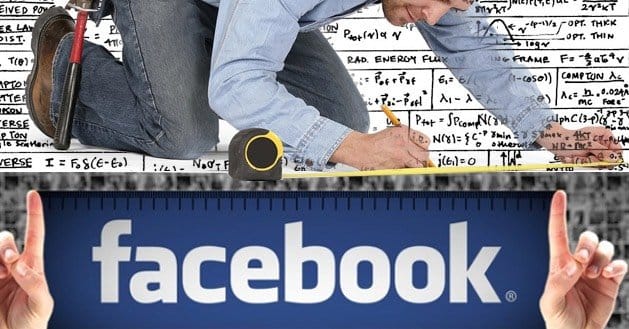
Until you stop to look at it, you might not realize just how many different images there are on Facebook. Since they changed up the look of the business page, you have to adapt or look out of place. Take advantage of each image to its full dimensions with this cheat sheet.
Tip: Remember that Facebook rules limit you to at most 20% text in most locations, including your cover photo and your ad images. Facebook provides an image grid to help you estimate just how much that is. Make sure you don’t stray over the line, lest you risk having your image removed or your ad canceled.
Tip: If you want to see these dimensions in action, this excellent Facebook profile uploaded dimension-labeled images for the most important images. Not all of them, but the important ones, like the cover photo and newsfeed image, are covered.
All Page Images
These are all of the images that appear on your page. This includes static images, such as your cover photo and app icons, as well as the images that change as you use the platform, such as photo thumbnails and post previews.
Cover Photo: The cover photo is a total of 315 pixels tall and 851 pixels wide. The profile photo is inset in the bottom left corner, 16 pixels in from the left edge, leaving 176 pixels above it.
Profile Photo: The profile photo is a 180 pixel square image that displays at 160 pixels square. It has an unremovable 4 pixel white border and a 1 pixel black shadow around its box. If you’re making a profile picture that syncs with the cover photo, you need to take this gap into account.
Shared Image: When you upload an image, Facebook shrinks it to fit within its dimensions. The height varies from image to image, with longer images shrinking more, occasionally with gray sidebars. The width is at most 504 pixels. You should, in general, try to upload square images that shrink nicely, at a size of around 1200 pixels square.
Shared Link: When you share a link, a preview appears. This preview comes with an image and some text. The image is either a small thumbnail or a large full-width image. In nearly every instance, you should avoid using the thumbnail. The full-size image is much more potent and increases clicks and engagement. The full size image is 484 pixels wide by 252 tall. You should upload an image roughly 1200 pixels by 527 pixels for it to scale down properly. If your source image is too small, it will automatically generate the thumbnail.
App Image: One large part of the Facebook page revamp in March was moving the app grid from the top to the left sidebar. These apps now benefit from full-size thumbnail icons, rather than the scaled down icons in the previous app grid. The image size you should use is 111 pixels by 74 pixels.
Photo Thumbnail: When you upload a photo, it appears in your news feed, and it also appears in your photos app on the left sidebar. You can to some extent customize which photos appear in this app, so you can make interesting effects with the grid of nine. Each individual image is 105 pixels square and they are laid out in a 3×3 grid.
Video Thumbnails: The videos app in the left sidebar typically displays one video with a large thumbnail, and two smaller video thumbnails below it, side by side. The larger video preview thumbnail is 319 pixels wide by 176 pixels tall. The smaller thumbnails are 157 by 87 pixels, in the same rectangular shape.
Shared Video: When you share a video it is posted to your news feed, just like pictures and other content. The shared video generates a preview image, though it’s not frequently seen, as Facebook tends to autoplay videos. This preview image is 504 pixels wide by 283 pixels tall.
Ads on Various Platforms
Ads are a complex and dynamic set of images. Different types of ads and different platforms make those ads display differently. You should always strive to include an appropriate image in your ads, of course.
Page Post Link and Page Post Offer: These types of ads have large images similar to normal shared links on your news feed. On desktop, the page post is 470 pixels by 246 pixels. On mobile, it is 560 wide and 292 tall. Page Post sidebar ads are a mere 100 by 72 pixels. Permalinks for these on desktop are the same. The mobile offer ad is 470 by 246 pixels. You should, for all but the sidebar ad, upload your image at a resolution of 1200 by 627 pixels, for maximum visibility and clarity. If the image is any smaller than 470 by 246, it will generate a thumbnail instead.
Page Post Image: These types of posts are larger. Both the permalink and the desktop display version are 470 by 394 pixels in a near square. On mobile, it displays as a flat 618 pixel square. The sidebar version of a page post image is 120 by 120 pixels.
Page Post Event and Like Ads: These ads tend to be wide rectangles. On desktop, the horizontal display bar is 470 by 174. The mobile version is 560 by 210. The sidebar versions for ads are 100 by 72 in all instances. On the event page itself, the equivalent of the event page cover photo, is 784 by 295. This does not have a profile picture inset to obscure the lower left corner.
Page Post Video: Videos posted on desktop are 470 by 264 when displayed in the news feed. The permalink is the same size. The mobile version will scale, and is limited to 560 by 560 in a square, if the video is a square. Sidebars are up to 128 square, though they are often smaller. As a side note, videos can only be up to one gigabyte in size and up to 20 minutes long.
App Ads: On desktop, the app ad displays at the standard 470 by 264 size. The sidebar is 100 by 72. On mobile, the app ad displays at 560 by 292. Mobile app videos are larger, up to a 560 pixel square. These only apply if they run on the mobile device in question.




