 Written by ContentPowered.com
Written by ContentPowered.com
A long time ago, there was no unity between Facebook profiles and pages. Pages weren’t some special thing; they were just profiles with a few added features. Back then, there was a lot of confusion over which type of account you wanted to make.
Today, it’s possible to find business pages that are actually for people; personal profiles using the page template, due to various optimizations and upgrades Facebook has implemented over the years. This would be fine, except business pages are limited in many ways, ways that make it implausible to use as a personal page. You can’t message people directly if they haven’t messaged you before, for example, and you can’t interact well with personal profiles.
Another possibility is finding a personal profile for a business. These are more common, because there’s nothing physically stopping you from making a personal profile for your business. It’s not a sensible idea, since it bars you from using most of the great business features, but it does give you that added bit of messaging functionality.
There’s also a not-uncommon issue where regular personal users, using regular personal profiles and not doing anything business-related at all, are finding Facebook railroading them into converting their profile into a page. This is very much an unwanted change, but Facebook tends to be difficult to contact, and getting them to drop this forced conversion is difficult.
So there are many reasons why you might want to convert a profile into a page or a page into a profile.
Oh, and one more thing; if you’re using a personal profile to run a business, stop. It’s against the Facebook terms of service, for one thing. For another, it’s really a lot less effective than just using a business page. Sure, pages don’t have the same default organic reach with followers as profiles have with friends, but reach isn’t the be-all and end-all goal of marketing on Facebook. Business pages also have access to a massive number of tools, not to mention insights and all the audience targeting options. Plus, it’s all available to pages regardless of the size of those pages or the size of their budgets. It’s not as though a page is the paid option while a profile is free; pages are free to create and run. It’s only advertising that costs money.
Oh, and if Facebook catches you using a personal profile to run a business, they’ll either force you to convert with no option to decline, or they’ll just delete your account. So, there’s that.
Converting a Profile Into a Page
Converting a personal profile into a page is the easier of the two conversions. All you have to do is go to the Profile to Page Migration page, found here. You will be asked to choose a category for your new page, and then a sub-category. You will fill out a bit of information, confirm some other information and you’ll be good to go.
Before you do the conversion, however, you should make sure that if you’re the admin of any groups. You’ll lose access to groups with that account when you’re a page.
When you make this conversion, some information will be saved and transferred over. All of your existing friends will be automatically converted into followers. Your profile picture will become your page profile picture, and your username will stay the same. If you manage any other pages, your role will stay the same for those pages as well.
Any other information, including posts and messages, you will need to download before you begin. You can’t upload it later or anything, so consider this an archive. You lose admin status for groups, as mentioned above.
Converting a Page Into a Profile
This is the opposite action, and it’s a lot harder.
First off, while logged in as your page and not a personal profile, click this link. That link is the form for submitting a request for reversal to Facebook.
A request for reversal is a form that goes directly to Facebook. Once they have received it, they will review your case and determine whether or not your page should actually be a personal profile. Do your best to make your case, because they’re not likely to give you the freedom of requesting a second time.
If your page is actually a business, you will not be able to convert it into a profile. In fact, there are only two reasons why this reversal would work at all. The first reason is when you manually convert to a page from a profile, following the instructions above, but you didn’t actually mean to. It’s an easy mistake to make, and it could even be perpetrated by a hacker who has gained access to your profile.
The other reason is if Facebook forced you to convert under the mistaken impression that your profile was running a business. If you can prove to them that you were not in fact running a business, they’ll be much more likely to consider your reversal request.
You can’t, unfortunately, request a reversal if you didn’t convert your page to begin with. For example, if you just created a page, but that page has never been a profile initially, you can’t convert that page into a profile. There’s no automatic method for this, because there’s typically very little reason for the process to exist.
If you fall outside the bounds for a reversal, you can always try contacting Facebook directly. There are dozens of contact forms, contact emails and phone numbers scattered throughout their help center; find one and see if you can get through to a real human.
Oh, and as a side note, there’s no way to convert groups or events or any other style page either to or from a business or personal page. The best you might be able to do is change the category of a page from one thing to another, but that doesn’t have many limits on functionality anyway. Most pages have access to all the same features as any other style of page.


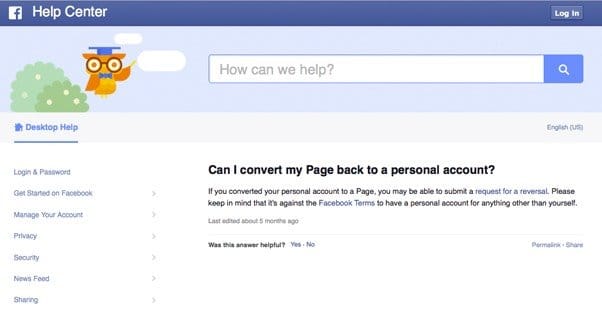



Vishwjeet Narayanan
says:I’m not able to see the reversal request form link. Kindly update it.
Cacendtime Controldept
says:When you convert a profile to page, what happens to the page(s) created using that profile and which it manages? Can those pages stand alone?
Majha Ludek
says:I have a personal page; I and 37 other residents live there. I use the page to have connection with all of our family and friends to show what we do and sometimes what we make. It is not a business and we dont advertise our residences. FB wants me to repeatedly boost the page and reach an audience. We dont want that. What must I do.
James Parsons
says:Hi Majha! You don’t have to promote your page or your posts. Personal profiles are only for individuals with a real name, so if your page is a profile, I recommend converting it to a public page instead. If it’s already a public Facebook page, there’s nothing else for you to do. You can just ignore those Facebook messages to promote your page if you don’t wish to do so. Hope this helps!
Akahee Nathaniel
says:My facebook profile has been changed to a page and I can’t access it. I can’t also login to change any setting