 Written by ContentPowered.com
Written by ContentPowered.com
Facebook offers a number of different payment methods for their ads. It’s in their best interests to give you as many ways to pay them as possible, right? The thing is, this interest combats with another interest they have, which is to avoid fraud. It’s a sad fact that there’s a lot of financial fraud going around, ranging from using fake information, linking dead accounts and using stolen credit cards. Facebook doesn’t want to fight credit disputes or see money seized, so they’re picky about how they accept payments, despite the numerous methods.
PayPal is perhaps the best option for many marketers, particularly marketers located outside of the United States. If you don’t want to link your credit card, or you want the additional buffer of a company between you and Facebook, try PayPal. There are a few ways you can use it, as well.
Method 1: Direct PayPal
This is the primary means you can use to link PayPal to Facebook Ads for payment.
- Make sure that your browser will accept a pop-up from Facebook and PayPal. You can go into your Internet options and disable your pop-up blocker, or you can just watch for the bar that appears when your browser has blocked a pop-up and tell it to enable it.
- Go to your ads manager. If you don’t know where that is, just click this link.
- In the ads manager, click “billing” and then click “payment methods.” This will bring you to a section where you can add or remove existing payment methods.
- Click to add a payment method. This option is found in the top right of the screen. One of the options will be to choose PayPal.
- Click to continue. This will generate a pop-up with a PayPal authorization window. You will need to input your login information through this window to authorize Facebook to draw from your PayPal account to pay for advertising.
This isn’t necessarily always the best option, unfortunately. PayPal occasionally has issues with Facebook, and while you might be able to get things sorted out quickly, you can lose some money in the process. Another problem is that using PayPal alone means you’re going to have another account for bookkeeping, unless you use another method that lets you use PayPal for other expenses.
One of the most prominent issues, though, is that Facebook restricts the currencies it will accept as payment for Facebook ads. The list is pretty long and includes most major currencies, including the Dollar, the Peso, the Dirham, the Rouble, the Koruna, the Euro and the Yuan. What happens, though, if your currency isn’t accepted?
If that’s the case, you will need to use PayPal to convert your currency into a currency Facebook accepts. This is relatively easy through PayPal, but it comes with a fee attached. This is unacceptable when we’re talking about Facebook ads. When you’re fishing for pennies in your ads, optimizing them to spend a few cents less per click, you can’t afford to throw percentage points away on currency conversion.
So what do you do if you don’t want to link PayPal, if you want to use PayPal as a more widespread payment option, or if you want to minimize the currency conversion issues?
Method 2: PayPal Debit Mastercard
The answer is the PayPal debit card. This card works just like a debit card issued by any bank or financial institution. You have a card number, a name, an expiration date, a validation code, and a linked account. When you make a purchase with the card, it’s deducted from the balance on the card.
One of the primary benefits of the PayPal card is the rewards. It acts somewhat like a credit card, in that it has FDIC backing, rewards, and interest for balances. There’s even a referral program that gives you $5 when a friend signs up using your link and puts $10 on their card. Lastly, you’ll earn 1% cash back for every credit purchase.
PayPal is a modern company, and they realize that a lot of users prefer to manage their accounts via mobile devices. This is particularly true of Facebook users, who are growing increasingly mobile-focused these days. PayPal has a specific task app for the prepaid cards – so it’s additionally segregated from your main account, in case you lose your device – through mobile devices. You can find the iPhone version here and the Android version here.
PayPal’s debit card has one major drawback, and that is the process for approval. The card is treated as a credit card, and therefore needs you to go through a strict approval process. Part of this comes down to the Patriot Act, which requires that PayPal records information about cardholders.
PayPal does also have a debit card that’s directly linked to your account and acts more like a traditional bank debit card as opposed to a prepaid card.
The process for linking one of these cards, by the way, is mostly the same as the process above. You need to go into your ads manager and click to the billing section. In that section, you need to click on payment methods and click to add a new payment method. You won’t be adding PayPal this time, though, you should just be able to add a new debit/credit card. Just use the card information from your PayPal card and it will work just fine.
There are also other prepaid options available for non-US users. To find out which ones, reference the table Facebook provides here. There aren’t many, though, and that’s because Facebook doesn’t want to deal with prepaid card fraud if they can help it.
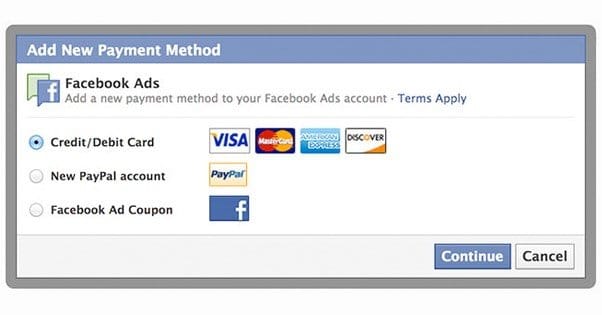


THANKS