 Written by ContentPowered.com
Written by ContentPowered.com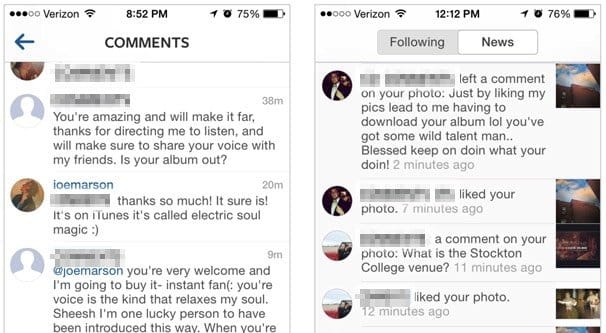
Instagram is one of the trickiest platforms to use as a business, and the number one reason for that is because of how they’ve tried to keep the mobile restrictions in place.
For those of you who aren’t familiar, Instagram started life as a mobile-only social network. It was only with great reluctance that they expanded into the regular desktop internet world, and even now it’s very locked down. You can view posts, like them, and comment on them from a standard web browser, but that’s about it. The one thing you can’t do – and if Instagram has their way, you will never be able to do – is make posts.
This is a problem at the most basic level. Instagram doesn’t even allow posting via their API, which means all of your fancy desktop applications and social media dashboards are stuck unable to actually make posts. The best they can do is send them to a linked phone that uses the Instagram app, for manual approval.
That said, you can set up and use Instagram easily enough. You can still manage almost everything on a PC, sending posts to mobile to be posted when the time comes. I’m assuming you’ve already got some of this set up, and you’re looking to boost the amount of engagement you get from your posts.
Hashtags are one of the most easily overlooked aspects of an Instagram post, and simultaneously one of the most important. They’re required for gaining further exposure and expansion on the site. They’re how you break into new communities, gain the attention of new users, and build up a reputation for excellent content. Plus, unlike other sites that use hashtags, Instagram allows as many of them as you want, within reason. I’ve seen advice ranging from 5 to 20 being the ideal number to use, so staying between 5 and 10 is probably a good idea.
There are, in general, two types of hashtags. One is branded tags, which are your brand name, product name, and personally relevant tags. It’s usually a good idea to include one of these, but they aren’t the main focus of this post. The other type of tags are the generic tags, like #love #nofilter #happy. These can range a wide variety of topics and audiences.
In general you’re going to look for generic tags that are relatively narrow. Something like #cute has 11.7 million posts in it, which means there’s a huge audience, yes, but also a huge crush of people using it. The people using it will also have a wide variety of definitions of the word cute, and will use it in different ways. Instead, you’ll want to use something narrowed like #cuteness (257,000 posts) or #cutedog (180,000 posts) to reach more targeted audiences. Yes, they’re smaller, but you’re going to have a higher exposure rate and a higher engagement rate from these narrow audiences.
Nothing stops you from using the basic #cute tag as well, though. Might as well cover all of your bases, right? You can use up to 30 tags total, which is a hard limit on Instagram, but you won’t need that many. After 15 or so it starts to get redundant or spammy.
I recommend coming up with a mixture of tags for each post. If you’re using 15 tags, I would say make 2 of them your branded tags. Of the remaining 13, make 4 of them large, broad-topic tags like #cute. Of the remaining 9, 6 of them should be “broadly narrow” tags like #dogsofinstagram or #dogoftheday. The remaining 3 should be even more narrow tags, which will likely relate directly to the post you’re making.
Edit Photos on PC
There are several elements that go into a picture to make up an excellent Instagram post. You have your subject, your composition, your colors, and your editing. In some cases you will have text layered on top as well.
Believe it or not, most of the pictures you see on Instagram – or online in general, and all around you, on TV and in print – are not taken without editing. At the very minimum, images have cropping and color correction work done to them before they’re posted. Just look at these examples to see how much a good crop can do for a photo.
As far as color correction goes, I’ve seen a lot of dissenting opinions. One Hubspot infographic claims that cooler colors get the most engagement, but another conflicting study claims that warmer colors get more. This is something you’re going to have to take from image to image and from audience to audience. Some people naturally like warmer or cooler colors; which does your audience prefer? What does your subject lend itself to more easily?
Whether you’re taking photos with an expensive DSLR camera or a last-gen iPhone, you can follow some simple tips to help you get the most out of them.
- Don’t be afraid to take multiple photos and select the best one later. However, don’t take thousands of photos and assume you’re getting a good one. There’s no substitute for an eye for composition.
- Aim to make the focus of your image centered. Centralized subjects tend to work best with Instagram’s mostly square format.
- Try to fill the entire frame with something interesting. If you have to pan back or crop more aggressively to do it, it’s better than looking at a subject too zoomed in or out.
- Keep an eye on the symmetry of your piece. Both horizontal and vertical symmetry are pleasing to the eye, particularly when they’re more or less centered.
- Keep the rule of thirds in mind. If you draw two vertical and two horizontal lines on your image dividing it into nine equal segments, you should see focal points around the vertices of each. This is how the eye naturally parses imagery, and it’s an easy technique to grasp.
- Adjust colors to be more vibrant, but don’t go overboard. It’s easy to tell when someone has slapped on too much of an HDR filter to try to make something prettier, only to make it look fake. A lighter touch is better than a heavy hand.
Feature User Content
The above two tips are about getting more exposure and creating better content, respectively. This one is about reaching out to your users to get more direct engagement. You don’t have to be working with entirely passive means, here.
The idea here is to gain attention from your users by featuring their content. You’re probably going to have a larger audience and more of a marketing budget than your individual users. You’re not going to be spending your marketing budget on advertising their content, of course, but that doesn’t stop them from thinking maybe you might.
You’re essentially going to solicit user content in some way, and then feature it on your page. A template for a contest might look something like this.
- Start by setting up a contest. Determine a prize – something moderately valuable to your users but not generic like a gift card – and put it up for offer. Set up a theme, something like “photos of your dogs using our product.” Set a deadline and contest rules all according to the Instagram contest guidelines.
- Promote your contest throughout the duration. As people submit images, make sure to leave comments on them. In order to make sure a submission counts, make sure your users are using a specific branded hashtag you can check for new submissions.
- When you’ve chosen winners – the top one, three, five, or however many you want to feature – start to feature them. Repost them on your page with tags for the original poster, other hashtags to promote it, and a description to match. This should be seen as flattering – and you’re giving full credit to the creator of the content – so it should draw a lot of comments.
- Make sure to actually judge the contest fairly and feature high quality user submitted content.
You can’t keep a contest like this running all the time, otherwise people get fatigued and won’t submit. However, you can easily do a lower tier of contest.
Another kind of contest that draws in a lot of comments is a contest that directly requires comments to enter. For example, post a strange or ridiculous image and ask your users to submit captions for it. You can offer a prize – even if that prize is nothing more than recognition – and draw in a ton of comments for every one. Do this on a regular weekly basis, like a Caption Friday theme or something, and you can build it up week after week.
Ask For Comments
At the end of the day, the easiest way to get more comments on your posts is to simply ask for them. “Leave us a comment to tell us what you think!” That’s a simplified example, but there are all sorts of ways to ask for comments.
There are two main paths I like to take when asking for comments. The first is feedback. Post a picture of your product and ask a question about it. “How do you like using X” or “What is your biggest flaw with X” are great questions. This helps you get more Instagram engagement, plus it helps you gain valuable market research for your products.
The second path is the unrelated engaging question. “What’s the most exotic location you’ve been to?” “What’s your favorite quote from Game of Thrones?” “What’s your opinion on facial hair?” These are the sorts of questions you can ask with an interesting image alongside them to gain a lot of comments, though it won’t necessarily give you anything you can use in marketing.
Post Every Single Day
Consistency is the key to success online. When you have a small audience, posting every day seems like a fool’s errand. You’re not getting much if any likes or comments on your posts, so what’s the point? Well, the point is, people are appreciating your work even if they aren’t leaving a sign of it behind. Remember, on a site like Instagram, you’re getting 4.2% engagement from your audience. That’s high for a social network, but it’s still 4 out of every 100 people who see your posts. That’s not a huge number.
Consistency allows you to compound that 4% on top of itself, day after day. Every image or video you post is a chance for more people to engage, for more exposure in the tags, and for more sharing later on down the line. It’s the chance for more followers and more inspiration for more content. Volume, as long as your quality is high enough, is what will drive you to success.
Now, you have to be careful not to go overboard here. I’m saying “post every day” not “post as often as you can.” Very few people have the following and the high quality content necessary to post more than once every day and get away with it. Most people – and almost all brands – will find that their engagement starts to drop when they post too often. People just get tired of seeing the same names in their feed over and over.
Speaking of videos, videos tend to have higher engagement rates than still images, which makes sense. However, Instagram videos have a lot higher bar for skill than images. Images are easy to take and edit; videos require specialized tools, software, and skills. If you don’t have the capability of producing high quality videos, you should steer clear of them. Otherwise you might just be pointing out how much editing you do on your images, through the contrast.
Be careful about direct product promotion as well. It’s easy to try to flood your feed with images of your own products, but that will go stale very quickly. You have to find innovative ways of carrying your brand, rather than just your products, to get the most out of Instagram.



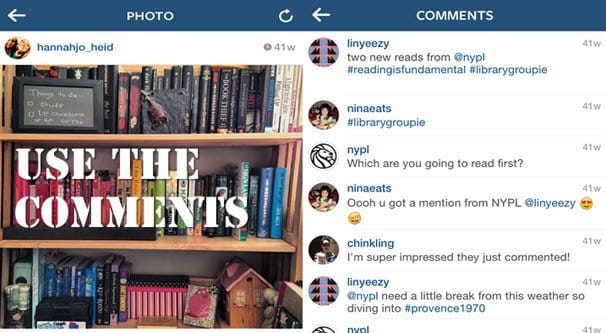

Nice tactics there. But i really don’t get the “ask for comments” points. How can we beg for comment with others. Therefore, if anyone willing to help me out on this, you are more than welcome.
It’s out of order on the windows app as well, which makes it difficult for me to track bids on my art. Whatever instagram is doing, it’s ridiculous. Comments need to be in order.