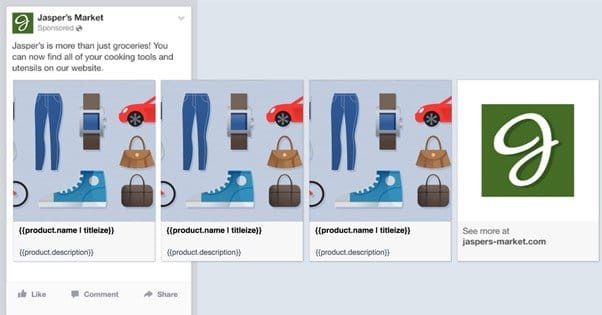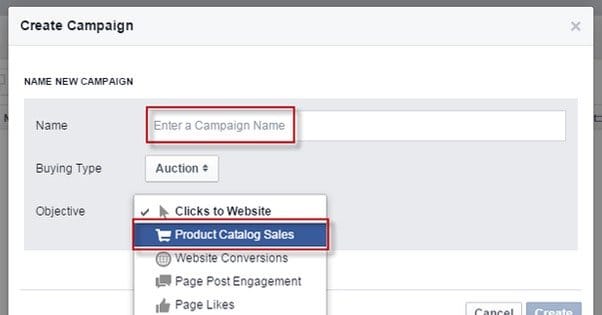Written by ContentPowered.com
Written by ContentPowered.com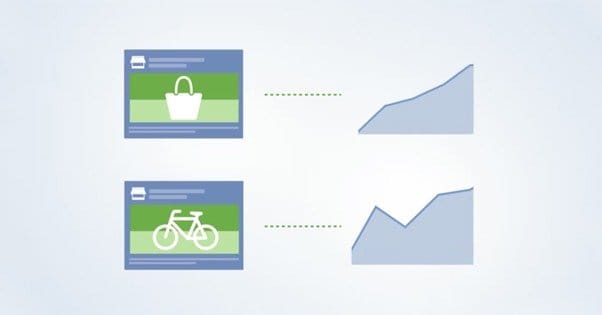
Dynamic product ads debuted in 2015 on Facebook, to much clamor and excitement. They’re designed for retailers online who have significant product catalogs. Those of you out there marketing one single product, or a small handful of products, probably aren’t going to get a ton of use out of them. So what’s the excitement about?
For one thing, dynamic product ads are great at what they do with multiple products. Essentially, it works like this. You establish some meta data in your product pages, similar to Schema, flagging important bits of data like product image, product name, product price, and so forth. Then you hook your product category in to Facebook’s advertising system. From there, Facebook can generate multi-pane ads using that information.
Comparison to Traditional Ads
Why is this exciting? There are two major benefits here. The first is that it just pulls information from your site, so you’re guaranteed that the price, name, and image are going to be accurate to what your site has in stock. Secondly, Facebook is able to understand some information about individual products in your catalog and can target ads using those specific products to people looking for that exact kind of product.
Think about a company like Walgreens or CVS, a pharmacy and general store. They sell everything from food and drinks to pharmacy drugs to stationary to toys. If they try to market any one of those to their audience as a whole, it’s sure to have a low conversion rate, because not everyone who likes them shops for the same items. It’s very different from a store that has a narrow niche and can build a focused audience.
This also streamlines the process for those retailers directly. If a company like Walgreens tried to make local ads for their departments, it would be an insane number of ads. Just think; if each store has 10 different departments – which would still be overly broad for good ads, but this is a thought experiment – that’s 10 individual ads for every local store. Walgreens has over 8,100 locations. Assuming they wanted to split-test two variations for every ad, and they have 162,000 ads. Who is going to manage that? No social marketing team in the world is equipped to do that without some serious automation.
Thankfully, that automation is exactly what Facebook dynamic ads provides, and they do it with even more data than you might think to use for targeting yourself, including some targeting data they don’t let marketers use directly. Not only can you handle massive volumes of ads without actually having to set up massive numbers of ads, they’re more precise and more valuable than they would be if you did them manually.
Benefits
As you might expect, dynamic ads have all of the benefits of normal Facebook ads, primarily in terms of targeting. While Facebook does a lot of the work behind the scenes, you can still guide it, with broad interest targeting, personal trait targeting, and even remarketing based on tracking pixels on your site. You can get very specific with this last one; if a user has browsed a certain product on your site, you can use the tracking pixel to show them dynamic ads and Facebook will fill in the product they looked at and other similar products, to give them a selection.
A spinoff variation of dynamic ads are useful for marketers in the travel niche as well. Instead of showing product selections, they show users the availability and prices of hotel rooms within their booking window for locations the user has expressed interest in. Car rentals can be targeted the same way. It neatly sidesteps the social privacy issue where you no longer have to guess and hope you get it right; you’re just showing relevant information every time.
Facebook dynamic product ads come in two flavors; the single product and the multi-pane. The multi-pane ads are themselves interesting, because they use clickbait-style teasing to show the edge of a second image in the ad, begging the user to swipe or scroll to see everything in the list, which gives you multiple chances to hook them with a single ad.
Multiple product ads or multi-pane ads can be created either by making an unpublished post and then adding ad creative and targeting to it through the ad manager, or by creating it all at once in the ad manager or power editor.
I mentioned that the dynamic ads already save you time by doing a lot of the work for you, but Facebook takes it one step further with templates. Rather than creating specific ads for products, you create templates for a class of product, using placeholder wildcards that Facebook uses to generate the ads. In this way, Walgreens can take that 160,000+ ad monstrosity and make it only a small handful of actual ads in their internal system.
One additional feature on top of all of this, which cannot be underestimated in terms of value, is that Facebook is smart enough to avoid showing products you don’t have in stock. As long as you have a stock monitor and keep the item availability up to date on your website, Facebook will be able to trace it and see whether or not a product is available. If you sell out, Facebook will remove that product from any running dynamic ads until you restock. You will never have a user click an ad and see the product you’re advertising is out of stock, and you don’t need to do a thing to make that feature work beyond keep stock of your products online.
To sum it all up, dynamic ads are incredibly important for three reasons. First, they streamline the process of advertising a large product catalog or a dynamic source of information, such as hotel room availability and rates. Second, they allow huge volumes of specifically targeted ads without requiring manual intervention. Third, they’re personalized to what users have been looking for – assuming you set them up using remarketing pixels, of course, but why wouldn’t you? – and that avoids the entire issue of irrelevant ads and ad blindness.
Sure, some people will wonder about the privacy of their data. Facebook tracks everything, Google tracks everything, websites track as much as they can, and it all comes together to form a massive amount of personal data based on habits and demographics, which can make ads sometimes oddly prescient. Facebook stays on the sane line of analysis, but it’s still very personal. Businesses also have to wonder about privacy, since they’re putting their stock and conversions tracking into Facebook, but that’s still only a fragment of what they actually do. There’s no Big Brother to worry about here.
Configuring and Using Dynamic Ads
The first thing you need to do to set up these ads is make sure they’re actually something you can take advantage of. I wouldn’t recommend that you try to use them if you have less than a dozen different products on your site. Even that small a catalog is probably pushing it. Plus, if everything is in one relatively narrow niche, you don’t need dynamic ads all that much.
Take, for example, Adobe. Adobe has a bunch of different pieces of software available for sale, from Photoshop to Flash to PDF manipulation to other forms of digital editing. However, you can suppose that any user interested in one of them isn’t going to be too interested in others. Adobe can make discreet ads for each product and use dynamic tracking via a pixel to remarket to users interested in those products. They could potentially set up one single dynamic product ad and call it a day, but they have more subtle control if they set up individual ads.
Adobe doesn’t benefit from automating dynamic ads, because their catalog is relatively small. However, imagine if “Photoshop” wasn’t a single product, but rather a category that included all image editors, like Paint, Paint Shop Pro, Gimp, Paint.net, and all the rest. Then, Adobe could create a dynamic ad for their image manipulation software, and Facebook would preferentially show the software each person had looked at most recently.
This is the sort of scale and volume of products I’m talking about. If you don’t have broad categories filled with products, you’re not going to benefit much from dynamic ads. However, the larger and more diverse your catalog, the more you can use dynamic ads.
The second step is to make sure you’re using Facebook’s Business Manager. You can’t actually set up these ads if you’re not using their corporate-level advertising and management solution. They don’t expect anyone just running the ads manager or power editor to need such a robust tool. Sign up for the business manager and link your existing account if you’re not already using it.
The third step is to create a product catalog. You will need to create a spreadsheet or an XML file and list the attributes of each product. A product ID for internal tracking, the title of the product, the link to the product page, the description of the product, the category of the product, the type of the product, and anything else that might be relevant, like whether it’s new or used, that sort of thing. Product availability is also important if you’re not a print-on-demand or virtually infinite stock brand. You may need specific numbers, like the global trade number or manufacturer’s number, in some cases. ISBN is a good example of one such number.
This catalog is going to be your database, and it’s what you upload to Facebook. In order to tie it in with your website, you will need to set up a Facebook tracking pixel. The tracking pixel not only tracks and keeps your item information up to date, it tracks user behavior, what users visit on your site, and whether or not they convert. This is all available in your Insights, and it’s available to use for targeting your ads. You can read all about the technical details here. If that’s a bit overwhelming for you, I really recommend getting a developer to look into it for you. There’s a lot that can go wrong, and it can be frustrating to discover part of your tracking didn’t work a month later.
Next, you will need to set up the dynamic product ad template for your first dynamic ad. Now, a company like Walgreens can make a lot of these. They can have one for soft drinks, one for candy, one for cold medicine, one for greeting cards, one for foot care, and so forth. They have numerous products for each category, and that’s what you’re doing; creating a single ad to cover a relatively narrow category of products.
Ad Types
You have some choices to make here. Do you want a single product ad or a multiple pane ad? I recommend the multi-pane ad in most cases, unless you don’t have a huge catalog. If your products compete against each other, a single product ad may be better.
You also need to decide between a news feed ad or a right column ad. Frankly, right column ads are almost always significantly worse in every way except brand awareness, so you’ll probably want to spend your efforts on a news feed ad first.
When you set up the ad, rather than writing specific product names or descriptions, you will want to use placeholders based on the item details in your spreadsheet. You might use product.name as your title, and product.description as your ad copy; Facebook will pull from those categories to fill in the appropriate data. You can use static words to supplement the data as well, but be aware that this placeholder fill in can make some oddities crop up. To do so, surround the placeholder with {{}}.
You can see an example of a dynamic ad in the image below:
Congratulations! Once the template is up and running, you have a dynamic ad in circulation. You can now make additional dynamic ads for other targeting options or sub-categories, as you desire.