 Written by ContentPowered.com
Written by ContentPowered.com![]()
One of the first things you need to do when creating a Facebook page for your brand, business, band, government organization, or even just yourself, is to choose the right kind of page. Different kinds of pages have different kinds of abilities on the site. Some have maps and local information, some have reviews, and some are just slightly different in layout. Also, the category you choose affects where the page is displayed in both Facebook and Google search results. On top of all of that, if you choose the wrong category and Facebook doesn’t like it, they can make you change it.
When you first go to create a page, there are six large boxes to pick from. These are “Local Business or Place”, “Company, Organization or Institution”, “Brand or Product”, “Artist, Band or Public Figure”, “Entertainment”, and “Cause or Community”. While it may seem simple to just pick the category that best fits your brand, that’s just the beginning of the story. Each category has sub-categories, and boy are there a lot of them. You’ll see.
Modern Changes
One thing to note is that any article older than about the end of 2016 is probably very wrong. People often try to compile large lists of categories as if it’s authoritative, and back a year or so ago, that was fine. Now, however, Facebook has literally thousands of categories. I’ve made several lists further down in this article, but it’s more for illustrative purposes than for completion. Not only did they add thousands of categories, they’re always adding more.
Additionally, Facebook added the ability for every page to set multiple categories for their business. If you’re a local business that happens to be a combination of a fast food restaurant and a salon, you can set both categories, and they will both apply.
The part I mentioned above, about how different categories have different permissions and perks, is still true. It simply applies to each of the major categories. There is no difference between sub-categories from page to page, and you can’t add or remove sub-categories to add or hide features of a page.
Local Business or Place
I’m covering this one first because it is, by far, the most broad of the options. When you click the box to choose a local business or place, you are presented with a small form to fill out.
You will be asked to input:
- The name of the page, which will be the name of your business, such as “Bob’s Bait Shop”.
- The category of the page, which can be anything from “Automotive, Aircraft or Boat” to “Petting Zoo”. You can choose pretty much anything with a wide variety of specificity. For example, you can pick “Restaurant” or you can pick “Asian Fusion Restaurant”.
- The street address for your local business. If you’re making a franchise page for a broader organization, make sure to specify the address of your local branch only, not your headquarters or another branch. If a user pulls up a map and puts in this address, it should take them right to your parking lot.
- The city and state for your business. Facebook will fill these in automatically based on the location of your personal profile, or the profile of whoever you’re using to make the page, but you can change it if necessary.
- The zip code for your business. This is the same as the city and state; Facebook will auto-fill it but you can change it.
- The phone number for your business. Again, this should be the phone for the local branch, not for a headquarters or off-shores tech support call center. If someone calls this number, they should be directed to a representative of your business in your location.
- You can also choose to get page tips via messenger, which is a new feature Facebook has implemented to help people set up their first page.
In general, fill out this information to the best of your ability. As far as categories go, you’re allowed up to three. Facebook will also remove duplicates; for example, if you put but “Restaurant” and “Asian Fusion Restaurant” Facebook would remove the first one and keep the second one. They want you to be as specific as possible. You don’t need three categories to be found, so if you can’t think of three that fit you, that’s fine. Pick however many you need to cover what your business does.
Company, Organization or Institution
This, and most of the other broad categories, has a drop-down list rather than a text box for its categories.
When you click the big box to select this category, all Facebook asks you is for your company name and category. The possible categories are:
Aerospace Company, Agriculture Company, Automotive Company, Biotechnology Company, Cargo & Freight Company, Cause, Chemical Company, College & University, Community Organization, Community Services, Company, Computer Company, Consulting Agency, Education, Elementary School, Energy Company, Finance Company, Food & Beverage Company, Government Organization, Health/Beauty, High School, Industrial Company, Insurance Company, Internet Company, Labor Union, Legal Company, Media/News Company, Medical Company, Middle School, Mining Company, Non-Governmental Organization, Non-Profit Organization, Organization, Political Organization, Political Party, Preschool, Religious Organization, Retail Company, School, Science, Technology & Engineering, Telecommunication Company, Tobacco Company, and Travel Company.
As you can see, some of these overlap. You could pick School or High School to represent a High School. I recommend going with whichever one is most specific.
Brand or Product
This, like the previous category, just asks you for the name of your brand or product, and to choose a category.
The list of possible categories in their drop-down list is:
App Page, appliances, Baby Goods/Kids Goods, Bags/Luggage, Board Game, Brand, Building Materials, Camera/Photo, Cars, Clothing (Brand), Commercial Equipment, Computers (Brand), Electronics, Food & Beverage Company, Furniture, Games/Toys, Health/Beauty, Home Décor, Household Supplies, Jewelry/Watches, Kitchen/Cooking, Office Supplies, Patio/Garden, Pet Supplies, Pharmaceuticals, Phone/Tablet, Product/Service, Software, Tools/Equipment, Video Game, Vitamins/Supplements, Website, and Wine/Spirits.
Some of these will come with additional recommendations or requirements. For example, if you choose Pharmaceuticals, it’s possible that Facebook will require you to get their permission before you create the page, or at least before you run advertising. Online pharmacies are generally not allowed to use the Facebook ads program. Likewise, if you choose the Wine/Spirits option, you’re an alcohol company by default, which means you will be required to set the appropriate age targeting for your page. This can make you invisible to certain groups of people, including people who aren’t logged in, so keep this in mind. Of course, don’t try to misrepresent yourself; all it takes is a few reports and you’ll be caught and action will be taken.
Artist, Band or Public Figure
Once again, all Facebook asks for is the name of your band, or just your own name.
Keep in mind that it’s perfectly acceptable to have a personal brand page and a personal profile at the same time. Someone like George Takei can have a personal Facebook page he uses for friends and family, with heavily locked down privacy settings, and his public and very visible brand page where he shares news, politics, and memes on a daily basis. The list of categories you can choose here is:
Actor, Artist, Athlete, Author, Band, Blogger, Chef, Coach, Comedian, Dancer, Entrepreneur, Fashion Model, Fictional Character, Film Director, Fitness Model, Government Official, Journalist, Motivational Speaker, Movie Character, Musician, News Personality, Pet, Photographer, Political Candidate, Politician, Producer, Public Figure, Scientist, Teacher, Video Creator, and Writer.
I recommend choosing “public figure” if none of the others fit you. It’s entirely possible to fall into a crack in the list and not find something that specifically fits you. There are also some overlapping categories with a little nuance. For example, someone who produces written content for a living could be a Blogger, an Author, or a Writer. Which should you choose? If you’re primarily writing for a blog, Blogger is best. If you’re primarily writing novels or biographies for a living, Author is better. If you don’t fall into either of those categories, you’re a ghost writer, or some other off the wall description of your job, Writer works just fine.
Entertainment
There is some overlap between the previous category and this one.
For example, if you’re a musician, would you want to consider yourself entertainment or a band? Generally, the previous category works best for individuals who work in an artistic field or who are publicly notable. The Entertainment category works best for specific entertainment products, like individual books, or for organizations, like a radio station. You’ll see from the list of categories:
Album, Amateur Sports Team, Book, book Series, Book Store, Concert Tour, Festival, Fictional Character, Library, Literary Arts, Magazine, Movie, Movie Character, Movie Theater, Movie/Television Studio, Music Award, Music Chart, Music Video, Performance & Event Venue, Performance Art, Performing Arts, Podcast, Radio Station, Record Label, School Sports Team, Show, Song, Sports League, Sports Team, Stadium, Arena & Sports Venue, Theatrical Play, Theatrical Productions, TV Channel, TV Network, TV Show, and TV/Movie Award.
Once again, there is a lot of overlap. Many of these are dedicated to varieties of sports team, so pick the one most relevant to you. Some overlap other categories; a podcast could go under Product. A movie character could go under fictional character. Use your best judgment for which broad category to pick.
Cause or Community
This final category is unique in that it does not have a category box. You can’t really add a category to this page. So why would you use a cause or community page? That’s up to you. I figure it’s best use to represent an offline organization or community, like a homeowners association, community association, gaming club, or other social gathering.
If you want to create a community, it’s generally better to go with a Facebook group instead. Pages are very one-sided affairs. People can come to your community page, but there’s always the one guiding head of the community, which you might not want in a more level social circle. With a group, there are admins, but they don’t necessarily get special visibility with their posts or anything.
Otherwise, if you’re looking to represent a more formal organization, like a non-profit, a sports team, or a book club, you would probably want to use one of the other main categories. You don’t get much benefit out of creating a baseless page like this one. It’s better to start off with a more specific category rather than use this catch-all.
The one area where this category is best is for small charity-like non-charities. For example, if you wanted to create a page for a local neighborhood watch, this would be a great way to do it. Other possible causes could be a local mom’s GoFundMe fight against cancer, on a small scale.
If, however, you have a “cause” like fighting Alzheimer’s disease, you’re probably representing an organization like the Alzheimer’s Association, and can use their page for the same purpose. There isn’t a “cause” page for the Ice Bucket Challenge, because it’s all funneled to the ALS Association. They would have their own organization page.
This probably goes without saying, but try to pick the category that best represents who you are or who you’re representing. You can change almost anything about your page later if you make a mistake, including adding more categories, so there’s really no reason not to just go for it. Even if you make a permanent mistake, you’re likely so early in the page creation process that you can simply start over without losing much. You never know until you take that first step, regardless.




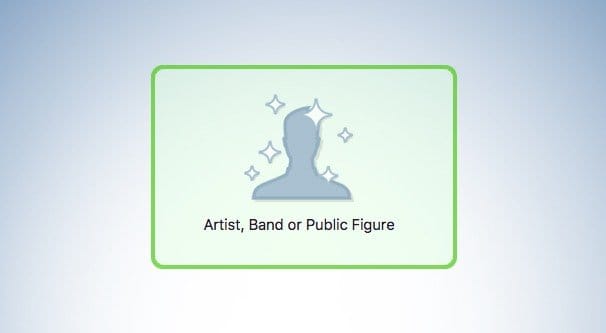
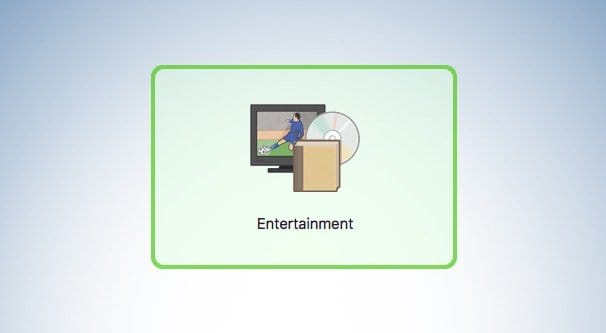

Juliah
says:How would you go about switching between page types? We accidentally set up ours under a Local Business, but we are an online shop without a physical location.
David Thompson
says:I like your guide but when I try to create a page I’m only offered two types, business or community. I’m trying to set one up for a Model Railway Club Any ideas? Thanks
James Parsons
says:I’d think a fan page would work, or community if it’s local. There are different sub-sections once you start setting up your page. I’d roll with community and adjust the subsection later.
Carol Crawford
says:I am an administrator for a womens’ sailing group. It was set up as a community organization. I want members to be able to post photos, subject to admin approval, but can’t seem to set it up that way. I tried changing the category to social club, but that doesnt seem to help. Suggestions?
James Parsons
says:Yes I’d say “Community” would actually be the best fit. You may have to ask users to message you to share photos, then you will post them and tag them in it. I’ve seen a lot of pages doing that and it seems to work well for them. Hope this helps!
Alicia
says:I got an email from a governing body restricting the use of “Physical Therapist” for my business page. I went with the closest option to my business. I would like more categories added as I work in Active/Physical Rehabilitation as a Kinesiologist. That isn’t an option, but now when people search I do not come up as an option for these services. Please advise or make more categories.
James Parsons
says:That’s really the best we can hope for right now is choosing the closest fit until they release more categories.
Daniel
says:I need some help! When i try to edit my Facebook page category i can’t find the “Company” Category. I can see other stuff like “Software Company” or “Computer Company”, but i can’t find “Company”. Can you tell how i do it?
Sudha
says:I want to promote a film and I can only see only Business or brand and Community or public figure. Nothing for entertainment? So should I go for Business or brand then?
Dean
says:I have an online business that helps people overcome their fear of speaking, either speaking to an audience or working with customers and employees. I can’t find a single category that would give anyone a clue what I do. “Consulting” is the one that doesn’t actually contradict my descritpion, and it’s so general it’s useless.
Jan Cook
says:I would like to set up a page (or group) for our club’s golf association to promote the annual invitational tournament. Since I won’t be chairman every year, is there a way to set it up without it being tied to my own Facebook account? We have an email for the club’s LGA so should I set up a new user account on Facebook and create a page from there? And is Page or Group the right way to go? Thanks.
James Parsons
says:I don’t see there being any harm in creating it under your personal account. Nobody can see which personal account owns a page, and it can be transferred in the future if need be. I wouldn’t create a new Facebook account just for your page as that can create new problems; Facebook is known to verify identities of new accounts, and you’re not allowed to have multiple profiles under the same name, so the last thing you want is the accounts frozen or being locked out of them. Just create a page under your personal profile 🙂
Chris Turbis
says:Is it possible to get FB to add a Music Type category for event setup in the “Details” section? I want to add Classic Rock as a selection when filling out the “Details” section under “Keywords”?
James Parsons
says:Hi Chris! I believe you’ll have to add it to the details of the event, unfortunately.
luis lizardi
says:I need some help! I post ads to sell houses in some Facebook groups, but Facebook itself puts the category and I don`t find the way to switch it. For example I`m selling a “house” and the caption shows that I`m selling a “Lot”.