 Written by ContentPowered.com
Written by ContentPowered.com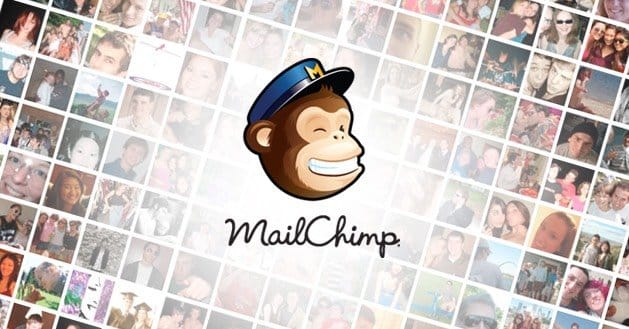
Facebook is the unquestioned 800-pound gorilla of social media at the present time, despite attempts by other Internet behemoths to take its crown. With over a billion individual monthly users, or one seventh of the global population, small business owners have discovered that Facebook is a quick and powerful way to deliver your company’s message to users. The trick? To convert those fans into something useful. A Facebook page that consists of nothing but reasons to buy something generally turns off users. This is better achieved through direct email marketing, but how do you transform your Facebook likes into viable email lists to target customers directly? Here are eight tips for turning your Facebook page into an email list gold mine!
1) Facebook Likes
Facebook has the functionality to allow third-party software to create fillable forms that users can add their name and email address to when liking a page, or do it right through Facebook itself. To do this, go to the “Public Profile” page and click on “Manage Permissions.” Then go to “Default Landing Page” and click on the tab you want. This produces a fillable form users fill out when they like your page, as well as a “gateway page” that conceals the goodies on the other side until the form is filled out. Some examples of third-party software that allow for more customization are HostediFrame, Static HTML, and TabPress.
2) Have A Clear Call To Action
Facebook users are bombarded with pages they should like, click, or check out all day, everyday. Most of this becomes so much background noise and loses your message in the shuffle. To avoid this, create a clearly defined, unique call to action. Something like “Do you like FREE stuff? Come like our page!” will get user attention fast, because everyone likes getting something for nothing. However, if you choose to go this route, make sure you follow through on your promise. Otherwise your emails will be consigned to the dreaded spam folder!
3) Host A Sweepstakes.
Contests, sweepstakes, and other chance-driven promotions are very useful for fostering user engagement and increasing your likes and email captures. As above, you need a fillable form to make this work. Two popular ways to do this are to share and then submit, where users share a page with their friends and then add their contact information for a chance to win, or a simple one-step promotional capture scheme as above. No matter which way you do it, you should either have a clickable box that users click to signify they understand that their email address may be used to receive marketing information, or simply send an introductory subscription email with instructions on how to unsubscribe if they wish.
4) Make It Seamless.
If your email opt-in form stands out like a sore thumb rather than an organic and logical part of a contest entry, this may result in users clicking away from your content. An opt-in form should never stand out unnecessarily or draw too much attention to itself, because that will make many users think “Marketing = spam = No.” If users are given a sound, reasonable explanation for why they need to enter their email and opt into receiving emails, such as to make announcing a winner easier, users are more likely to hand over their information. Remember, once you’ve harvested this information, make sure you follow best online marketing practices to ensure your messages don’t wind up in the recycling bin.
5) Host A Trivia Contest.
User interaction is the key to any kind of contest, especially if users believe they have a better chance to win if they are more active. Trivia contests are good for this, because they give users a way to show off their knowledge while feeding you active, interested participants who want to know more about your product, service, or business. Adding prizes to the mix is even better, because people will not only want to get involved themselves, but also direct their friends, family, and coworkers to check it out.
6) Start Off Slow.
When you sell anything to the general public, a high-pressure sales pitch is likely to cause more problems than it solves. There are three steps to using your captured emails effectively: Say hello and give the user the opportunity to confirm that they wish to opt in, thank them, and then use regular updates on the campaign for which they opted in to begin with. Once these things are done, you’ve established yourself as “not just another sales pitch,” which will make users check your emails more frequently and with more interest!
7) Use A Third-Party Email Capture And Marketing App.
If the idea of trying to code your own email capture form or set up analytics for it breaks you out in a cold sweat or hives, you’re not alone! Fortunately for us, there are tools like Splashpost that make this simple. Just log into the system, pick a subscription template, customize the selected template so it fits your marketing plan, update your Facebook status, and check the analytics. Splashpost tells you how many views, clickthroughs, and likes your page has received, as well as how many email addresses your campaign has captured to date.
8) Highlight Your Important News.
Many Facebook “like” campaigns and email capture plans fail because there’s no differentiation between regular “chat” content and important announcements such as contest winners. Use special phrasing or a particular image to highlight these announcements and news items. Getting users engaged and encouraging them to sign up for email updates is only the first step. Keeping them engaged once the promotion or contest is over is equally important, and changes first time “try it out” users into loyal customers and brand evangelists. Special symbols such as asterisks, ampersands, or other symbols that are not commonly used in email or Facebook posts gets more attention than regular language and draws the user’s eye. This helps monetize your Facebook and email lists more effectively with less effort!
The only way I have been successful with this is running contests, otherwise, most people will never give you their email. Just my experience! Great article!
how do I do mailchimp integration with my fan page? is this even possible?
Handy writeup, I definitely needed to start capturing the emails of my following. What do we do if we don’t use Mailchimp? I use ConstantContact to collect emails