 Written by ContentPowered.com
Written by ContentPowered.com
Auto following your new Twitter followers is an excellent way to boost “subscribership” and increase rankings in search engines. Linking to other websites and people with a huge following can also boost rankings for your Twitter site. The automated process of auto-following may lead to problems, but it will prevent the tedious task of completing this on a manual basis. Large campaigns need auto-follow to appear responsive and attentive to their fans.
Common problems include auto-following spam or other automated Twitter profiles. There are tools, such as Tweinds or Tweetdeck, designed to eliminate this common occurrence. In general, you should know how to follow your followers to create better relationships. Here are some tips that will help you follow your new Twitter followers.
Use SocialOomph
SocialOomph (website) is one of the tools that will facilitate the autofollow process. This is the same tool that many celebrities used to gain fans, and presidents used to run their campaigns. In fact, President Obama had one of the most successful Twitter campaigns due to his use of auto-follower and his ability to convince people to sign up. He consistently ranked in the top five positions on Twitter in the world. This was mostly due to his use of SocialOomph and the auto-follower program. He had thousands more followers than John McCain. The Twitter campaign was a huge success.
The Obama team saved significant time during the campaign. It also seemed as if the President was responsive and attentive to his supporters. Social Oomph played a huge role in the success of Presidential campaign by building the Friends list.
Process to Auto Follow New Twitter Followers on SocialOomph
1. Sign into Twitter
This process is easy and fairly self-explanatory. Just follow the steps indicated on the website.
2. Navigate to the Settings Link
Click on the Settings link. This is typically located at the top of the page.
3. Select the New Follower Emails Option
Enable the “New Follower Emails” option. To find out when people follow you, turn on the New Follower Emails option under the Notices tab. Then, click Save. You will get an email when each new follower is added. This will help you know your progress.
4. Complete the Social Oomph Registration Process and Sign In
Sign into SocialOomph.com after completing the registration process.
5. Link SocialOomph to the Twitter Account
Next, link the Twitter account to the SocialOomph.com account. Click on the Accounts tab and then, click on the Add Twitter Account button to SocialOomph.com.
6. Provide Information to Social Oomph
The SocialOomph.com account will ask for information such as the Twitter username, Twitter password, and the email address used when signing up for Twitter.
7. Use Automated Welcomes Also
Sending automated welcomes can also encourage visitors to become loyal followers. Through word of mouth, subscribership will increase. Your follower will tell their friends, and the news will spread until hundreds or thousands more join from a single follow. Friends of friends are more likely join because they trust their friends judgment. An automated welcome can help large campaigns feel more personal as long as the messages are not contrived.
8. Enable the Auto Follow Option
At the bottom of the screen, select Auto Follow and Replies Digest. Experts also recommend selecting and turning on the @Replies Digest option. This should be set to generate once per day. This feature will send an email with replies from any followers. Then, select Save. This feature is helpful if you are managing an account for a corporate entity or a public figure.
Other Auto Follow Your New Twitter Followers
1. Friend or Follow
Friend or Follow (website) is another Twitter auto follower tool that also allows users to view their list of followers and learn about their mutual friends or fans. This tool will allow you to manually select the Twitter user who is following you, and you can choose to follow them back. This tool is one of the preferred tools that is available to users.
2. Refollow
Refollow (website) also allows you to auto follow your followers. With this tool, you can manage your friends and followers by filtering unwanted users and grouping them according to their common characteristics. The tool will also allow the use of crowd tagging and comments. This package is designed to manage all aspects of your follower accounts on Twitter.
3. Tweepi
Tweepi (website) is a reciprocation tool. This tool approaches the topic of following differently than other tools. Instead of automatically following, it provides you with the number of followers who are not being followed. Then, the option is given to follow them in bulk. This tool is recommended because it is user-friendly and is also compatible with other features.
4. Tweepler
Tweepler (website) This tool is desirable because it lists the Twitter users being followed and the number of users who you are following. The total number of tweets and average number tweets are also listed through this tool. One of the most beneficial statistic generated is the “followers to following ratio.” Followers can also be followed or ignored in bulk. The tool far more time-saving and convenient than other tools without this feature.
5. Twitter Karma
Twitter Karma (website) is a popular complimentary tool used to follow your followers quickly and easily. Twitter users who are not following your organization can also be unfollowed with this tool. Twitter Karma typically only requires a few seconds and any action can be completed. This feature improves efficiency and productivity within an organization.
Auto Follow Your New Twitter Followers with These Tools
Use these tools and others to follow your followers on Twitter. These tools make the practice of following followers easier and less time-consuming. Massive campaigns can be launched with any of these tools and relieve some of the burden of checking daily and weekly to follow followers. This is how companies and organizations build good relationships with their fans that last a lifetime. The return on investment (ROI) is clear when “subscribership” and sales increase to make the company more successful and profitable.
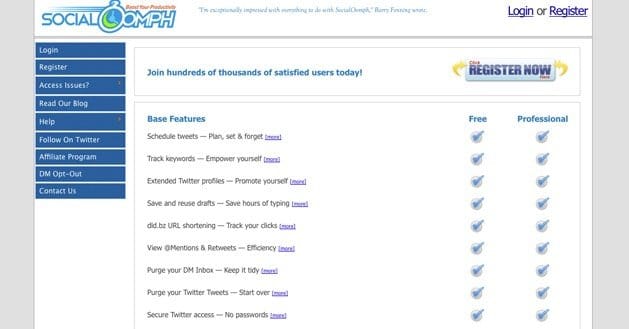






Twitter has been known to frown upon auto following Twitter accounts, even if its just automatically following your new followers. Obama may have gotten away with it, but he also had a verified Twitter account and is the President of the United States. I wouldn’t do this with a new account. Just a word of caution.
I like the idea of auto DM to those that follow you as long as its just saying thank you. Sometimes you may get alot of followers at once and are unable to send a thank you to each one. I see nothing wrong with it when used for that purpose. Sure personal connecting is better but you may miss someone. I tried twitterDMer , doesn’t seem to work