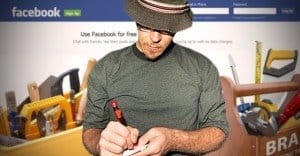Written by ContentPowered.com
Written by ContentPowered.com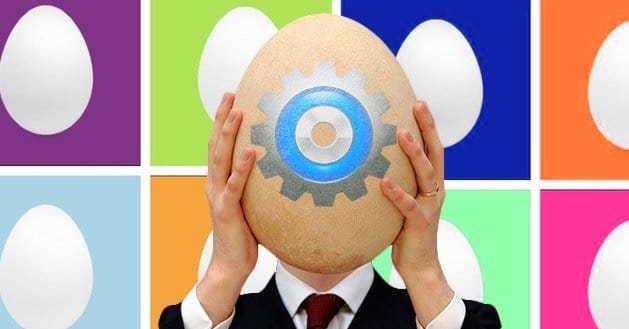
Twitter is best for information gathering, sharing and broadcasting your feeds. You will have more followers, tweets, integration, people you are following, lists, hashtags, tweet searches, profile data searches, location searches, and Twitter list searches. How do you manage your Twitter account?
Here are 10 of the top picks for managing your Twitter account. Manage tweets and followers using these available tools.
1. TweetAdder
Using this tool, you can manage and run multiple profiles at the same time, and you can choose as many profiles as you wish and the app will work through your accounts automatically and complete your scheduled tasks. This tools ability to target user profiles and to tweet and direct messaging management are very user-friendly.
2. Hootsuite
This tool can be used to manage multiple profiles and allows you to personalize your page so you can check various feeds across you or more social networking sites and quickly displays analytics, twitter lists and searches. You will also be able to schedule your tweets, listen using search and monitor mentions, direct messages and sent tweets. This tool allows you to create a feed and choose which social accounts you want it to be automatically posted.
3. TweetDeck
Tweetdeck is a direct competitor of Hootsuite. This tool acquired by Twitter for roughly $40 million. This tool manages your account, either sends your tweets immediately or schedules your tweets on a later time or date, displays lists, mentions, direct messages, trends, favorites and tweets by or to a single user like what the other tools do. TweetDeck also offers some more advanced features as well, like sharing and viewing photos, recording, sharing and watching video clips, and viewing YouTube videos within the tool.
4. Followerwonk
If you are new to Twitter and you are still struggling to find followers, then this is the best tool for you, instead of clicking and searching around to find people to follow, just head directly to Followerwonk. This tool helps you explore and grow your social graph. You can also use this to dig deeper into Tweeter analytics to identify your followers, what’s their location, and when they tweet, and you can easily share your reports with the world! The free version of this tool allows you to search certain keywords so you can easily follow people and other entities in your industry. It will even give you stats on your followers.
5. Buffer
This is a tool that is automatically scheduling your tweets for a later time. If you are trying to tweet something during the ‘ungodly hours’, and you know that they’re not going to see it, then go get it. You will only need to fill up your Buffer at one time in a day and this tool will automatically post them throughout the day. Buffer is now directly integrated into Twylah and helps users become active on Social Media more sustainably, and as a result, they post more frequently and at better times so you can get the best parts of both services.
6. Twylah
This tools takes your tweets and categorizes them into buckets, creating a profile page for your Tweets and show what topics twitter users tweet about, so no need for you to scroll more on the lists of tweets. The best part about your Twylah page, is the indexes in all Tweets you posted via Twitter on beautiful different pages that can be found through search engines that also work as an archive of all the Tweets you have ever posted. If you start posting Power Tweets, this tool will make sure to surround each of it with relevant content from your previous Tweets. This tool will also give you a vast opportunity to put into your Twitter bio. It will give your new visitors a chance to get a great view of your Tweets. With Twylah partnering with Buffer, it gives more impact to your tweets. Make a Power Tweet using Twylah and send it through Buffer.
7. CoTweet
Like HootSuite, this tool is also a free and easy tool for managing multiple Twitter accounts (maximum of 5) with a single log-in. It allows brand and keyword monitoring through Twitter search, and you of its features is its workflow management capabilities. CoTweet is a business front-end for Twitter, letting companies get involved in proactive marketing and response-oriented customer service activities.
8. PeopleBrowsr
In November 2012, PeopleBrowsr sued Twitter after the company had informed them that they would be losing access to its full firehose of data, and won an injunction to prevent the disconnection of the Twitter firehose. Twitter and PeopleBrowsr reached an out-of-court settlement in April 2013.
This tool, which is currently in its Beta version, offers a simple, visual browser-based dashboard view of social activity, which is similar to email.
9. Echofon
You will never read a tweet more than once, and the tool also has four unique themes. Using this tool, you can view and share locations, links, photos, and videos; and make it simpler. You can schedule how often to updates tweets, from 1 to 5 minutes you can set your notifications of mentions and messages with a pop-up message or a sound. This tool can be downloaded and synchronized to your iPhone, check for duplicate alerts and sets a sleep mode.
10. Twhirl
This tool connects to multiple Twitter and Friendfeed, Videos, and other accounts, pops-up notifications on new Tweets, offers reputation management features where you are able to find Tweets mentioning your username and searches Tweets / Follow topics in near-real time with saved searches. Using this tool, you can also record a video to share on Twitter immediately, and it also includes English spell checking
What tool do you think fits you?
It is Ironic, is it not? That Twitter is a social network that most requires a tool other than itself to manage; unlike other networking sites such as Facebook, MySpace and LinkedIn that have tools like these built-in. What’s the best Twitter tool to manage your profile? Fortunately, social media masterminds create tools to make our Tweeting lives easier, or perhaps, more efficient.
Whatever your lifestyle is, how much time you have available, or what your profession is, there will almost always be a suitable application for the job. Just know your needs and do the research. “Follow Us On Twitter!”