 Written by ContentPowered.com
Written by ContentPowered.com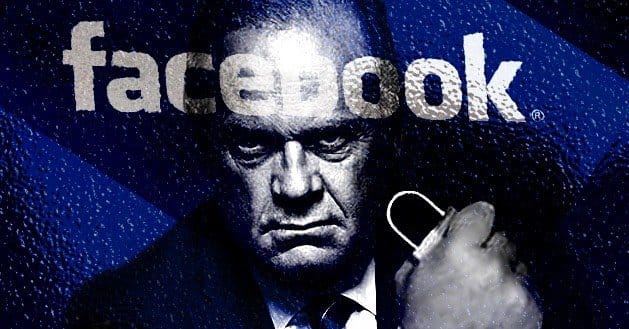
A Facebook business page is one of the most essential social media tools that you can have for your online business. This page should be thought of as an extension to your home page, which is very open to the public. However if there are photos, comments, posts and other aspects of your business page that you want to keep private, there are settings on Facebook that allow you to maintain control of your page at all times. This guide goes through how to access these settings and an explanation of how these privacy settings affect your page’s visibility.
1. Getting Started
Once you’ve set up your business page, you’ll see it on the left side of your home Facebook login screen under “Pages.” Click on your business page’s name to load it in your browser. In the top right corner, click on “Edit Page” to bring up a drop down menu and select “Edit Settings.”
2. Manage Settings
Your Facebook business page’s settings will now load. This page handles all of the privacy control features for your Facebook page. You’ll see different ways to restrict groups of people from seeing your page or posts and limit posting to your business page.
3. Page Visibility
At the top, the page visibility function controls whether your entire Facebook business is public or private. When your Facebook business page is public, anyone can view it. If you click on “Page published” or “Page unpublished,” a check box will come up. If you place a check in “Unpublish Page,” then only you and other admins who control the page can see your business page. This should only be checked if you are taking down your Facebook business page for a temporary period of time or you want to completely disable views for your business on Facebook. Generally you should never unpublish your Facebook page even if you are making significant changes.
4. Posting Ability and Visibility
This feature controls who can post to your page’s timeline. If you want to be the only one posting on your timeline, then click inside the box and uncheck “Everyone can post to [your business page’s name]’s timeline.” You can also uncheck “Everyone can add photos and videos to [your business page’s name]’s timeline.” Most businesses want to limit the amount of posts on their Facebook business page, so it is a good idea to restrict people from posting on your timeline.
You can also set allowances for posts under “Post Visibility.” You can choose to allow posts from others on your page timeline or hide posts. You can also place a check mark in “Highlight recent posts by others in a box at the top of my Page timeline” if you want more recent posts to be visible. People like to know their voices are head, so if you do choose to allow posts by others, then you’ll want the newest posts to be highlighted.
5. What Should You Restrict?
Once you publish a page, it’s as open as the homepage of your business until you change these settings. You can control who can message you under “Messages,” but you can also be more selective about what visitors are allowed to view your page with “Country Restrictions” and “Age Restrictions.” If you are getting a lot of spam or don’t have support for a certain country, it may be beneficial to block certain countries. With age restriction, you can limit underage viewers from viewing adult content. Even if you plan on keeping your Facebook page clean, if you have an adult business, it may be best to limit certain age groups.
6. Moderating Your Page
The “Page Moderation” feature allows you to pick how to blog comments or posts that contain certain phrases or keywords. For instance, if someone is constantly harassing your page, you can choose a frequently key word to help you moderate comments. These posts will now be blocked automatically. You can also set a filter on adult language using “Profanity Filter” settings underneath page moderation.
7. Allow Comment Replies on Your Page
It’s best if you do allow replies to comments on your page. This gets people talking about your content and sharing different media.
Once you set up your privacy settings, you can always go back and make changes later. The best option for getting the most views and likes is to keep your page completely open. However if your business is targeted by malicious commentators, then you have these settings to fix the problem.
Update 2018
Facebook now has a section for search engines in your privacy settings as of 2018. Here’s the area that you’ll be looking for:
Make sure this section is checked in your privacy settings; if it’s unchecked, then anybody who isn’t logged into Facebook won’t see your page, which includes search engines. Unless you want most people not to see your page, except for close friends, you’ll want this setting unchecked.

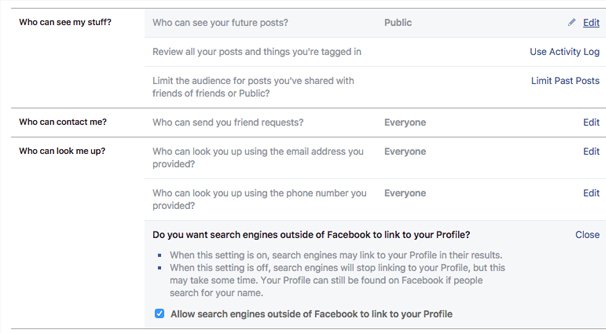


Couldn’t have figured that on my own without this! Cheers!
I have created a faceFace business page. I have just a few likes no followers. By chance when I visited my page as a visitor, I was unable to to see anything on my page except: profile picture, cover photo, left column, Tabs: like, follow,share and other options and send message. Nothing else visible. My page is published. Can you help me?? What should I do??
Hi, I’m an owner of a Facebook page, this one is public, how can I change it to private so only the followers and likers who can see the page posts?
Hi Khamos! I’m not aware of any way to do that. Facebook pages are (by nature) public, so you can’t make them private like you can Facebook profiles. You can always un-publish it, but I’m not sure if your fans will still be able to see your content after that. I hope this helps!
If I post something on my business on a PUBLIC GROUP will my friends and family see it on my personal page?
I don’t want my posts to show me as the one to have posted, I want to keep my identity hidden. How do I do thi? I have spent countless hours trying to find the answer on the internet. Please help. Thank you, Maria
Hi Maria, when posting, click your name where it says “Posting as Maria” and select your page instead so you are using Facebook as your page. This way, you can publish posts under your page and keep your name hidden.
it will still apear that “Published by …” the person who manages the page.
Hi, How do I block someone from my buisness Facebook page if I have already unfriended them and blocked them on my private Facebook page? When I go through the steps that FB has told me to….their name doesn’t show up in the “Friends/Followers” category to block them on my buisness FB page, because I already blocked them in my private. How do I make it so that they can’t see ANY of my content/FB Pages and beable to follow me at all anywhere on FB? Thank you, April
Hi April, here are the instructions straight from Facebook:
If someone gets banned from a page that they like & follow, will it remove any search/link for the page? But can they access that page through a friend whom has shared a post? Will that page still show them listed as someone that likes & follows them to other people? Thanks!
It will remove from the search bar and they can’t access the page by clicking their friends links on their page. I’m unaware if it will still show them as someone that likes the page, though. I believe it removes them from the page completely (comments, posts, any mention of the user).
How do I hide the names of the followers on my Business Facebook page? I have checked the edit and privacy setting screens, and I set it to “Follows Only Me” but that did not work. Thanks for your help, Judith
Hi Judith, I don’t believe there’s a way to hide this as Facebook fan pages are public by nature.
Is there a way to Hide an album or photo on a facebook business page? Or to change the privacy setting from Public to Just Me on a facebook business page, even after the pics have been published?
Absolutely! Next to your post there’s a little globe icon; you can click that and make sure it’s only shown to your friends, even after they are published.
Hi! I’ve been trying to make a photo album that was published on my business page private and I can’t seem to be able to change it. There is no way for me to click on the globe icon… Can you confirm that it’s still possible to do it? Thanks so much!
I am not finding this feature on the business page either. I see that on my personal profile only. Is there a setting i maybe need to change to make that appear? Thanks for your help!
If I make a business page off of my personal page can I keep my personal page private but my business page public?
Hey Andrea! Yes, that is actually default settings for both types of pages; personal pages are private, business pages are public.
I created a business page from my personal account .I have all the setting right yet it is not visible if I logout copy the URL. It shows “this page isn’t available” the link is broken or has been removed . How do i fix it ?
I cannot share my page posts on other groups. There are no error messages, but the group list is not visible when I try typing a group name. (B/w I am not blocked by facebook on sharing to different groups)
How do I restrict the public from making changes to my business page (photos, personal info, etc)?
Hi Tony! This would be in your page settings, check under privacy.
We have turned off check-ins, sharing, and posting on our business page according to the directions, yet we are still being harassed by someone who keeps checking in and sharing to our business page. We have even banned him. Yet we keep getting notifications that he has checked in or shared a link. The posts only show on this person’s timeline, but we don’t understand how he can keep doing it when we have turned those things off.
Hi. My question is regarding the 2018 update. I should chech the box so search engines can find my business page, but by doing so does my personal page appear on search engines also??
Unfortunately I’ve published my photos on my Facebook page at a normal resolution. Yesterday, someone who is not a follower and not a friend liked over a hundred of my pictures, and I believe they are downloading them to use. Is there a way to block a non-follower and non-friend so that they can’t see my page? Are there any other ways to prevent this from happening, besides uploading my photos a very low resolution?
How can i hide my number and address from my business Facebook page??
Is there a way to change the privacy settings on a facebook page so only the people who like the page can see the photos uploaded? I cannot find a way to change it and now all my photos can be viewed by the public. I only want people who like my page to be the only ones that can see the photos.
How do I share something from my personal page to my business page? it keeps saying my privacy settings won’t allow me to share??