 Written by ContentPowered.com
Written by ContentPowered.com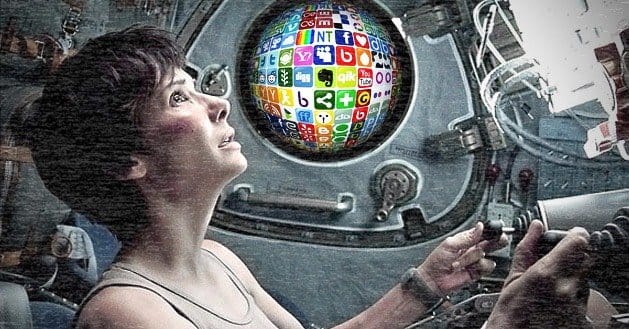
Social media life has become critical to maintaining a presence on the web in specific and business in general. Unfortunately, it is going to require a tremendous amount of due diligence. Managing a torrent of social media contacts and conversations can be a daunting task, especially if one lacks the resources and time that the endeavor needs.
Fortunately, the technology is moving alongside the need. Tools designed for the purpose of tamping down the wave of social media are available. Under their utilization, one can update, manage, monitor and maintain a number of communication outlets at the same time. These solutions are called social media dashboards and come in a wide range of customer relationship and social media monitoring applications.
What to Measure
For social media, any dashboard should measure the size of your base, engagement of communications and any revenue generated. It should be able to handle multiple channels, ready for diverse communities like Twitter, Facebook and Google+. They need to show how each channel performs individually and compile those statistics for review.
Capturing Your Base
You want to track individual communications and how those communications perform. There should be solutions for measuring size of fans Liking your page and number of fans that came aboard in the last week. There should be tracking of fans that Unlike or Unsubscribe your content. There should also be the opportunity for metrics that track the number of fans talking about your community. For advanced features, you should be able to forecast and then track those forecast numbers.
ROI Metrics
These should be consistency across all your channels. For many brands, social media is about customer acquisition. You should be measuring ROI in the same manner as email. A dashboard should show total revenue and total sold units.
Post Performance
Posting strategies need to jibe with overall brand guidelines of what you expect to get out of your social media interactions. The social media framework is about the communication channel and one’s social media focus. You’re looking to generate CS or acquire new customers or develop a brand play. The social media dashboard has to align with the overall framework. The solution needs to summarize posts based on CS or brand in a given period of time. On top of that, it should track the number of engagements prompted by your posts. Something like Google Analytics can make the process easier. CountList is excellent for following click behavior.
Pros & Cons
Utilizing multiple social media channels cannot be done practically without a decent dashboard. Yet, nothing’s perfect and one should have a firm comprehension of what they’re getting into.
Pros
- Managing large sites will definitely include integration with Twitter, LinkedIn, Facebook, YouTube and blog accounts. A good social media dashboard can manage these efforts, tracking comments as they pour in.
- If there is little interaction, there is of course less work and a need for minimal customization. If you are an aspiring animator and your only sites are YouTube and Vimeo, you can manage activity of the smaller workload from a central location.
- Measurement and tracking are key reasons for utilizing social media dashboards. They automatically monitor site activity and display results as data, graphs and charts. This information can now be used to make marketing decisions and improving strategies and campaigns.
- Social media dashboards are exemplary methods for keeping track of what every individual on the team is doing. With custom logins and passwords, team members can perform their tasks without concern of duplicating actions performed or conflicting with another team member.
- Keeping track of a single social media campaign is work. Several can be stressful. Social media dashboards can separate and integrate multiple campaigns and accounts, making the aspects of each simpler to track, manage and adjust.
Cons
- Social media dashboards are as different as people. Each should be explored carefully before a final decision is made. Selecting the wrong platform will result in a lot of wasted time. Test as many as you can, which is viable since so many come with trial periods.
- Too many social media dashboards are restrictive. You find one that is absolutely amazing but it doesn’t track the accounts you have. It may be difficult to find that one dashboard that can do all things for all customers. Not impossible though.
- Every social media dashboard will have its quirks. You will have to determine if their advantages outweigh them. Some may time out if not used for some time. Others may not play well with needed software. Pick your dashboard war carefully and find the one that does the best job for now, keeping an eye out for something with better features.
Conclusion
Social media dashboards automate the difficult processes behind social media activities. It can be near impossible to keep up with all one’s accounts, channels, posts, comments, conversations and live streams. Utilizing a dashboard will let you manage your time and campaigns better. It will make collaboration easier between team members. Monitor everything from conversations to keywords to key people.
No dashboard will do everything. Play with as many free trials as you can. These freebies may offer limited features but they will give you a sense of what you would end up paying for. Look for ease of use and multiple channel support. See if it times out too often, which can be frustrating, and that it measures what you need to track your social media campaigns. When utilized appropriately, there are no real disadvantages to social media dashboards.




Any good examples of dashboards I can check out?