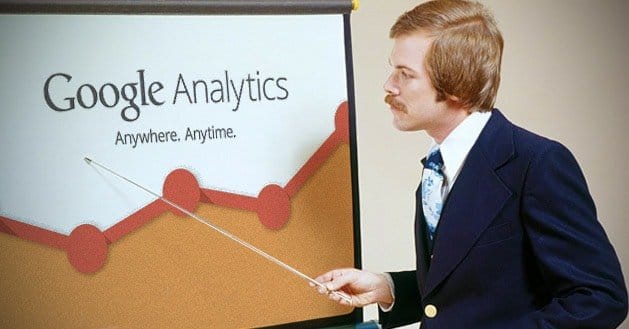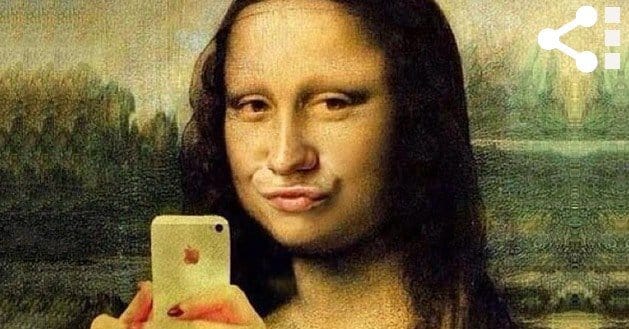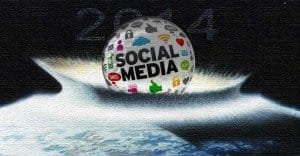Written by ContentPowered.com
Written by ContentPowered.com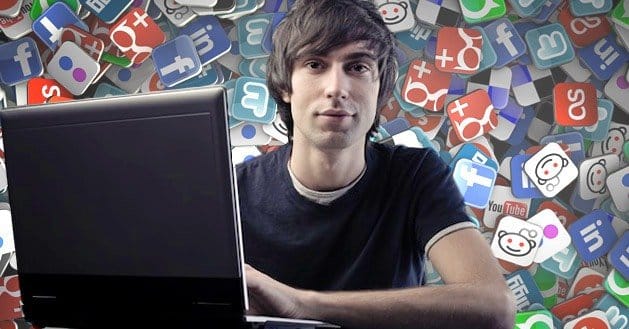
With more and more individuals turning to social media nowadays, businesses are putting increased resources into marketing their products and services on social media sites. In a recent study done by Vertical Response, it was found that nearly 66% of small businesses surveyed said they spent six hours or more a week on social media promoting their products and services. With such a huge potential, it is highly important that website developers understand the importance behind social media. Making sure businesses’ products and services are being shared on popular sites such as Facebook and Twitter is extremely vital in today’s social media craved world.
While having a website is still important and a must for many businesses today, ensuring that the website is popular on social media is also crucial. Through what is known as social media shares, businesses are able to promote their products and services to social media audiences without having to do the extra work needed to create a social media page. It truly is the best of both worlds.
With this come challenges, however. Business owners are counting on other individuals to take their content and share it with their friends via sharing buttons and other methods. So how do businesses know this sharing is being done? There is a variety of different methods out there that websites can use to ensure their content is being shared. With each method also comes the ability for business owners to see just how popular their website is on popular sites, such as Facebook.
So how is it done? Listed below are five methods businesses can use to check social media shares for a specific web page.
1) Buttons
There are numerous scripts, plug-ins, and applications that will give website developers a code to integrate into their website to be used specifically for social sharing. Some popular ones include AddThis, ShareThis, and AddtoAny. With this add-on or script, a simple share button is placed at the bottom of a web page that allows visitors to share the site with others via a multitude of different social media sites. With a long list of different ways adding buttons can be accomplished, the opportunities are truly endless.
With nearly all these add-ons or scripts, the coding is done so owners can see how many times a page was shared. For example, when a visitor clicks on the Facebook share button for the first time, the number 1 is placed next to the button and so forth and so forth. This method is not only great for business owners, but it also adversely gets the page shared even more. Research has proven that the more times a page is shared, the more often others will share it as well.
2) Google Analytics
Probably one of the most heard of and popular methods around is Google Analytics. Google Analytics is a service offered by the popular search engine giant Google. Through this service, businesses are able to view a generated report that lists detailed statistics about their website’s traffic and traffic sources. By installing a simple code generated by Google Analytics onto one’s site, Google is able to collect this information and present it in an easy to understand format.
How do the sharing stats work?
Unlike the button method listed above, Google Analytics allows owners to see who is simply sharing their URL. Not every visitor will click on the “share” button. Some will simply do it the old fashioned way by copying and pasting. Through Google’s analysis of a user’s website traffic, they are able to find these folks and tell the page owner exactly how many individuals have been sharing their information. In this respect, Google Analytical is a must for every website owner.
3) Facebook API
For those who want to get site specific, Facebook offers a unique approach to tracking the number of media shares for a webpage. While this method is for those with more knowledge of website coding, the method has proven very useful and accurate for those who do take advantage of it. Facebook’s Application Programming Interfaces (APIs) gives website developers the ability gain access into the social media’s selected networks to be able to extend their website.
With Facebook’s PHP SDK, users can generate a code that will tell them how many times a specific URL was shared on the popular social media site. By creating a new app, App ID and App Secret users can generate the information. This method can also generate the number of likes and comments on these shares as well. While this method is the most complex and difficult, it is one of the most accurate and in-depth ones out there.
4) Site Stats
Nearly every web hosting company offers social site statistics with their website packages. These social site stats offer users the ability to pull vital information. This method is the simpler version of Google Analytics. While it may not be as accurate, it certainly is a start for those with little website knowledge. If one’s web hosting company does not offer this feature, there are a variety of add-ons and plugins users can integrate into their site to get the same benefits. Some examples include StatCounter and GoStats.
Not every site statistics is going to offer the social share feature. For those that do, though, it will work the same way Google Analytics works, and that is by generating a report that lists the number of times a webpage’s URL was shared.
5) Short URLs
One of the newest methods available for users to check how many social shares their page has is through short URLs. There are a wide variety of programs out there that offer this feature. A short URL has many purposes ranging from making a more complex link seem neat to tracking clicks or disguising the underlying address of a specific webpage. Many use short URLs, sometimes called tiny URLs, to track how others are sharing their website. Through many different website programs such as bit.ly or t.im, no program knowledge is needed for this method.
Does it really work?
With short URLs, users are able to track their posts in real-time, and yes — it really works. For those who post a new page with their latest offerings, they may want to see how many people share their page within the first hour of being up. With short URL trackers, this task can be accomplished. See how many shared the post at 8am, 10am, and 11am. Many other methods do not offer this advanced feature, which is why many are turning to short URLs over other methods.
Conclusion
With a variety of different ways businesses and website owners can check the number of social media shares their web page is generating, there is no reason for businesses to worry if they are truly getting the exposure they need on social media. Social media is one of the fastest growing avenues around for small businesses. With more and more turning to social media for purchasing decisions, it is important that websites are being shared across all social media platform.