 Written by ContentPowered.com
Written by ContentPowered.com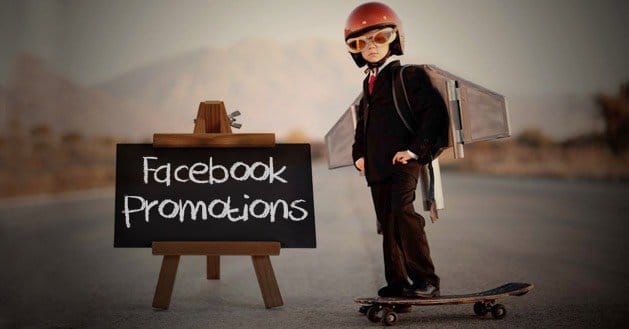
Just recently, Facebook released the fortunate news that Pages now have two options when it comes to running Facebook promotions. Page owners have the option of either launching a promotion via a Facebook app, or launching a promotion via a post on the page. This is great news for newbies that require a simple system for launching their very first Facebook promotion.
Follow the Rules; Plain and Simple
Facebook allows a number of methods for collecting entries for promotions. At the time, Page owners can collect entries by requiring that users:
- Post on the Page
- Comment or like a post on the Page
- Message the page
- “Like” a particular post to vote on a matter
Keep in mind that Facebook does not allow Pages to ask their fans to tag themselves in pictures of the promotion/product in order to enter for a chance to win the promotion or a prize.
You must also follow local regulations concerning promotions for your regional location. Even though you are running your promotion in “cyber space,” the fact that you are also running the promotion in your own locale is not dismissed. Check with your country and state’s promotion/contest rules to find out what you can and cannot do with your promotion.
Think About What Your Goal Is
The motive behind any promotion you’ll see on Facebook is a particular goal or mission. What do you want to achieve by running this particular promotion? Do you want to spread awareness for a new product that you have in stock? Do you want to accumulate more “Likes” on your Page? Think about what it is that you want to accomplish, and craft your promotion accordingly.
Likewise, you should think about what the prize for your promotion will be. Are you offering a discount on a particular item or service? Are you giving a prize away? Try to think of a prize that will get your fans excited about participating in your promotion.
Craft the Promotion Post or Build the App
As you can see, there isn’t much planning that needs to be done before it’s time for the rubber to meet the road. You really have one of two routes you can take to get the ball rolling on your promotion. You cane either use a post to run your promotion, or you can build an app to collect entries for you. For the sake of this guide being geared towards beginners, it might be easier to go with the Facebook post method.
If creating a Facebook post to run your promotion is more your style, you will want to create an image that will engage users, as well as compelling copywriting that will interest them in participating. Photos are generally more successful at generating “Likes” and comments than text posts are, so keep this in mind while you craft your post. Choose/create an image that will catch users’ eyes and pair it with a short description that details the promotion. Additionally, make sure that you attach a list of your promotion’s official rules and terms. You can paste it right onto the post, but there is an even better method for doing this listed further down in this guide.
If you decide to go with building an app, you can easily get a promotion app up and running by learning a bit of basic HTML and writing the app yourself. Because you’re just building a form, this probably wouldn’t take much time at all. If you are not confident at all in your ability to build an app to facilitate your promotion, you are more than likely better off using a post to do so.
Consider How You Will Tally Entries if You Use Your Timeline
Assuming that you’ve chosen to build a Facebook post to run your promotion, decide how you will collect your entries. Many Facebook page owners use the classic “like or comment for a chance to win” tactic, but there are several methods that can be used. You can allow users to like or comment on the post, send the page a message, post on the Page itself, and much more.
Host Your Promotion Rules in an App or on an External Site
It’s imperative that you inform your users of what your rules, regulations, and terms are for your promotion. This is to help you avoid a sticky situation down the line if things happen to turn disastrous. Of course, as previously stated, you have the option of pasting the rules directly onto your Facebook post. However, this can create an extremely long caption or block of text that many people will not be willing to read.
This is why building an app or webpage simply to host the text for your terms and regulations is ideal. This way you can easily paste the link to this information at the end of your text post without having to overwhelm your users.
A great example of what this would look like is:
“Now’s your chance to win your very own $100 gift card to Jane Doe’s Boutique! Like or comment on this post to enter for a chance to win. Click the link for more information, details, and rules. [link to rules/regulations]”
Choose Your Promotion Winner and Contact Them
Once the promotion has run its course, the time will come to choose a winner. If the turnout is manageable, you could be able to pick a winner at random by writing each name down on strips of paper and drawing out of a hat.
However, if you are dealing with entries on a large scale, you might need to use software to randomly choose a winner from the pool of applicants. If you chose to go with system where you choose an entry based on the quality or content of a post, you might want to enlist the help of others to assist you in choosing a winner.
Once you’ve chosen your winner, contact them right away. Ask for their contact information so that you can arrange a meeting to award them with their prize. In most cases, it’s easiest to request that the promotion winner come to brick and mortar business location to receive their prize.
Post the Results to Your Fans
Once your promotion has been completed, post the results to your fans. This can improve your brand loyalty with all other applicants that did not win. It helps show your applicants that you can be trusted, and that you keep promises that you make to them.
Be sure to announce other upcoming promotions that you plan to run to keep them engaged. Your job is not to make the other applicants feel as though they have lost. Keep them connected with your service or product by offering more chances to win down the line. You can even offer all other applicants that didn’t win free, minor discounts for entering the contest. Either way, your goal is to give something back to the community and get them excited about doing business with you in the future. For future promotions, try out different methods and promotion styles. You’ll quickly find out what works and doesn’t work for your business.

