 Written by ContentPowered.com
Written by ContentPowered.com
Creating a successful online marketing campaign is no longer limited to advertising using different tools and third-party services. Instead, today, marketing has expanded to the use of social media, including Twitter. Using Twitter is a way to reach an expanded audience, whether you are promoting a specific product, service, message or even an entire brand altogether. Implementing a proper Twitter profile background design is a way to ensure you are reaching as many individuals as possible each time you share a new update.
Clearly Have an Intended Message or Goal in Mind
Before uploading a new background to any Twitter profile you want to grow, be sure to have a clear message or goal in mind with the photo and who you want to reach in turn with the new background change. Knowing what you want to share, promote or say is a way to truly determine the type of background you should use online.
Avoid bombarding your followers with more than one message at once, especially if you are a new brand or if you are trying to attract more followers with the campaign you have set in place. Any time you want to genuinely reach and attract potential users of a new site or customers of a new company, it’s important not to overwhelm them with multiple offers or detailed instructions. Keep your message short, sweet and straight to the point without going overboard with what you want to share.
Consider the Branding of Your Twitter Profile
Always consider the branding of your Twitter profile before creating a new background to upload and use on your own page. Implement the colors of the logo and website you represent with the Twitter background image. Ensuring all of your social media accounts mesh well with the overall brand you are trying to promote is essential for brand recognition and when you want to boost the credibility of the company with its followers and consumers.
All of your social media accounts should have a similar look and feel, with the same logo image, colors and overall aesthetic. Ensuring you maintain the same atmosphere and feel with all of your sites and your total online presence is a way to quickly build a positive reputation in any field or industry you are representing and promoting.
Streamline Your Profile Background With Uploaded Photos
Upload a background image to your Twitter profile that works well with the other photos that have been uploaded to your account while also ensuring you stick with the overall branding of the company you are promoting. If the photos on the Twitter account itself are offbeat and do not work well with the overall feel the company is looking for, begin uploading and sharing images that are more relevant and fitting to the feel the brand has itself. If you are working for a client, be sure to inform them of the importance of streamlining the look of the uploaded photos in the future for maximum exposure and brand recognition.
Use High-Quality Photos and Graphics
Whenever you are using photographs or any type of graphics and illustrations in a Twitter background with your profile image, be sure to do so using only high-quality options. High-quality photos and graphics help to build credibility while also giving you the chance to show off a product or service to individuals who have no prior knowledge of the company or business you are marketing.
If you do not have access to high-quality photographs or graphics, consider using both free and paid online resource communities to find the materials that work well with the message you are trying to send. You can also work with local photographers to help with getting the photos necessary to promote materials using social media.
Incorporate a Call-to-Action
If you want to promote a specific product or service with the new Twitter profile background design you plan to upload, incorporating a call-to-action is highly recommended. Whether you have a sale to promote, a contest you want to share or if you have a low introductory price you want your visitors to see, include a call-to-action within your Twitter background profile image to gain more traction on the campaign you are currently running.
Any time you are running a marketing campaign with the use of Twitter and the profile background design you have chosen, be sure all of the information you want others to read is visible and readable at all times, regardless of where they are accessing your page from or the type of device they are using.
Including Contact Info
You can choose to include contact information within the description of your Twitter profile as well as within the actual background image of the profile you are working on, depending on your client’s preferences. Including contact and location details within the Twitter profile background is ideal if you are working to promote a local business rather than a specific message or an individual product and service for a company. You can also include a link directly to your brand’s official website or blog, which should also include contact information and more details about the company’s location, if applicable.
Choose a Matching Description Photo
Twitter now allows you to upload two photos when creating the overall design of any Twitter profile, for both individuals and brands alike. Even if you already have a Twitter profile background design in mind for the brand you are working with, consider the photo or design you plan to use for the description background of your page. Ensure the description background page image blends well with the overall look and feel with your Twitter account and the brand it represents to stay visually-appealing to new visitors and potential followers.
Ensure Your Bio is Readable
If you choose to include a bio within the Twitter profile you are working on, ensure it is readable with any photograph or background image you upload to the description section of your account. If you choose to use a photo or a graphic that makes it difficult to read your description text, consider changing the text of your Twitter account or choose to use an entirely different photo that also meshes well with your company’s branding altogether.
Check Your Twitter Page on Various Devices
It’s essential to verify that your Twitter background profile design is legible and can be viewed properly on a wide range of devices. Be sure to check your Twitter profile design in different browsers, on various operating systems and with different browser resolutions to ensure you are getting maximum reach for all users who visit your Twitter page directly. Additionally, it is also advisable to verify that your design can be viewed on different mobile phone browsers and tablets before going live. There are different tools and resources to cross-check sites and applications before going live with a new photo.
Marketing a Twitter profile to help promote a brand or a specific message is a way to reach thousands, if not millions of individuals daily. The more time and effort you put in to ensuring your Twitter backgrounds are optimized and work well with responsive devices, the easier it becomes to share any message you intend with your online followers.

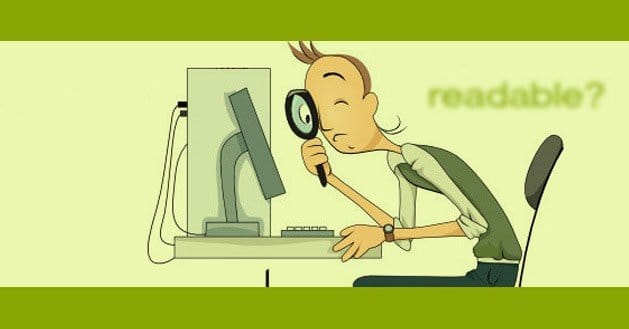
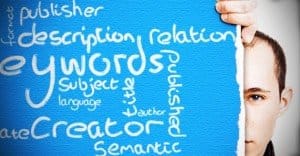


Thanks, this really helps. I’ve already had compliments on my new background image.