 Written by ContentPowered.com
Written by ContentPowered.com
Different restrictions are designed by Facebook to protect users privacy. Although these are beneficial for children and some users, many businesses and public pages need to remove these restrictions. From age restrictions to country settings, users can adjust their Facebook profile and allow more people to see their page. The following tips and steps will help users to remove restrictions and obtain the Facebook page that they need.
Getting Started
Once users have logged into their Facebook page, they will enter the home screen. Along the left portion of the screen, the site will display all of the different pages associated with the Facebook account. These will include pages owned by the user and pages that they are the administrator. Users should scroll through this list to select the page that they need to adjust the settings for.
After clicking on the selected page, use the edit page option. Look through the list and select “edit settings”. From this page, users can see all of the different restrictions and settings associated with the page. Country restrictions can be selected and deleted. Under the heading, the topic “Hide this Page” will appear. This option essentially hides the pages from viewers in certain countries. In order to allow more countries to view the site, users have to delete all of the countries that are currently restricted. Afterward, anyone will be able to see the page.
Age Restrictions
For underage users, Facebook has recently changed rules about age restrictions. Previously, younger users could only have their site viewed by people who were younger than 18 years old. Age restrictions can now be lifted. To allow users of any age to see the page, users need to go to the edit page option. In the left column, they will find “Manage Permissions”. Users should click on this option and scroll through until they find the age restrictions. They can either set restrictions that only allows viewers older than 13 or they can allow anyone to see the site. Users who regularly post anything related to gambling, alcohol or nudity should refrain from lifting their age restrictions. These topics are not suitable for younger viewers and may end up being flagged for removal by visitors to the page.
Location and Country Restrictions
Facebook allows users to set their country restrictions so that they can directly target the correct countries and demographics. Users can select a list of countries that are able to view the site and exclude the remainder of the globe. Likewise, users can allow any country to view the website. Users should go to “Edit Page” first and then select “Edit Settings”. Afterward, the “Country Restrictions” option will allow them to select which countries can and cannot view the page.
For many businesses and individuals, allowing viewers from any country is a smart business plan. Virtual products and eCommerce sites can sell around the world without any difficulties. When it comes to expanding a business in the virtual world, Facebook fan pages can be invaluable. If the fan page may offend someone of a different country, then setting new restrictions may be helpful. To do this, users have to either use the “Hide” or “Invisible” option. Users just have to type in the name of the nation or nations that they want to exclude from viewing the page. Afterward, only users from the allowed countries will be able to see the site. Users have to make sure to save their changes following any adjustments or they will not take effect.
Privacy Restrictions
Privacy restrictions can be set or removed on any Facebook page. Users can limit the friends that can view their site or the types of posts that can be seen from certain viewers. The most basic way to set privacy restrictions is to look in the top right corner of the Facebook page. Users should select “Privacy Settings” from the drop-down menu. If they cannot find it, users should try to look for an icon that looks like a padlock. These options will bring the user to Facebook’s privacy settings page. On this page, there are many different privacy options available.
The first step is to sort through the different privacy shortcuts. The online privacy controls will appear and allow users to limit who sees their site or expand the audience. The three basic shortcuts that appear will limit who can see the site, who can contact the user and how they will be able to stop individuals from bothering someone. At the bottom of the drop-down menu is the option, “See More Settings”.
After clicking on “See More Settings”, users will be taken to a new page. On this page, they can select who can see every future post. Individuals can review the different posts that they are tagged in and limit the audience for any post. In addition, users can select which types of people can send friend requests or messages. If someone has bothered a user in the past, they can block messages from this person.
The last option on this page will decide how people can look up the page. Users can decide if they want anyone or just friends to search using an email address. They can allow people to look up the site using a phone number or enable search engines to link to the timeline and future posts.
Once these privacy restrictions are set, users can select “Timeline and Tagging” along the left side of their screen. Through this page, users can choose who posts to the timeline. They can also elect to view any post from a friend before it appears on their site. Other options include selecting who can tag the user and who can see tag suggestions that look like the user’s profile picture.
Final Thoughts
In the past, there has been some controversy around Facebook’s privacy options. If users do not select certain privacy options, Facebook will collect data about each user and may give it to a third-party. In 2011, Facebook even had to settle a complaint with the Federal Trade Commission due to how it discloses data. Since that time, users have received more control over who receives their data and how certain restrictions are handled. When users do not specifically set their privacy restrictions, Facebook may share too many of their details. Likewise, it may keep the page too hidden for friends to see. Websites and companies that use their Facebook page for exposure will need to remove their restrictions if they want to reach out to viewers everywhere.
When removing restrictions, users should keep in mind what the different icons mean. The globe is used to symbolize everyone. Only select this option if the site is intended to be viewed by everyone. In addition, the emblem of two heads is supposed to stand for friends. This option is used when sites only want to display certain options to their close friends. A gear symbol is used to symbolize customized options. This last symbol allows users to select customized options. This works for users who do not want certain people to view posts, but do not need to block entire groups. If they do need to block an entire group, the user can sort their friends into categories. This makes it easier in the future to decide who can see each post of image.




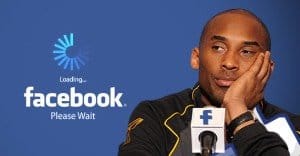
Thanks for this!!