 Written by ContentPowered.com
Written by ContentPowered.com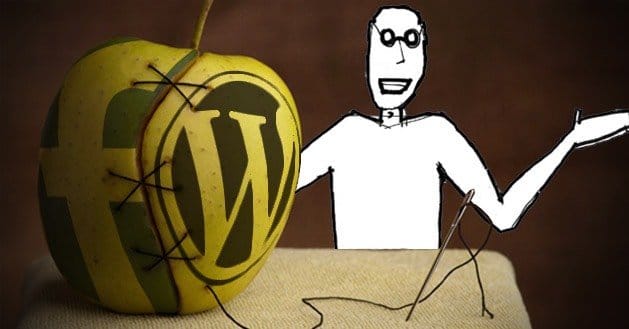
WordPress sites have increased in popularity over the years, and there’s always a growing need for increased website popularity. WordPress sites require nurture and patients to grow, and many fall into obscurity before ever growing into a competent website. Many online writers turn the collection of WordPress websites into an obscure heap, and there aren’t many remedies for the slush pile.
However, in a world where everything is becoming increasingly interconnected, helping a WordPress site survive may be about connections, and there are many websites capable of linking to WordPress sites in non-intrusive ways to build traffic. Facebook is used by 1,310,000,000 people per month, and it is widely considered the largest social media platform to date. Facebook is an excellent selection for a WordPress link, and utilizing it is ideal for anyone looking to increase their online presence.
Below are five steps an individual can follow to fully incorporate their WordPress website to Facebook. Not each connection is passive, and some take a bit of work. But, if watched consistently, WordPress website visitors can skyrocket, and Google ranks can increase. WordPress isn’t just a social construct, it’s a business opportunity. The following tips are for those looking to transform a small website into a profitable business.
1. Publicize
As many WordPress users know, the website offers an option to connect to Facebook Directly. These options are available with a simple plugin, JetPack, and they are available repeatedly. The Jetpack plugin is useful for those seeking to maximize their WordPress.com experiences, and the plugin can make both WordPress and Facebook fully-functional linking machines.
Self-hosted WordPress domains are easily maintained when watched through Facebook, and there are several settings for quick connection-making. In WordPress.com, go to the ‘Settings-Sharing’ section. The section is located at the page’s top, and it offers a variety of options for Facebook connections. Other social networking sites are available, too. Each one may form a similar link if selected.
Once Facebook is selected by choosing ‘Add New Facebook Connection’, Facebook will be updated each time a new post is added. This is the most direct way of publishing WordPress content on Facebook, and it’s definitely the easiest. This selection increases readership exponentially, and it’s the easiest option to maintain.
On WordPress.org, download the Jetpack plugin. Then, follow the plugin throughout its installation process. Once Jetpack is installed, linking WordPress.com is easy. Sign in with a WordPress.com account, or, if you don’t have one, set up a new one. You won’t be obligated to utilize any of WordPress.com’s other features, so don’t worry.
Once WordPress.com is linked, a series of screenshots will be presented. These screenshots are located beneath the “sharing” tab within the Jetpack plugin, and they will take you through a specific and step-by-step process to share services through Facebook quickly and effectively. Each step is detailed with a picture and description, so the steps are easily-understandable from a user standpoint—even if one isn’t too tech savvy or internet savvy.
2. Posting to Similar Fan Pages
Maintaining a WordPress website requires one to stay up to date, and following fan pages is a great way to scope out the market. Researching various topics pertaining to your interests, and your WordPress site’s content, is an integral part to the continuation of your website. For instance, if you’re attempting to market a collection of educational tools, research on websites discussing subject revision techniques is important. By researching others’ approaches to your intended topics, you can avoid repeated content and make your WordPress site as effective as possible.
In addition to research, be sure to post comments regularly to such websites, and remember to post additional comments to fan pages on Facebook. By doing so, you promote a topic within your realm, and you indirectly coordinate people to your WordPress site. This both increases overall online presence across a variety of communities and attracts additional readers to your WordPress site. Sometimes, people don’t know what they want to read. In this case, it’s up to you to introduce them to content they didn’t know they wanted.
Attracting new readers is important to a WordPress website’s initial growth, and sustaining numbers is ideal to foster an advantage within a selected industry. Inspiring new, interesting content across a WordPress site is an evolving factor, and it will definitely change as readership grows. In addition to the above statements, posting comments on topics within your own field promotes character—and it tells your readers you care more about content than your own publicity. This method detracts from simple-and-shameless marketing, and it shows a reader base you’re serious about what you comment on.
3. Create a Fan Page
Be sure to research relevant fan pages, and take advantage of the ideas you see. Fan pages are a great way for communities to respond to content beyond the WordPress realm, and many topics can be covered on Facebook easily. Select Facebook’s Fan Page application, and take advantage of its setup. By doing so, you let readers consult one another in a less professional environment, and this builds alternative and important dynamics to your WordPress reader-base.
Also, you can invite additional members who’ve seen on fan pages similar to your own, and these members can be added instantly. While your WordPress website may not be directly relevant to their current topics, and while your WordPress site may be considerably formal compared to their Facebook approach, directing thee people to your fan page increases the total sphere of influence. There’s a high chance they will like your fan page—and there’s a high chance they’ll stumble upon your WordPress site by doing so. Connecting Facebook members to WordPress is all about direction-flow and traffic, and each angle may be utilized to maximize readership.
4. Utilize a separate Facebook Page for a WordPress Website
Using a separate Facebook Page is a good idea for WordPress users; it lets a user double his or her share of the WordPress website, and it lets users add blog updates on the blog’s Facebook page while sharing it on your own Facebook page. Again, think about visibility and connections. Making alternative routes to Facebook is important, and it increases the chances of Facebook users seeing your WordPress website.
5. Post Updates Regularly
This tip is the most important: Post consistent updates. Maintaining a relationship between WordPress and Facebook requires vigilance and determination. Be sure to regularly post pictures, updates, links and holiday greetings to viewers. Regardless of the posts’ content, the consistent updates will maintain a constant networking momentum, and it will let your viewers know you are active within the WordPress world. Overall, this attracts additional viewers intending to check your blog repeatedly for updates, and this increases overall traffic to your WordPress website.
It’s become consistently easier to maintain a WordPress site by using Facebook, and many applications have been developed to make the process easier. Website popularity is important, and modern marketing tactics rely upon it for a variety of things. By maintaining a proper Facebook location, and by keeping a WordPress site up to date, one can easily connect the two for maximum visibility. Maintain an interesting approach to topics, and remember to survey the field from alternative perspectives. By doing so, you provide unique content for your readers, and people will likely approach your WordPress site through the online venue they frequent the most: Facebook.

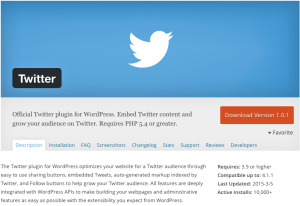


Nice one. Facebook is so crucial nowadays that everyone’s blog should be connected to Facebook.