 Written by ContentPowered.com
Written by ContentPowered.com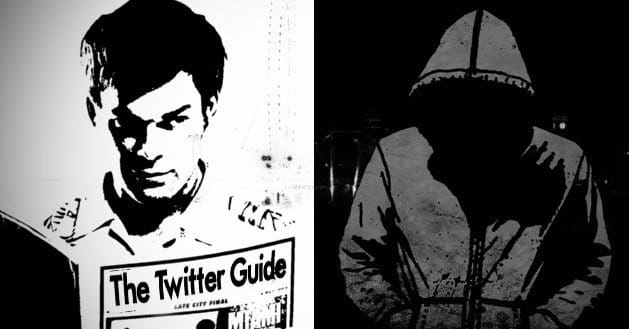
Have you ever wondered who sent the first tweet, and when? That would be co-founder, Jack Dorsey, who sent the first tweet ever in March 2006. By 2007, he and founder Peter Chernin were the proud owners of Twitter, Inc. Today, 241 million people use Twitter every month and more than 500 million tweets cross the platform each day, many of them in the form of social media marketing for businesses and bloggers around the world.
Unfortunately, Twitter’s success means it is also the target of malicious attacks on occasion. Hackers target individual accounts, taking over them to send out their own tweets, which your followers then click on, possibly losing their own accounts in the process. Hackers will generally take over your account in one of two ways: using an app to send out tweets you did not authorize or completely hijacking your account, preventing you from even logging in.
Signs Your Twitter Account Has Been Hacked
Of course, the inability to log in to your account is the most obvious way to tell if your Twitter account has been hacked. However, hackers do not always completely steal your account. Oftentimes, they simply trick you into authorizing an app that tweets or direct messages your followers on their behalf, usually without you ever realizing it is happening. You might notice several things in the event that your account is compromised:
- You may notice unexpected tweets on your account. These tweets will probably have a hashtag (#) and/or a shortened link for your followers to click on.
- You may see direct messages that you did not actually send, or receive replies via tweets or direct messages from your followers even though you did not message or tweet them.
- Sometimes, you will see other strange behavior. Take note if you see you are following someone you don’t remember following, realize you are now unfollowing people you used to follow or discover your blocked list is longer than you remember.
- You might receive an email claiming your information has been changed even though you never changed it.
In some cases, Twitter realizes there is a problem before you do. When that happens, you will receive a notification explaining that your account someone compromised your account along with instructions on ways to fix the problem.
The truth is if you can still log into your account, it is not truly hacked. That does not make the problem any less annoying or problematic, though. In the case of your account sending unauthorized messages, you probably accidentally allowed this to happen by giving permission for a bad Twitter Application to post to your account.
In most cases, you give permission to these applications by clicking on a strange link. These links usually appear in your Direct Messages and look as if they come from one of the people you follow, sometimes with a message asking you to check out the link. If you receive a message like this, never click on the links. Even if you think the message is truly from the person you are following, message them first to make sure, before you click on the link.
In the unfortunate event that you already clicked on a suspicious link, you should immediately fix the situation. First, revoke access to any of the Twitter Applications you have authorized but do not actually use. You can do this by going to your settings and clicking on “Apps.” In the list of applications, revoke access to any applications you do not use. You should also change your password just to be on the safe side. Finally, delete any strange tweets or direct messages you find on your account.
Steps to Take if You Cannot Log Into Your Twitter Account
In some cases, you will not be able to log in to your Twitter account at all. This means your account is truly hacked. The hacker will not only tweet and direct message your followers; they may also change your user name, profile picture and bio to match their own advertising needs. In essence, they stole your followers. If your Twitter account was hijacked, there are several things you should do right away in hopes of having your account (and your followers) returned to you.
Take screenshots of your Twitter account. Be sure to capture your tweets as well as the hijacker’s tweets. This will help prove to Twitter that the account was originally yours. To take a screenshot, navigate to the part of the screen you would like to capture. Hold down your Function key while you find and press the Print Screen (prt sc) key. Open a new file in Paint or a similar program. Hold down the Control button and press the V key. This should post a screenshot image into the graphics program. All you have to do now is save it.
If you use third-party applications such as HootSuite, Facebook, a WordPress plugin or anything else to tweet, use it to send some tweets to your account. The tweets should alert your followers to the situation and advise them not to click on any links your account tweets or direct messages. You should do this as soon as possible, as the hijacker is likely to remove any apps that will allow you to tweet in order to keep the account.
As soon as you have screenshots and have tweeted from a third-party application (if applicable), contact Twitter via their support section. They have a specific page to report account hacks. They will respond to your message, although it may take a day or two. Their support team will ask questions to help verify that you are the real owner and once they are satisfied, they will grant you access to your account. As soon as you have access, change your password right away.
How to Avoid a Hacker in the Future
If you have ever had to deal with retrieving your Twitter account from a hacker, you know it is not something you ever want to do again. There are several things you can do to prevent your account being hacked again.
Perhaps most importantly, never click on strange links. Since Twitter often hides links behind a shortener to save characters, search your browser’s extension options for an extension or plugin made to extend URLs. An extender will allow you to see what website you are going to before you actually click the link.
Another important tip for avoiding a hacker is changing your password. You should change your password every few months. Use passwords that are easy for you to remember but that nobody else can easily guess. Be sure to use capital and lowercase letters, numbers and even symbols. Never use birth dates, family names, pet names or common words.
Finally, if you have a cell phone, attach it to your Twitter account. While this does not necessarily add extra security, it does help you retrieve your account more quickly if a hacker takes it over again. Just be sure to change the notification settings, especially if you receive messages or tweet often.
In Conclusion
Twitter is a great tool for promoting your business, charity, organization or blog. Even if you are just using it for a fun way to keep in contact with your friends, favorite celebrities or local businesses, there is no denying Twitter is here to stay. Like all websites on the Internet, Twitter is vulnerable to attacks. Playing it smart and keeping some things in mind can help you retrieve your compromised account quickly, allowing you to get back in on the fun without having to start from scratch.
