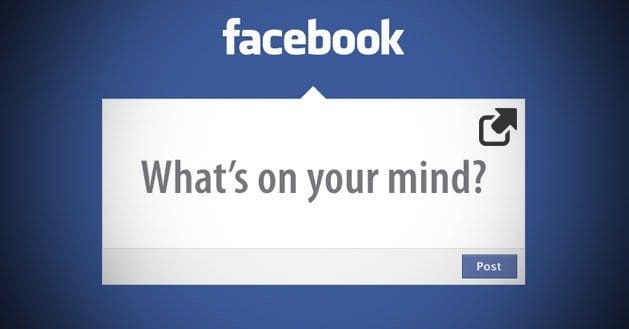Written by ContentPowered.com
Written by ContentPowered.com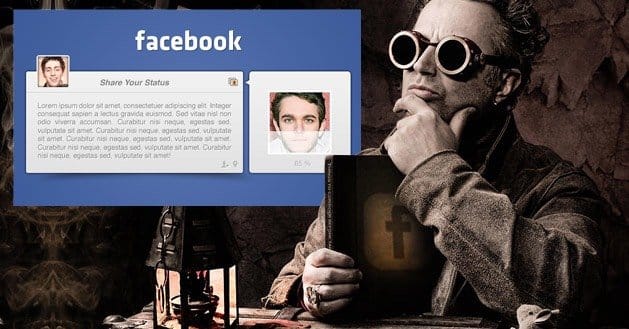
Facebook is an immediate access social media platform. Once you post something, it’s impossible to take back. Sure, you could delete the post, and some businesses have tried. Some people are sure to have recorded or cached the post, however, and controversial material has a way of appearing once you’ve removed it. In fact, deleting a post is always a bad move. To avoid any potential hazards – and to maximize the power of your social media posts – check these five things before you hit submit.
1. Is the post content properly written?
This is the first and last thing you should check about your post, by which we mean you should check it first and, once you’re about to hit submit, check it again. What does it mean for a post to be properly written?
- Proper grammar, punctuation and spelling. These can be edited to fix the post if you’re quick, but it’s much better to make sure they’re all correct before you submit. A typo is a quick and easy way to make your business look unprofessional in the eyes of any who see it. When your reputation is everything, it’s a mistake you can’t afford, particularly when it only takes a few seconds to proofread a short Facebook post.
- Proper inclusion of a title. If your post is little more than the title of a linked blog post, followed by that link, make sure that title is formatted appropriately. However, you should avoid such basic posts in the first place. When you link to a post, Facebook generates a preview window that includes the title and snippet of the content. Make your post reference the linked post in some way, rather than directly copy it.
- Proper use of links. If your URL is short and snappy, link to it. If it’s long and includes a lot of code that, to a user, is gibberish, use a URL shortener. The industry standard is bit.ly, particularly because you can customize the output.
- Proper use of hashtags. If you’re using hashtags on Facebook – which you may not want to do – make sure you’re using them correctly. Hashtags are more appropriately used on Twitter, and though the functionality exists on Facebook, many users still disapprove of it. If you’re using them incorrectly, you’ll draw the ire of both sides.
- Proper use of keywords. Your post is an avenue for SEO power, which means it needs to somehow include a relevant keyword. Don’t try to shoehorn in a keyword if you can’t make it sound natural, however. A natural post is better than an optimized post, and an optimized post is better than an unnatural post.
2. Did you include a link for more information or further reading?
You won’t always include links in your Facebook posts. Links are excellent for bringing traffic to other locations, whether it’s an app, a related page, a website, a blog post or a video. However, Facebook is all about social interaction. This means you will want to include posts that aren’t simply there to shunt traffic away.
Include a link if you’re bringing up a current event, blog post or other topic of discussion where you can present further reading. Include a link if you’re using the post to promote an external piece of content of your own.
Make sure you post occasionally without links. Ask questions of your users and foster discussion on your page. If users aren’t engaged with your page, Facebook will rank your page lower in its algorithm, so it will show up less frequently. Users that comment on your posts will see your posts more frequently.
3. Did you include a visual or video element?
This is particularly true for links to blog posts; you should have an attractive visual element. This means your blog post needs to have an image that looks good when used as the Facebook thumbnail for the post.
When you post a link, Facebook generates a preview of the content. If a page has multiple images, you are given the chance to select one. Make sure you check which image is selected and ensure it’s what you want attached to that piece of content.
For sharing videos, you don’t have the luxury of choosing the thumbnail through Facebook. That is something you need to control through the video service, such as setting a custom thumbnail for YouTube videos.
Visual elements are attractive and bring in further user clicks. The more attractive and interesting you can make the attached visual element, the better of you’ll be. Put careful thought into the image attached to your post.
4. Do you have further plans to promote your post?
Often times, when you write a blog post on your website, you look around for ways to promote it. One primary way to promote it is through Facebook. The chain does not need to stop there, however. When you post something on Facebook, you can then extend the process and promote that Facebook post. Ask users to like, share and comment on your post. Post a link to that post on Twitter or another social media site.
There are a thousand ideas on a thousand blog posts across the Internet for ways to promote your social media posts. Which ones work for your business is an impossible to answer question. You need to discover what works with your audience and put those techniques to use.
5. Did you ask a question for customer engagement?
Once more, Facebook is a place for social interaction. You need, absolutely need, to include some encouragement an engagement. The easiest way to do this is to ask a question for your users to answer. Write a post about current events? Ask what your users think. Promoting a new product? Ask your users how they would use it if they had it. Holding a convention in a particular area? Ask your users if they’ve been to that area. The possibilities are limitless.
Another way to foster user engagement is to simply ask users to share your post. Often times they will add a comment of their own, which continues discussion and engagement among their friends.
Beware of using controversial topics to drum up discussion on your page. If your company generates a partisan image on the wrong side of the line, you can alienate a significant portion of your users. For recent examples, just look at any company that speaks out for one side or another on the gay marriage debate. If you are going to take sides, consider carefully what side your users tend to occupy. Using controversy simply to rile up your customers, however, has the potential to backfire.
You also need to be around to continue discussions you start. You can’t simply post a topic and tell your users to talk amongst themselves. You need to be an active part of the discussion; if not, why are your users going to have the discussion on your wall? Being an active participant in social media is required.
Only once you’ve satisfactorily answered these five questions can you proofread your post once more and finally hit submit.