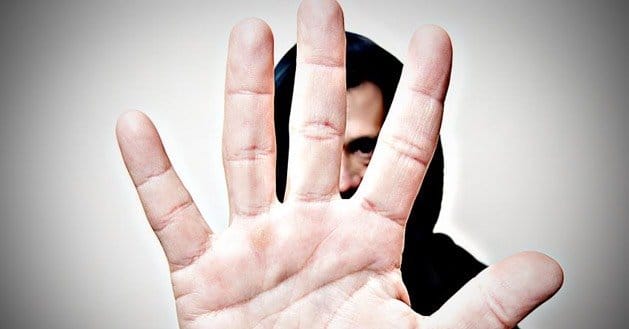Written by ContentPowered.com
Written by ContentPowered.comYouTube is a valid revenue stream for many businesses, though the incoming revenue may be small with a smaller audience. It’s possible to monetize YouTube videos without AdSense, but the linked Google properties do give you the added benefit of keeping everything in one control panel. AdSense can be a powerful tool, particularly for those who are experienced in using it. Linking your AdSense and YouTube accounts is a simple process, though it may take some time for Google to process the application.
Linking an Existing YouTube and AdSense Account
If you have an approved AdSense account, and your YouTube account qualifies for monetization, the linking process is simple and painless.
- In YouTube, visit your channel settings page.
- From the channel settings page, access the monetization page. From this page, there should be a “How will I be paid?” section.
- Locate the AdSense Association page and follow the steps that take you to AdSense.
- Proceed and login through your Google Account, specifically the account you use for YouTube.
- Accept the AdSense association and allow your browser to redirect to YouTube.
That’s all it takes. At this point, Google will have to process your request, which can take up to two days. Once it’s fully active, you’ll be able to manage your YouTube ads through Google AdSense, with all of the analytics and ad control it comes with.
The process for monetizing a video if you do not have an AdSense account is more or less the same. You visit your channel settings and monetization settings as normal, but when you are redirected to AdSense for the association, you will need to active an AdSense account. This process may take a little more time than the normal account link, but otherwise the process is automatic.
You can, by following the same process, edit your association settings as necessary.
Monetization Restrictions
YouTube does not allow basic monetization on just anything. There are some restrictions on the accounts and content that can be monetized.
- A video is eligible only if you own all worldwide commercial rights to everything in the video. This means the video cannot contain content you do not own or that you do not have the rights to sell.
- The video must abide by the ToS and Community Guidelines published by YouTube.
- This seems simple, correct? There are a number of small flags that can ruin the eligibility of a video.
- A video containing copyrighted background music, including live performances and certain commercial sound files.
- A video containing logos of businesses not your own.
- A video containing software you don’t own.
- A video containing footage of a movie, video game or other media property you don’t own.
This can be quite complex, particularly with modern labyrinthine copyright law. For example, you are not entitled to use a song in a video just because you purchased that song on iTunes for your own use. You must obtain a commercial license to use the song, which may not be possible.
Another common problem is that of stock images. Using images in your videos is fine, so long as you have the commercial rights to the image. Images you created yourself or that are owned by your business, such as your logo, are safe. Images you purchased for commercial use from a stock photo site are also safe. Images you found through a stock photo site that do not have a commercial license may not be eligible. Images you find through a Google image search are almost certainly not safe.
Yes, there are hundreds of videos on YouTube containing audio tracks, movie footage or game feeds that are not owned by the publisher of the video. Many times those videos are monetized. In some cases, YouTube simply hasn’t discovered the violation of their terms yet. In others, the videos slip into a legal gray area. In particular, the entire Machinima network and the Let’s Play phenomenon, focusing on video games, slips in and out of legality on an almost daily basis.
The key to remember is that, for maximum safety, you must create or purchase a license for all of the content in your videos. It can be irreparably damaging to use copyrighted content in videos, assuming you won’t be discovered, only to have it backfire a year down the road.
A copyright violation can be an automatic or a manual penalty on YouTube. In both cases, it can be difficult to remove a violation from your record. Worse, it can ruin your ability to monetize your videos. An account with a copyright violation cannot be monetized, and it is against the AdSense terms of service to create a second account to circumvent these rules.
YouTube Analytics
If you are a veteran YouTube user, but you’re new to getting into monetization, you may notice a new field in YouTube’s analytics suite. This is the earnings and estimated earnings suite. With it, you are able to visualize your current and past earnings trends, as well as a future estimation of earnings based on your current performance. Information is power online, so knowing how your videos are performing is important.
YouTube’s estimated earnings report is only available when your AdSense account has been linked. It tells you your current total earnings, ad earnings from AdSense and DoubleClick and other trends. As with AdSense itself, you can adjust filters to view your progress over different lengths of time, with different content and with different ads.
Payment Thresholds
With YouTube earnings, you will need to provide tax information once you are eligible to receive a payment. This threshold is at the $10 level. Once your account has earned $10, you will also need to verify your personal information in YouTube, using address or phone number verification. You can also set your payment option.
In order to actually receive a payment, you must reach a threshold of $100. If for any reason you decide to cancel your account rather than continue publishing videos and monetizing them, any money under $10 will disappear. Above $10, you will receive payment. All of these thresholds vary depending on the currency you use. You can see the other thresholds here: https://support.google.com/adsense/answer/154018