 Written by ContentPowered.com
Written by ContentPowered.com
Social media can be highly beneficial to your entire business, but you can’t treat everything as if it’s in a bubble. Your blog links to your website, your website links to your Facebook page, your Facebook page posts about what you write on LinkedIn, your LinkedIn posts are tweeted and you share all of it on Instagram. There’s no other way to achieve a unified online presence. Everything is connected. Your users use multiple platforms; acknowledge this fact and tie them all together. This is the foundation of cross-promotion, and it’s an essential skill for you or your social manager to have. Looking for a few cross-promotion ideas? Give these a try.
Link to Other Profiles in Passive Information
The quickest and easiest possible method of cross-promotion on Facebook is to edit your About Us section to include links to your other social profiles. You should, of course, have your website and blog front and center. From there, work down the list to link to the other profiles in order of most importance to your audience. This is the best passive way to cross-promote through Facebook.
If you’re in a position where you’re just now creating new profiles, create them one at a time and edit your Facebook cover photo to promote them. Create a photo that illustrates your new presence on, say, Instagram, and in the photo description, link to your new Instagram profile. You can do this once every few weeks to draw in attention to your new profiles, rather than creating them all at once.
Cross-Post Tweets on Facebook
Twitter and Facebook work very well together. There are a number of software applications available to cross-promote between the two profiles. Essentially, you will want to tweet about new Facebook posts when you make them. Conversely, you can also set Twitter to post your tweets to Facebook automatically. Both of these work to link the audiences of both platforms into one larger group.
You should be careful with the posts you do cross-post. Tweets on Facebook can be irritating, particularly if you leave in all of the shortened words used to fit in the character limit. Go ahead and edit your tweets to take advantage of the space offered by Facebook. Likewise, limit hashtag use on Facebook; even though the platform supports it, your users might not.
Another simple method of cross promotion is to post on Facebook each time you make a relevant post on LinkedIn or on Google+. LinkedIn and Google+ are both better suited than Facebook for longer posts and longer discussions. Facebook works to channel traffic to the other platforms with messages along the lines of “check out this discussion on ___ we’re having on LinkedIn; come weigh in with your thoughts!”
You’ll want to use this technique sparingly, and only when the post you make on the other sites is not something you could have just posted on Facebook. You want to make sure the posts you’re promoting on Facebook are worth the time it takes to visit the other site and login to follow them. If your users click over and see nothing of value, they’ll be skeptical about future links.
Instead of Uploading Photos, Link to Instagram and Pinterest
When you want to share an image on Facebook, you have two options. You can upload it to Facebook directly, or you can share the link through Facebook when you uploaded it elsewhere.
When you upload directly to Facebook, you have control over the caption of the image and can use it for a call to action. This can be very effective, but it doesn’t necessarily help your social cross-promotion.
Instead, consider uploading the image to Pinterest or Instagram. Both sites are more graphical and image-focused than Facebook, and offer social benefits of their own beyond uploading the image to your web host. Once the image is uploaded to Instagram or Pinterest, link to it in a post on Facebook. As a bonus, this gives you a Facebook-based call to action to follow you on Instagram, and an Instagram-based call to action related to the image.
Direct Facebook Users to Your Page
This one is simple; just post about your website and the new content you post on it. Entice users to go back to your website, particularly once you’ve directed them from your website to your Facebook account. The idea is to merge the two in the minds of your users, convincing them that they’re two parts of the same whole.
Unless you’re selling your products through an app on Facebook, your website is where the magic happens. Every conversion comes from your website. With Facebook, your goal is to widen the net and attract people from that one step further away. On one hand, you can attempt to do direct conversion calls on Facebook. On the other, you can entice users to visit your other posts, which themselves are the calls to action. A mixture of both is most effective.
Cross-promotion is not a one-way street. While the emphasis here is on promoting your other profiles on Facebook, you can also promote your Facebook profile on your other profiles. One particularly good location to share detailed Facebook posts, ongoing discussions, contests and apps is LinkedIn.
Specifically, you’re going to want to join in on ongoing LinkedIn discussions. Discussion groups are where the most engaged, knowledgeable people on LinkedIn hang out. They’re perfect places to advertise, if you do it properly. You can’t just jump into a conversation and post your link; you need to take some time to establish yourself within the group.
Tweet New Facebook Posts and Apps
This was somewhat mentioned previously, but Twitter is an excellent platform to work with cross-promotion. Twitter is the ultimate in brief, content-packed announcements. The tight character limit means you can’t go in depth, and people expect to see a link to a more detailed version of whatever you’re talking about. This link can go to a Facebook post, an app or your website.
Furthermore, Twitter hashtags offer a new realm of possibility on the same level as LinkedIn discussions. The right hashtags are full of interested people and ongoing discussions. Comment a few times, offer your insights and link to your relevant content to harness their power.
Blog About Facebook Apps
You should probably have a Facebook app. They’re easier than ever to create and they can do just about anything, from drive user engagement to host contests and more. A good, valuable Facebook app can be the source of ongoing conversions. You just need to promote the app through other profiles; your blog, your Google+, your LinkedIn, Twitter and everything else. Funnel traffic to Facebook, and use Facebook to sort and guide traffic to other locations as necessary.
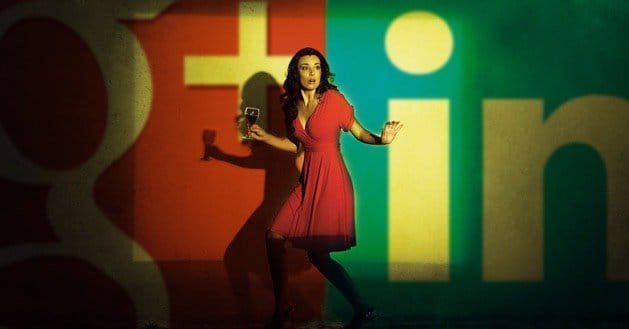
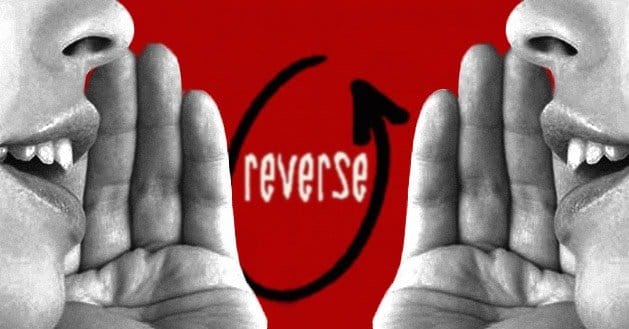

Insightful information. Do you think there are Facebook apps that can do this, having icons for each of my social media pages on my Facebook page would be desirable and I imagine others would find it to be as well